WooCommerce vs Shopify: Which is Better?
Our independent research projects and impartial reviews are funded in part by affiliate commissions, at no extra cost to our readers. Learn more
A showdown between two popular ecommerce website builders, WooCommerce vs Shopify. In our research, Shopify, which powers over 800,000 online stores, is our favored pick. Not only is it powerful, reliable, and easy to use, it also offers stunning templates and the best sales tools we’ve tested.
That’s not to say that WooCommerce doesn’t hold its own, though. This savvy ecommerce plugin turns any WordPress site into a powerful online store, and is also an open-source platform – making it free to install.
We’ll be discussing WooCommerce powered by Bluehost, our top-rated hosting provider for all WordPress sites. Over the next few minutes, we’ll help you figure out which of the two big names, Shopify or WooCommerce, will best suit your business.
Shopify is better for you if...
…you prefer 24/7 support and some of the best sales features that we’ve tested. With cheaper and more comprehensive tools to sell in any way you want. It’s ideal if you want to upgrade or switch to a large online store. Even with limited technical know-how, you’ll still be able to create a sleek store.WooCommerce is better for you if...
…you value customization over all else and don’t mind putting in the extra work to get the online store of your dreams. Some degree of technical competency is needed, but if you want to build a large-scale online store selling in numerous regions, WooCommerce is your ticket!Do you wish someone would just tell you exactly which platform is best for you instead of reading this whole comparison? Well, the good news is, we have a quick and easy quiz for you! Simply answer a few questions to get a personalized recommendation…
WooCommerce vs Shopify: Quick Comparison Table
| Shopify | WooCommerce | |
| Ease of Use Winner: Shopify | Hosted software - Shopify includes hosting and security, plus you don’t need to use any code to build a brilliant online store. It's definitely the more beginner-friendly of the two. | Not beginner-friendly - unless you have some coding knowledge, switching to WooCommerce might be a struggle, unlike with Shopify. |
| Build Time Winner: Shopify | Shopify holds your hand through the process and has all features at the ready, meaning your store can be "live" faster – great for those switching providers or upgrading. You will need to install apps to increase the functionality which can take time, but it's still much quicker than WooCommerce. | More of a project as you have to decide every detail of your online store, you'll need to be a little code savvy although WooCommerce now has options for no-coding, we'd recommend testing it out before committing to a paid plan though. |
| Design and Themes Winner: Shopify | Shopify offers 125 paid themes and 12 free themes. Buying a theme gives you a more curated, stylish look than WooCommerce and it's a one-off payment. | WooCommerce themes are a little more simplistic when you start but offer plenty of customization. As an open-source platform, you can use code to customize your store to your heart’s content. |
| Sales Features Winner: Shopify | Shopify has all the necessary built-in sales features like abandoned cart recovery, discount codes, unlimited products, blog capabilities and over 100 payment options – you won’t be missing anything by switching! | Accessing sales features will require plugins and extensions, some of which can cost extra money. Additionally it can feel a lot less intuitive when building your online store. |
| Plugins and Integrations Winner: WooCommerce | Shopify operates an app store with over 8,000 apps, though is nowhere near the size of WooCommerce's, the quality of the apps are incredibly valuable for ecommerce stores. | WooCommerce is an open-source platform, meaning it's been designed to have plugins and extensions do the role of its features. If you’re upgrading or switching due to a lack of options, WooCommere’s Plugin Directory boasts over 55,000 apps. |
| Marketing Tools Winner: Shopify | Multichannel integration allows you to sell on other channels like Amazon, Facebook, TikTok, Instagram, eBay, and Pinterest as a built-in feature. | With WooCommerce, all marketing tools will be available through plugins and extensions. There are plenty to choose from which can be a little overwhelming, so remember to check the reviews before installing. |
| SEO It's a Tie! | SEO features have seen great improvement in this years testing, Shopify now offers keyword support, best practice prompts and even an SEO app. | WooCommerce is code-optimized for SEO, and has a ton of great plugins as well as great guides to teach you about it. |
| Security Winner: Shopify | SSL Certificate and PCI-DSS Compliant by default. | You will have to acquire all the relevant sales certificates yourself. |
| Customer Support Winner: Shopify | Shopify has 24/7 phone and live chat support. Have your issues resolved around the clock to keep your customers and sales figures happy. | WooCommerce, through BlueHost hosting, has some good help and support. It offers 24/7 live chat and phone, with an expansive knowledge center, but just narrowly lost because when hosting a WordPress with WooCommerce store, much of your support is reliant on your hosting provider. |
| Pricing Winner: WooCommerce | Costly themes, apps, and transaction fees. Shopify might be cheaper in certain areas like no need for security payments or hosting costs, but it can add up in other areas like themes. That said, it does offer great value in plans like the $5 starter plan for those only selling on social media. | WooCommerce has good value options. It’s free to install, plus you can find extensions that are reasonably priced, helping you add greater functionality to your store at a lower cost. Your main costs come from hosting, and with WooCommerce you can shop around for cheap hosting deals – great for users wanting to run their store cheaper, compared to Shopify where you’re locked into its set plans. |
| Are You Ready? | Shopify | WooCommerce |
Ease of Use
The Winner
Shopify is easier to use than WooCommerce
WooCommerce has a steeper learning curve than Shopify. From our testing, Shopify receives a score of 4 out of 5 for ease of use, compared to WooCommerce’s 3.5 out of 5. Shopify is definitely easier to get to grips with for a ‘regular’ user.
When we built with and tested Shopify ourselves, we found that it’s easiest to use when you start off by adding your inventory first. We know this isn’t the usual way most website builders are structured, but start with your backend settings first for a smoother building experience, rather than trying to start with the design of your store. If you’re planning to switch to Shopify from another builder, being able to list all your products immediately is a huge task ticked off the list right away.
But don’t just take our word for it. We got regular, everyday people to try out Shopify, and here are some of their thoughts:
“The products page has a lot of useful settings that you can apply to your inventory.”
Top Tip!
If you’re someone looking to sell a high volume of products and are not as fussed about having all the design control – Shopify would be a good option. Shopify recently introduced a host of AI-features to help in running your store, such as Shopidy Sidekick which can answer queries and even manage small tasks like adding discounts to products based on search trends.Shopify is a hosted ecommerce platform. That means it takes care of a lot of the technical side of operating a store. From your domain name and hosting (where your site lives online) to any security (SSL) certificates, Shopify has you covered.
On top of that, with Shopify, you don’t have to install, manage, or update any software. No need to worry about security or backups, either. But that said, Shopify wasn’t always easy to get the features you needed, with users saying that:
“Having to rely on so many third party apps for basic features created a very disjointed experience. If you want to add a certain feature then you have to choose an app, you have to learn how to use the app, and then design and implement it via the app. This system adds unnecessary time delays and expenses.”
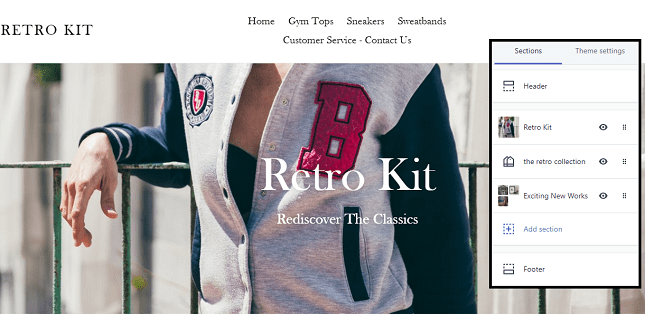
WooCommerce was no different because you need to do a little more legwork than with Shopify, like sourcing your own web hosting and security – but that’s really easy to do.
We recommend using Bluehost to power your WooCommerce store. Bluehost’s dedicated WooCommerce plans come with handy features such as auto-install, as well as a free domain name and SSL certificate. How cool is that?
But actually creating your online store with WooCommerce can sit somewhere between a stressful experience and smooth sailing because it hasn’t got as modern features as Shopify. Additionally, the time it takes to make the store is a huge hindrance, especially to those wanting a quick switch or upgrade so they don’t lose sales.
We’d recommend powering your WooCommerce store with Bluehost. It’s our top-rated web hosting provider and it’s been endorsed by WooCommerce itself. What’s even better, prices for new customers start at just $6.95 per month (usually $13.99). By using Bluehost, you get access to:
- WooCommerce auto-install
- Free domain name and SSL certificate
- Storefront theme pre-installed
- 24/7 support from in-house WordPress experts
Further Information
- Make sure you’re picking a quality builder for your quality business – find details in our chart of the Best Ecommerce Website Builders
- Not sure which ecommerce builder is best for you? Read our review of the Best Ecommerce Platforms to find out
Build Time
The Winner
Shopify has a faster build time
Shopify will let you get your store live quicker than WooCommerce. Thanks to Shopify’s new AI product description tool, you can enter some keywords and an artificial intelligence will write the descriptions for you. Shopify is really designed to help you build and run your store, saving you time where it can.
If you’re looking to switch providers or have limited technical skills, Shopify is the best option. Getting your store ‘live’ is far quicker and easier. You have your hand held as you set up your store, and can give it a look and feel by choosing and editing themes. Unlike setting up a store with WordPress, the process is not manual with Shopify.
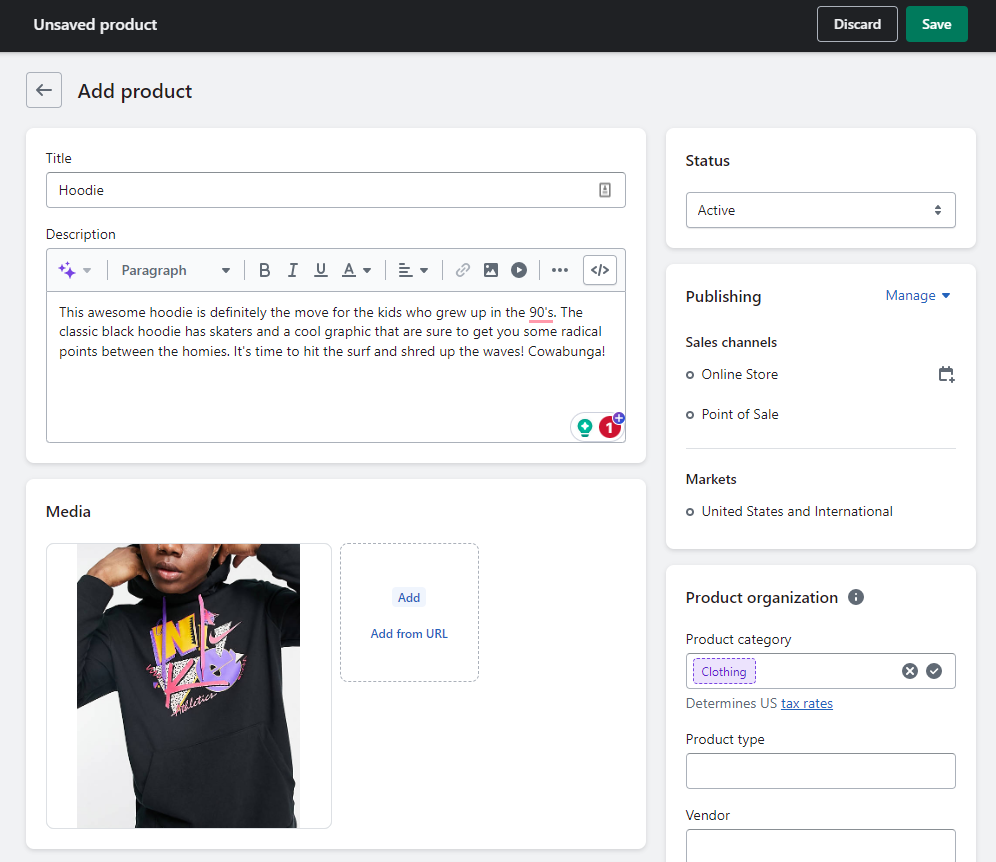
WooCommerce is more suited to users that aren’t looking to gain masses of sales immediately. Building stores on this platform is more of a creative project than it is on Shopify – you’ll have lots of creative control, and you can make the site truly your own. Many website builders can put your store into a box due to strict themes, and making the switch to WooCommerce allows you to truly be creative – as long as you are willing to put the work in.
One handy service that can save you time when setting up a store with WooCommerce is Bluehost. Bluehost’s WooCommerce plans include hosting, one-click WordPress installation, and round-the-clock support.
WooCommerce’s setup wizard covers the basics, but doesn’t answer more complicated questions. It assumes a higher level of tech know-how from users, and leaves you on your own at times.
We recommend Shopify if you’re technical knowledge is limited and you want to build your online presence quickly. It’s a platform that combines powerful ecommerce features with a quick setup process.
Further Information
- Here’s how to install WordPress with Bluehost.
Design and Themes
The Winner
Shopify has better design and themes
Shopify’s design functionality score has increased by 14.3% since last year’s testing. The increase in score is because of more omnichannel design and the addition of internal marketing features.
Shopify astounded us in this year’s testing for design, where we saw a huge 150% increase in its omnichannel design capabilities. While most ecommerce stores let you sell on different platforms, having a unified design and being able to access all of them from one dashboard is rare. This means you can now market items on different channels, all in one dashboard! What’s more is Shopify’s addition of several new themes, which contributed to its increase in design score.
Shopify has over 100 templates to choose from, most of which are paid but some are free. Shopify’s themes are very polished – because it’s a dedicated ecommerce platform, they’re designed to help you sell.

Adding a new theme to Shopify is simple, head below the ‘Sales Channels’ section of the menu:
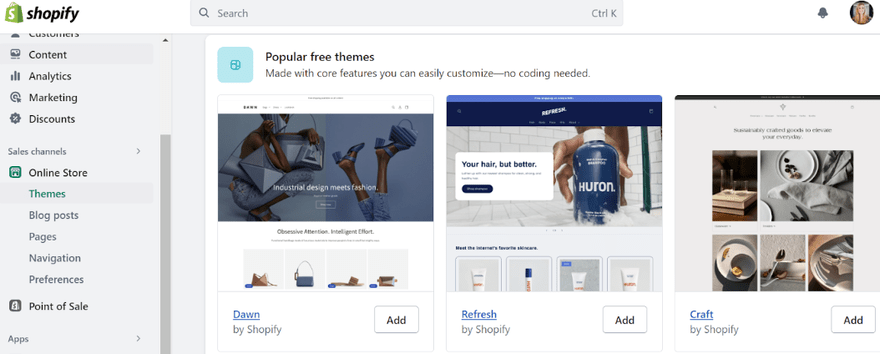
Author Tip
Premium themes start from $140 and can reach upwards of $350. While this may seem expensive, it’s a one-off payment that you should see as an investment in your store. And if you’re working to a tight budget, there are 12 free themes to start with.
WooCommerce themes are arguably more mobile responsive. Its entry theme, Storefront, is fully responsive on mobile devices. It also comes with a clean and fresh layout. With designers creating new themes for WooCommerce, there are some gems to be found.
It is a pain point among switchers and upgraders that they cannot find a theme like the one they left behind, and must put their store through a rebrand. However, WooCommerce has access to a much larger range of themes than Shopify. ThemeForest, for instance, has over 1,000 specific ecommerce themes for you to peruse.
However, WooCommerce hasn’t got the professional and sleek feel of Shopify templates. How good your design looks on WooCommerce depends on the hours you’re willing to put in, as well as your technical skill level. While the breadth of WooCommerce is fantastic, Shopify’s offering is more curated. The Shopify creators have taken the time to select the themes that are going to work best for your store.
Remember, choosing a great theme is only part of the WooCommerce vs Shopify battle. It’s also about how much you can customize that theme. In user testing it was noted that:
“Shopify’s builder doesn’t come loaded with stock images and text like all the other providers, it highlights the areas you can add these in yourself. This is a much cleaner way to build a website because I wasn’t constantly deleting the placeholder images and text.”
Value for Money
The Winner
WooCommerce has better value for money
Wondering which will help you stick to budget WooCommerce vs Shopify, well as we’ve said, WooCommerce. Overall for value for money Shopify saw an increase in score of 20% in this years testing, bringing its score up to 3.6 out of 5. Although Shopify’s Basic plan increased in price by 12% it does have a $5 Starter plan to help support those selling only with social media.
But even with this improvement WooCommerce wins the value for money category. That’s because Shopify has a lot of additional costs like templates (up to $350), transaction fees (up to 3.6% + $0.30), and certain apps. You may already be aware from other ecommerce platforms about extra costs – WooCommerce has them too.
But then WooCommerce has extra costs. Shopify’s pricing is very set, whereas WooCommerce gives you the option to hunt around for best hosting and theme prices – meaning you have more control over your costs and can potentially find cheap deals to suit your budget.
How Much WooCommerce and Shopify Cost
If you’ve already got an ecommerce store with a steady income but are looking to upgrade, Shopify’s set pricing, whereas WooCommerce is more flexible. Shopify’s prices range from $29 to $299 per month. You unlock more advanced features, like professional reports, as you upgrade. WooCommerce is free, but comes with extra costs, including hosting, a domain name, and security.
Shopify’s set pricing plans make it easy to track your spending. On the other hand, WooCommerce is an open-source software, which makes it free to install. However, you’ll need to pay for:
- Hosting: $3.95 – $5000/month
- Theme: $0 – $100/year
- Security: $0 – $365/year
- Domain: $10 – $20/year
- Extension fees: $0 – $100/month
- Transaction fees: 2.9% + $0.30/ payment (additional 1% if outside the US)
It’s worth noting that costs of hosting, security, and extension fees are all included in your Shopify plan. For this section, we’ll compare Shopify’s pricing plan with Bluehost’s pricing plans, because it’s the hosting provider we recommend using for all WordPress sites. Check out the table below for a quick overview.
| Shopify | WooCommerce (powered by Bluehost) |
|---|---|
| Shopify Starter ($5/month) | N/A |
| Shopify Basic ($29/month) | N/A |
| Shopify ($79/month) | WooCommerce Standard ($24.95/month) |
| Advanced Shopify ($299/month) | WooCommerce Premium ($39.95/month) |
Shopify offers a 3-day free trial, and charges just $1 per month for the first three months on the Basic plan, giving you plenty of time to test the platform for a low price – great if you’re considering switching providers but not quite decided yet. Bluehost offers a 30-day money-back guarantee if you’re not totally happy. What’s more, both Shopify and WooCommerce provide enterprise-level price plans which are only available via quote, and only suitable for enterprise-sized businesses.
Can You Use WooCommerce or Shopify for Free?
You can try Shopify for free for 3 days, but then you’ll need to sign up for a paid plan. WooCommerce is free, but you will still spend money on hosting, security, domains, and more – so make sure you budget for whichever you choose.
Does WooCommerce or Shopify Take a Percentage of Sales?
Yes, both WooCommerce and Shopify have transaction fees that take out a percentage of your sales. With WooCommerce you’ll pay 2.9% + $0.30 for each transaction made with U.S. credit or debit cards. For cards issued outside the U.S., there’s an additional 1% fee.
For Shopify, if you use Shopify Payments there are no transaction fees. But if you choose a third-party payment provider, the fees range between 2%, 1%, or 0.5% depending on if you have the Basic Shopify, Shopify, or Advanced Shopify plan.
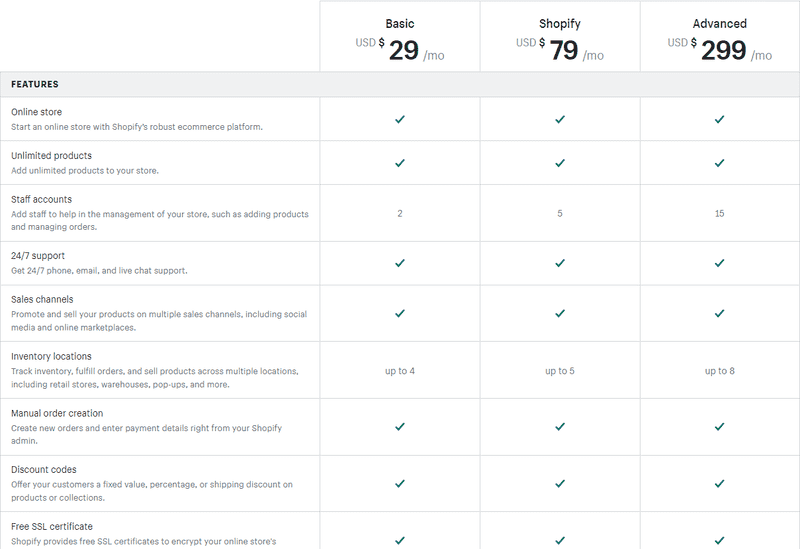
Considering aspects including price plans, software installation costs, and transaction fees, Shopify scores 3.6/5 in our value for money research category.
Sales Features
The Winner
Shopify has better sales features than WooCommerce
Both platforms provide the features you need to build an effective online store. If you’re looking to upgrade your store with more advanced features or want to switch providers to accommodate a bigger store, both providers can do that.
Where WooCommerce and Shopify differ is in the features that come included as standard. Shopify has more features built-in, and as a result, is the undefeated sales features pro. You don’t want to have to be rummaging around trying to restock your store set-up – Shopify has everything your previous provider had and more.
In fact, it has the best sales tools of all the ecommerce platforms we’ve tested this year, with a near perfect score of 4.7 out of 5 for sales features, compared to WooCommerce, which isn’t too far behind with 4.1 out of 5.
Abandoned Cart Recovery
One feature Shopify includes as a standard that WooCommerce doesn’t come with is abandoned cart recovery. When choosing between WooCommerce and Shopify, this is important, as not having vital tools means more time spent downloading them and more sales potentially lost. Having an abandoned cart option is like fixing a leak in your pipe – sales aren’t going to slip through the cracks!
Multichannel Selling
Both platforms enable you to sell on Amazon, eBay, Instagram, and Facebook. With WooCommerce, you’ll need to pay $79 to install all of them apart from Facebook, which is free to install.
With Shopify, however, it won’t cost you anything, and you can sell via Etsy, Pinterest, TikTok and Google too. These integrations are part of the reason Shopify saw a sales features score increase of 4.2%, in this years testing.
Shipping
Offering a seamless shipping experience can do wonders for your brand reputation. Shopify and WooCommerce allow you to offer free shipping and sell internationally, but Shopify shipping goes the extra mile, with its partnerships with USPS, DHL Express, UPS, and Canada Post saving you the time and effort of sourcing your own courier.
Shopify comes with far more ecommerce tools in-built. Sign up with Basic Shopify and you’ll get impressive features to help you sell, including:
- Abandoned cart recovery
- Discount codes
- Unlimited products
- Website and blog
- Over 100 payment options
- Ability to track customer behavior
- Stock monitoring
- Shipping cost amendments
- Click and collect options
Most features that Shopify includes for free, might cost you money to install from WooCommerce’s Extensions Store – for example, accepting payments from Authorize.net.
Shopify recently announced a wave of new features coming in its Summer ‘23 Editions update. These included Smart Order Routing, which makes it quicker to deliver items to customers by automating the fulfillment process, and Shopify Marketplace Connect, which allows Shopify users to sell each other’s products in their stores!
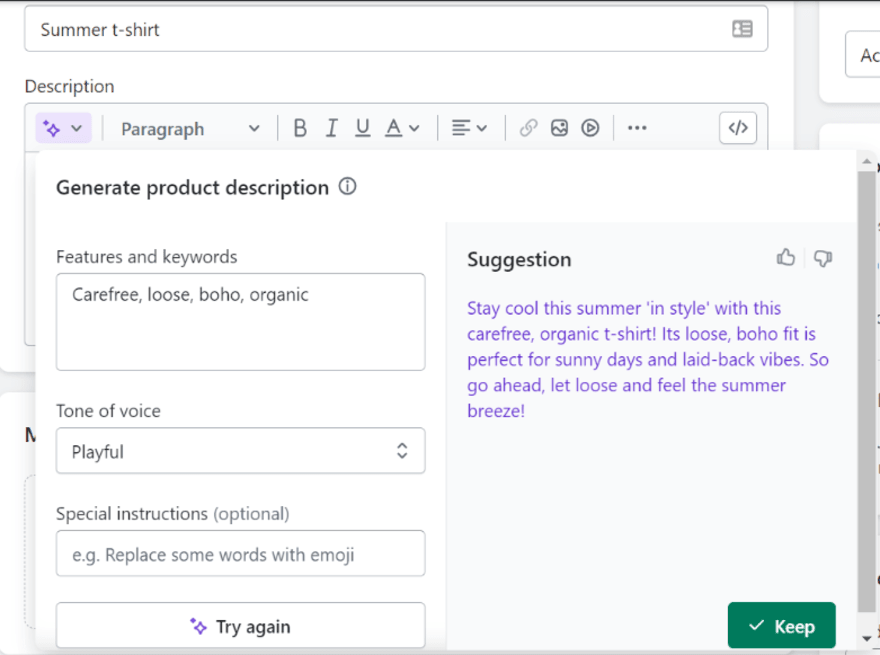
Further Information
- How to Set Up Shopify Free Shipping: See our guide for more on setting up shipping on your Shopify store.
- Shopify Shipping Rates: Get up-to-date shipping rates with different shipping services, carriers and rates.
Key WooCommerce Features
- Built-in blogging
- “Unrestricted customization” – you can edit anything from the homepage layout to the ‘Buy’ button.
- Ability to embed products and checkout onto a wider range of store pages
- One-click refund for customers
While both platforms meet the selling needs of merchants, Shopify’s features are in-built. They’re ready to use from the moment you sign up.
I've been using website builders for about seven years for our business. As a non-developer, these tools have been incredibly valuable in creating great websites and I'd be happy to share my experience
Payment Options and Transaction Fees
The Winner
WooCommerce has better payment options and transaction fees
When you sell online, you need to add ways for your customers to pay. Both WooCommerce and Shopify offer you a choice of over 100 payment gateways.
These are either in-built or added through integrations. The main ones are:
- Stripe
- PayPal
- Credit and debit cards
- Apple Pay
- Square
As you probably already know, different payment gateways come with different transaction fees. Make sure you check these first before choosing.
Shopify, for example, charges 2% per transaction if you use a third-party gateway. You can reduce this by upgrading to a more advanced Shopify plan, or get rid of them completely by using Shopify Payments – the company’s own option.
Shopify also has the benefit of POS systems, meaning you can choose whether to take online or in-person payments. These systems are great for restaurants or market stalls, and allow you to take your business to the real world. It widens the scope of expansion, as it’s not wholly unfeasible your store’s next big upgrade could be a brick-and-mortar shopfront, all the while still utilizing Shopify.
One big plus of WooCommerce is that, unlike Shopify, it doesn’t charge its own transaction fees when you use a third party payment gateway (i.e. not WooCommerce Payments).
With WooCommerce, bank charges will still apply, as will charges from a payment provider (like PayPal). If you’re planning to upgrade your store to sell a large volume of products WooCommerce makes more sense, plus it lets you continue to be in charge of your own merchant account, rather than create a new one.
However, if you’re happy to use Shopify Payments, then it will make little difference (you can read our review of Shopify Payments here).
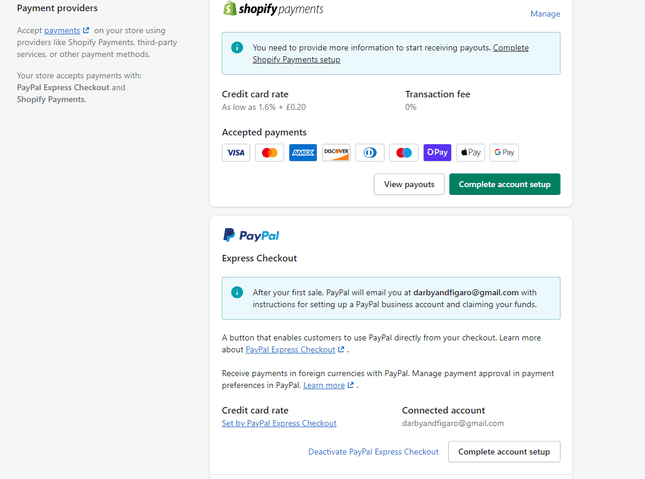
SEO
The Winner
It's a Tie!
To run a successful online store, you will have had a brush with SEO. What’s important to consider is which of these platforms will be easiest to recreate your original SEO performance – and which one could take you further beyond.
Search Engine Optimization (SEO) is key to attracting customers to your virtual shelves. It boils down to one thing: making sure your store appears high in Google’s search results. When shoppers type in words related to your product, you want them to find you.
When it comes to SEO, WooCommerce vs Shopify is a tough one to call. Both are robust ecommerce platforms, and they’ll help you make sure your products are appearing in front of the right people.
WooCommerce is built using code optimized for SEO, and it’s integrated with WordPress along with its impressive range of SEO plugins. You can dig deep and add detailed meta descriptions and titles to your pages, to tell Google what they’re about.
Some of our favorite SEO features include the ability to customize your URLs to help search engine users find your pages more easily, and the excellent SEO guides and prompts throughout the building process.
Both Shopify and WooCommerce provide apps and integrations that boost your store. Yoast, WordPress’ SEO plugin, is very simple to use and offers excellent support – it’s like hiring your own SEO expert! Furthermore, WooCommerce offers a greater choice of SEO plugins than Shopify does.
Shopify, meanwhile, does have a range of SEO plugins in its App Store. We like the free SEO Booster, which scans your store and offers fixes for problems that might be harming performance.
Shopify also makes it easy to add basic SEO information to your store. You can add descriptions and titles for your images, products, and pages.
Here’s an example of a store we created on Shopify. You can see where we’ve entered the text (below) and how it appears in a ‘fake’ Google result.
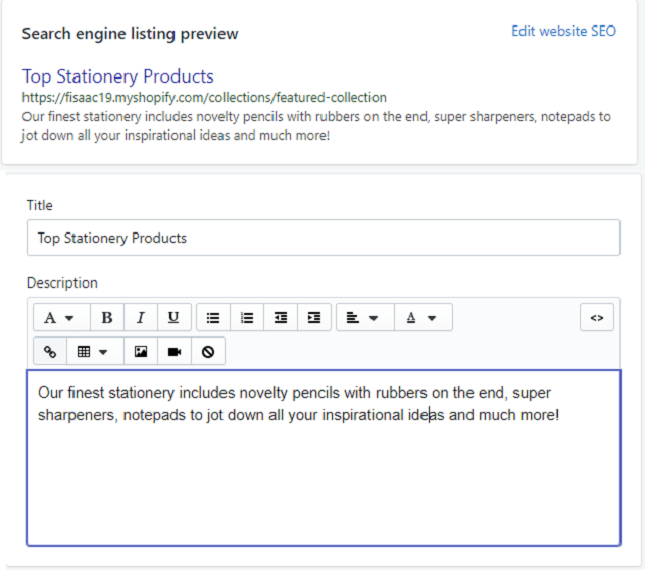
Further Information
- SEO Basics: learn the fundamentals of SEO in this guide.
- SEO Checklist: we put together a checklist that will help you tick off the SEO essentials to gaining more traffic.
- Benefits of Ecommerce SEO: curious about how ecommerce SEO can benefit your store, this article has you covered.
Marketing Features
The Winner
Shopify has better marketing tools
For any business to succeed, it needs to grow, so which does WooCommerce vs Shopify cultivate business growth better? We imagine many of you are already using ad campaigns or email marketing for your store, so it’s important you still be able to keep up that traffic when switching or upgrading.
Marketing tools can help your business do just that, connecting your brand with new clients and customers. Shopify wins this category with a 5 out of 5 score for marketing, thanks to the integrations of social and a seamless marketing experience.
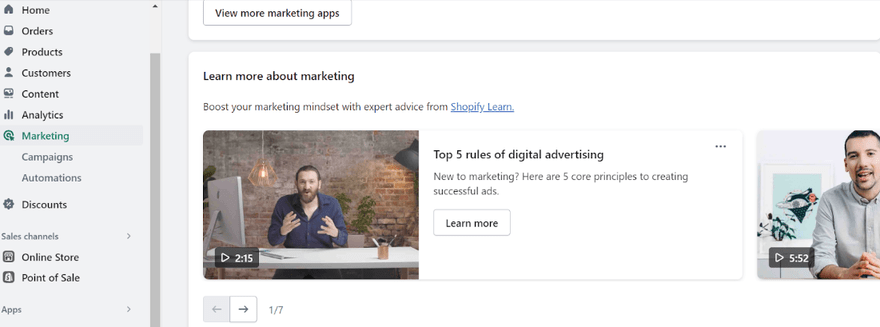
Email Marketing
With Shopify, you can run numerous email campaigns using apps such as Seguno and Constant Contact. WooCommerce similarly relies on plugins for its email campaign features, offering integration with MailChimp, helping you send personalized email campaigns with ease.
Social Media Integrations
Shopify supports multichannel selling, enabling you to integrate your store with Facebook, Amazon, eBay, and Pinterest, as well as advertise on them. This opens up your business to a whole new online audience, at no cost to you.
As we mentioned above, with WooCommerce you can integrate your store with Amazon, eBay, and Instagram for $79, but you can also advertise on Facebook for free.
Plugins and Integrations
The Winner
WooCommerce beats Shopify for apps and plugins
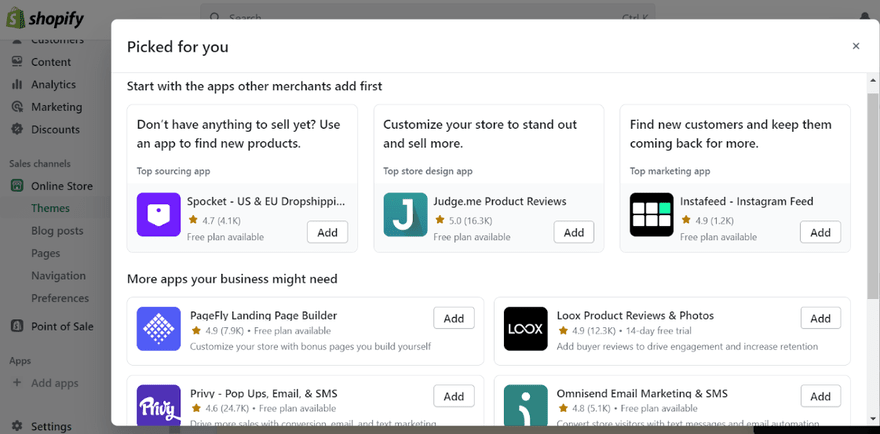
Installing apps or plugins enables you to add more strings to your ecommerce bow. On both platforms, you can install apps to add extra functionality in all areas of your business, including shipping, SEO, and marketing. But which one has the better choice of apps?
As an open-source platform, WooCommerce relies heavily on plugins. There are over 58,000 to choose from, allowing you to build a bespoke website without many limitations. If you are a store owner who likes to have control over their store and struggled to do what you wanted with previous web builders, WooCommerce is the provider for you.
Shopify also does well in this, with a perfect 5 out of 5 for apps, it offers all the essentials plus you won’t need to know how to code to install them to your site. But compared to WooCommerce, Shopify only has over 1,200 free and paid apps.
We’d recommend if you’re unsure on which apps to install, always check the star rating or user reviews.
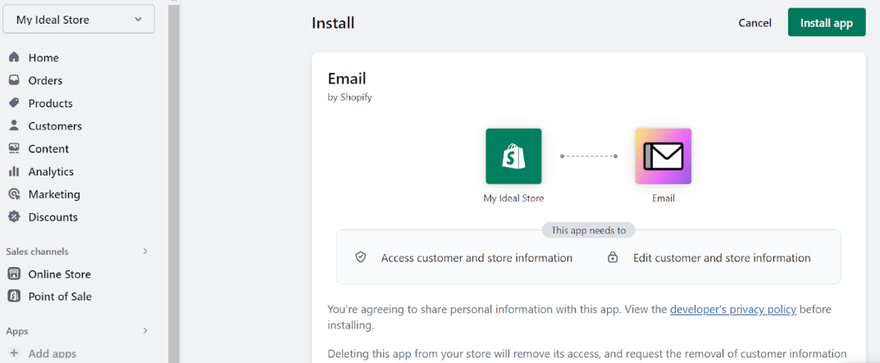
Help and Support
The Winner
Shopify has better help and support
Don’t forget that we’re comparing Shopify vs WooCommerce powered by Bluehost, which makes this comparison quite a close one to call.
Shopify provides 24/7 support over the phone, 24/7 live chat, social media, email, and advanced specialist support. Throw in a library of helpful guides, a community forum, and a setup wizard, and Shopify can’t do enough for you. In fact, Shopify scores 3.9 out of 5 in our customer support research.
The only major downfall of Shopify’s help and support is its lackluster restore options. Also, there’s no in-editor support, so you can’t find answers directly in your dashboard as you’re building your website. This can be frustrating if you’re planning on switching or upgrading as fast as possible, but the new Shopify Sidekick is able to handle all in-editor queries for you.
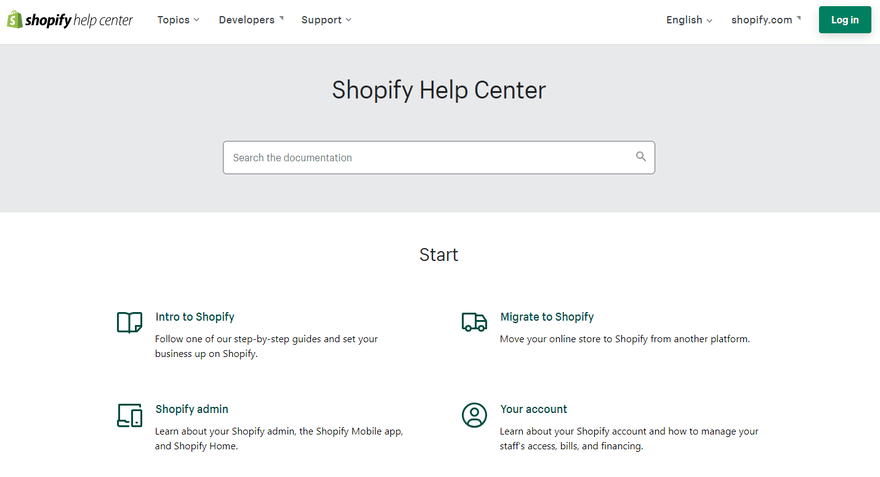
When using Bluehost to power your WooCommerce store, you’re granted access to Bluehost’s customer support. This includes 24/7 phone and live chat support, and a vast knowledge center filled with useful information. Even if you are well-versed in web builders or CMSs, from our own experience we still recommend using Bluehost’s help and support. Bluehost in this year’s testing scored a 3.5 out of 5 for help and support.
Through WooCommerce directly, you can submit tickets for general support, and read a range of setup guides to help you build the perfect store, first time.
Security
The Winner
Shopify has better security features
High-level security should be a priority for any website. It’s especially important for online stores, as you’re not only processing customers’ money – you’re also holding their personal information. If you are transferring domains, customers will be expecting the same level of security as they are used to – so this isn’t an area to skimp out on.
With Shopify, security is taken care of for you. Because it’s a hosted ecommerce platform, Shopify is in charge of handling any security breaches and making sure your site is safe from hackers. It doesn’t have any members areas but it does come with great password protection for your customer’s logins.
WooCommerce, on the other hand, works with WordPress and is therefore self-hosted. WooCommerce does come with some security, it’s just that most of it is down to you to pick the right tools to add and make your website secure. So any security will need to be handled either by yourself or your hosting provider.
Author Tip:
With WooCommerce it’s crucial to keep your software, plugins, themes updated regularly. Because not updating your website can cause security issues. Whereas those using Shopify don’t need to worry because it keeps everything updated for you.
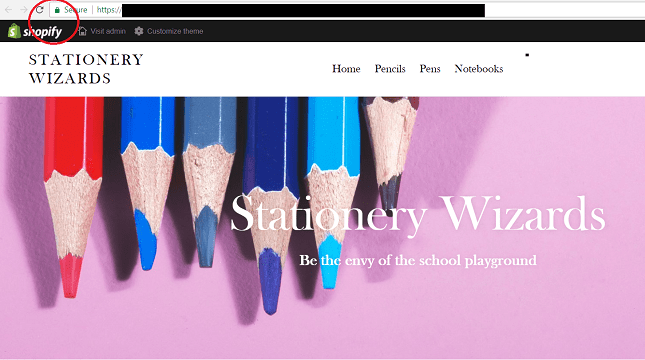
SSL Certificate
An SSL certificate stands for Secure Sockets Layer. An SSL certificate is responsible for safeguarding your website so personal information can’t be tampered with by cyber criminals.
Shopify comes with built-in SSL. This can be seen by the little padlock icon that appears next to your URL. The main benefits of having an SSL certificate for ecommerce security are:
- Security when processing customers’ payments and personal information
- Helps your store’s SEO, as Google looks favorably on sites with SSL
- Lets customers know your site is safe to browse, making sales more likely
WooCommerce doesn’t have its own SSL. As it’s part of WordPress – which is an open-source platform – you’re responsible for sourcing your own SSL certificate. Most people will do this through their hosting provider, most of which provide you with a free SSL certificate when you sign up to a hosting plan – such as Bluehost.
PCI-DSS Compliance
We know the Payment Card Industry Data Security Standard (PCI-DSS) sounds like a load of jargon. All it really means, though, is that your website is set up to accept credit card payments in line with legal regulations.
Shopify, again, is totally PCI-DSS compliant. You don’t have to worry or set up a thing, and can start processing credit and debit card payments from day one.
WooCommerce is not automatically PCI-DSS compliant. You can make WooCommerce compliant, however, by following these simple steps.
Buying Guide: Which Platform Is Better For You?
Which of these platforms is the victor? Well before we reveal our answer, let’s go over all the burning questions our users have asked over the years, so we can give you some clarity over any details we might have missed and hopefully firm up any decisions you were about to make:
Which platform is more scalable, WooCommerce or Shopify?
WooCommerce is more scalable in the long run because you have ultimate control over the customization of your website. However, it may be more costly than Shopify. Shopify is extremely scalable, with a choice of plans and apps to push growth, and has some of the best sales features.
Which has better apps?
WooCommerce has a wider range of plugins than Shopify, for example if you use WooCommerce with WordPress you’ll get more than 58,000 plugins, but perhaps not all of those will be of the best quality. In comparison, Shopify has 1,200 professional apps in its App Store.
Can you migrate your store between Shopify and WooCommerce?
Yes! You can migrate your site from WooCommerce to Shopify, and vice versa. While switching may not be ideal, it’s not impossible – you can even automate the entire process, which will help you avoid headaches.
Do you have to pay for hosting with WooCommerce or Shopify?
Since WooCommerce runs through WordPress, which is a self-hosted platform, you will have to pay for hosting separately. If you’re looking for a web hosting provider, check out our hosting comparison chart here. With Shopify, your site is hosted for you, so there’s nothing to sort out.
Should I use WooCommerce or Shopify for dropshipping?
You can use both! It all depends on what you need from your dropshipping store. With Shopify, it’s quicker and simpler to create a dropshipping store that has a ton of the best sales features we’ve tested. While WooCommerce you’ll need to integrate some plugins, you’ll be able to create the exact dropshipping store you need.
Why use WooCommerce instead of Shopify?
If you have some tech skills and want to customize your online store then WooCommerce is for you. It will require putting in some extra work than Shopify, along with some technical knowledge on building to create with WooCommerce. But it allows you to create a large-scale online store selling in multiple regions.
Our Testing Methodology
For every review, ranked list, and even a versus like this, every builder has been tested and examined by our writers and research team. Every year, we make our own functional websites and get up close and personal with each platform, so we can fully evaluate its pros and cons, giving you the most honest and comprehensive website-building viewpoints on the web. We investigate important areas such as:
- Website features
- Design flexibility
- Value for money
- Help and support
- Customer satisfaction
- Ease of use
Within each of these categories, we focus on specific sub-criteria to assess where each builder falls in our rankings. Each category has a different level of importance depending on the topic. As ecommerce platforms designed for larger stores, we’ve added specific categories around security, SEO, and build time. To handle large amounts of customers, our users highlighted the importance of security, as well as how quickly you can set up the business since many were switchers from other platforms, meaning SEO and build time were priorities.
Do you still have questions about our research process? You can read more on our dedicated page about how we conduct our ecommerce website builder research for a fully detailed explanation.
WooCommerce vs Shopify: Summary
In our extensive research and testing, we get to grips with which platforms are best, so that we can advise you to the best of our ability. This year Shopify wins, for depth of features, security, and the ability to design a store easily and coding-free!
WooCommerce might be a cheaper option but you’ll need to do a lot of the legwork of creating your store on WordPress yourself, like find a hosting provider, set up security, and build out your store with some tech knowledge.
Who Should use Shopify?
- Anyone who prefers 24/7 support, and things like security taken care of for you
- Switchers, upgraders or anyone who needs a website up live in a short space of time with limited technical know-how
- Anyone wanting sleek templates that are easy to customize
Who Should use WooCommerce?
- Anyone wanting to set up a passion project that requires lots of personalization
- Anyone wanting to build a large-scale online store selling in numerous regions
- Anyone who is technically competent and wants greater control over your site’s design and hosting
Just because it’s our favorite, though, doesn’t mean it’s going to be right for you. That’s why it’s worth checking out a free trial beforehand, so you can discover for yourself which platform has what you need.
Shopify vs WooCommerce: FAQs
You can also set automatic emails to inform shoppers of an abandoned cart, prompting them to return and complete the purchase.
You can read about the Benefits of SEO for Ecommerce Stores in our guide here.
There’s also no need to build a website as eBay does everything for you. All you have to do is list your products and ship them to the correct addresses.




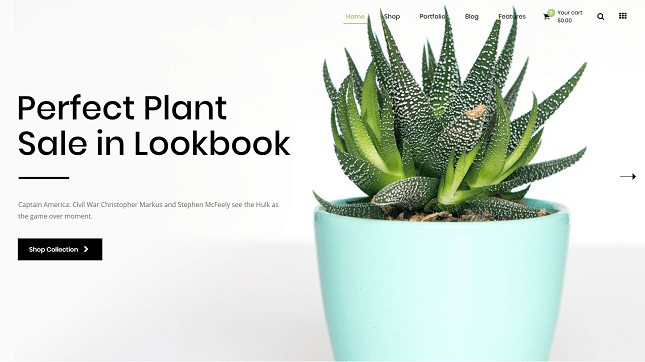
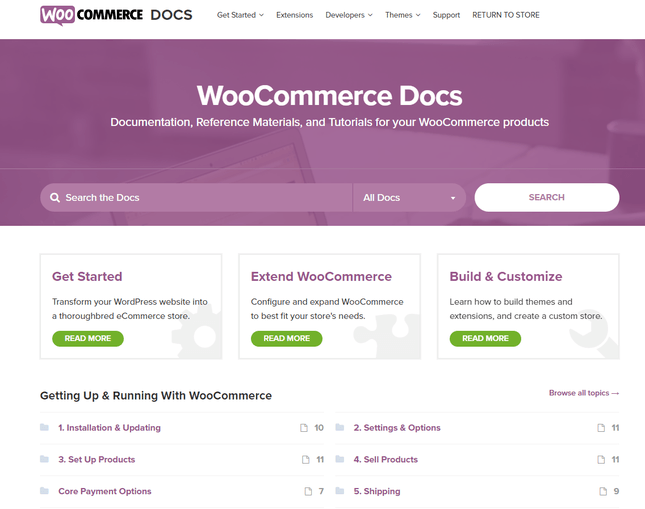
69 comments