Shopify Point of Sale (POS) System Review – Unifying Your Offline Business
Our independent research projects and impartial reviews are funded in part by affiliate commissions, at no extra cost to our readers. Learn more
If you have an offline and online store, Shopify Point of Sale (POS) system allows you to manage both your offline and online sales and inventory control all in one, centralized location.
Not only does Shopify Point of Sale (using iPad) allows you to manage all your sales transactions under one convenient location, it effectively saves you a lot of time from managing different systems.
Consider this – if you have two different systems in collecting sales information (transaction records, customer data, etc), which will affect your inventory management database, at some point, you will have to reconcile all these separate data so you get a handle on how your business is performing, who are your customers (any overlapping across the different systems?), and your “true” inventory level.
That’s a whole lot of work that you don’t need to deal with if you were able to unify and synchronize your entire business (which exists in both the online and offline space).
In this review, we’ll show you how Shopify’s POS system can streamline your business and save you time.
You can also see our full review on Shopify here, or compare it to other ecommerce platforms in this guide.
How does Shopify Point of Sale Work?
The Shopify Point of Sale system works by plugging the Shopify Reader directly into your iPad, which is used as the main sales device in your offline store. This basically turns your iPad into a payment terminal / cash register.
You can start charging your customers’ credit card through this Reader, and all your sales records, customer information, and inventory tracking are automatically synchronized with your Shopify store.

You can browse through your store catalog, connect the iPad to your cash register for cash transactions, print or automatically email receipts. The best part of asking to email receipts to your customer is that you get to collect email addresses, which will enable you to do some email marketing to further promote your business.
Watch this video here to see just how powerful Shopify POS is:
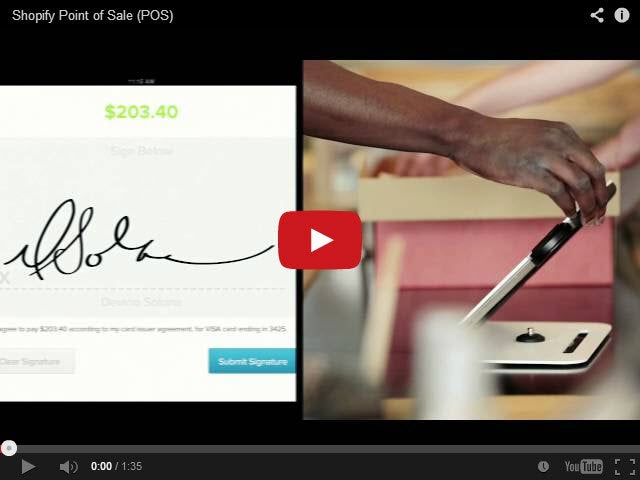
Questions and Answers about Shopify Point of Sale System
Q: What if I have more than one retail location?
A: You can add more locations through your store’s online admin panel.
Q: Do I have to sell the same products in my offline store as I do in my online store?
A: No – you can choose what products you want to be available for your offline store, and these can be different from your online store.
Q: If I already have a Shopify online store, do I have to re-add my products to use the Point of Sale system?
A: No – all your online store products will be automatically loaded in the Shopify POS when you log into the POS app on your iPad.
Q: I already have my own payment terminal / cash register. Can I use Shopify POS?
A: Yes – the Shopify POS App allows you to integrate your existing payment terminal.
Q: Can I track my online and offline sales separately?
A: Yes – you can configure your sales reports to separate the sales to online or offline, or blend them together if you want to.
Q: Since I have more sales personnel in my store, can I use multiple iPads?
A: Yes – just plug in more Shopify Readers and use as many iPads as you want to!
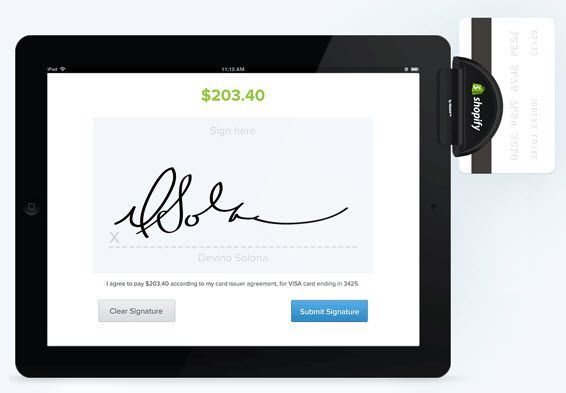
How Much Per Month?
The Shopify POS system has 3 monthly plans, suitable for different levels of users:
- Basic Shopify – $29 / month
- Shopify – $79 / month
- Advanced Shopify – $299 / month
The higher the plan, the more advanced features you get access to. You can always start with the “Basic Shopify” plan, and upgrade as necessary.
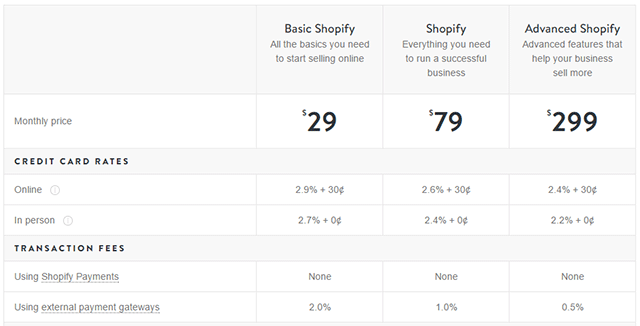
There is also a credit card fee (or payment processing fee) per “swipe”, meaning that whenever you sell a product to your customer using the POS system (using your iPad to swipe the credit card to charge your customer), the fee is 2.7%, 2.4% and 2.2% of the transaction value for the “Basic Shopify“, “Shopify” and “Advanced Shopify” plans, respectively.
These are the only transaction fees you will have to pay to accept all credit cards on your mobile device – no other fees will be involved.
Consider how much time you can save by synchronizing your offline and online sales and inventory management system? You can now focus on other more important aspects of your business.
Consider how much money you can save by only using one unified system?
As a business person, you don’t have to spend that much time to realize the benefits you can realize from taking advantage of this system. Just the amount of time you can save, and re-direct into growing your business can potentially reward you exponentially over time.
We have a much more detailed review of Shopify pricing plans here, where we discusses credit card rates (vs PayPal) and transaction fees in much more depth.
Shopify Point of Sales System – Review Conclusion
Shopify Point of Sale system is a massive step forward for Shopify of becoming a “true” e-commerce builder. In fact, you can even consider Shopify is starting to evolve into a “commerce” builder.
No longer is their platform only helping you sell products online, Shopify can now help you grow your business offline as well.
If you are a pure online shop, this may not be as relevant for you. But if you conduct any sales in a brick and mortar retail store, adopting the Shopify POS system can be very powerful.
You save time, money (you no longer need two separate systems – just Shopify), and your shoppers might also find the transaction impressive – who wouldn’t be impressed when they see everything is conducted on iPads!
Found This Guide Helpful?
Leave a comment below; or
Share it with your friends – Tweet, Like, Follow, Pin us below.
The biggest compliment we can receive from you is a Share!

10 comments