Square Online Store Review: Everything You Need to Know
Best value for money.
Our independent research projects and impartial reviews are funded in part by affiliate commissions, at no extra cost to our readers. Learn more
Best for
Sell for Free
Back in 2018, Square, the payment processing giant, bought Weebly – one of our top-rated website builders. Having conquered the world of payments, Square now had everything it needed to tackle the world of ecommerce store building, and the Square Online builder is the result.
We’ll tell you upfront that this store builder is very, very similar to Weebly. However, it does boast some cool new features, as well as a free ecommerce plan (an absolute game changer).
We’ve tested this online store builder, and it’s safe to say we were impressed at what this double act has produced. While we’d recommend Weebly for small businesses, we’d recommend Square Online for small ecommerce businesses, particularly if you already have a brick and mortar store or are looking to get great value for your money.
Read on for a full breakdown of what we liked, and what we didn’t like, about Square Online builder. But first, a quick snapshot:
Square Online Pros and Cons
| Square Pros | Square Cons |
|---|---|
| Great features at a reasonable price | Limited scope for customization |
| Easy-to-use site dashboard keeps track of product sales, customer journeys, and abandoned cart recoveries | You'll have to use the Square payment gateway to avoid larger transaction fees |
| Inbuilt marketing features support everything from email marketing to paid advertisements | Small learning curve when you first get started with the platform |
How Easy is Square Online to Use?
The Square online builder is very easy to use, and setting up an account is a fairly quick process.
Square Online’s sign up process involves answering a few questions about your business. Once you have an account, it only gets easier. Remember, this is Weebly’s software, and Weebly has the second highest customer score of any builder we’ve put through user testing – so we’re not surprised by Square Online’s impressive ease of use.
It’s virtually impossible to “mess up” when creating your online store with Square, and the setup process is really quick. You’ll be given a general layout to work with, which you can edit to include your company’s logo and your desired colors and fonts. You don’t need any prior technical knowledge to start selling on Square Online, but that being said, the tradeoff is that customization options can be limited. Our user testing found that “It’s easy to customize the template, but there only seems to be one default template that you can then customize to your liking – there’s not much choice unless you’re willing to really play around with the layout.”
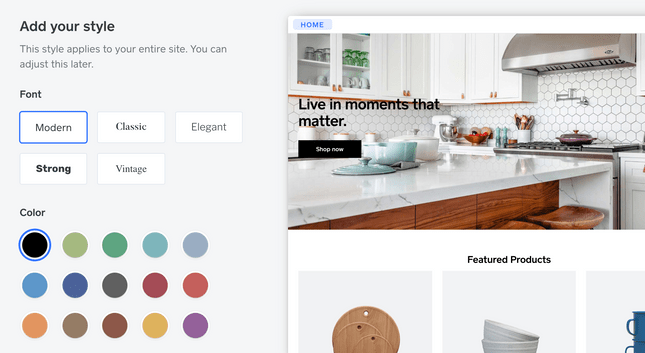
How Good Are Square Online’s Designs?
Unlike most website builders, Square Online doesn’t offer a huge library of templates to choose from. If you’re super creative or want to build something from scratch, you might find this a bit frustrating.
However, there’s plenty to like about this approach, too. The main selling point, from our point of view, is that you’re building a site that takes into account best ecommerce practice specifically for your industry.
Don’t get us wrong, we love seeing blog and portfolio sites with crazy designs that push boundaries – but we don’t see ecommerce sites as the place to try anything radically different. You want to make the user’s experience as easy and familiar as possible, and a challenging or radical design could be all it takes to stop a visitor from becoming a customer. This sentiment was echoed in our testing, where one user felt that “having a simple template allows your products to really stand out and do all the work. This also means merchants can’t get the design wrong.”
With this in mind, we think Square Online scores well for design. Your end product follows best practice, but there’s enough scope to put your own stamp on it. There’s plenty of white space, and the products are displayed in a really visual way.
The end result is a clean site that looks good, and is easy to navigate – an ecommerce store we’d be pleased to publish.
For more technical assistance, we’d also recommend checking out our walkthrough of How to Customize a Square Online website. Every little helps!
Square Online’s Sales Tools and Features
Square Online offers strong sales features, and will work particularly well if you already use the Square POS system in your brick and mortar store. The fact you can access all of this for free makes it incredibly good value – something we’ll cover more in the ‘Pricing’ section.
Adding Products
It’s easy to add products to your store, and crucially, to add variations of those products, too. You can even add modifiers, allowing customers to personalize their products – ideal if you’re selling gifts.
And setting up new categories is really easy. So easy, in fact, that Square Online will suggest categories for you based on how similar products are categorized across the web. Overall, the Item Library is a simple way to upload and organize your products:
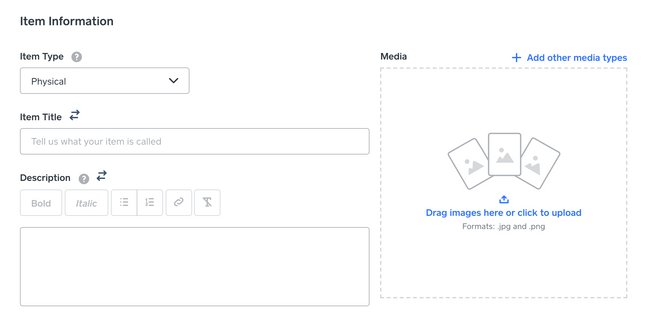
Low on stock? Running a sale? By adding item indicators to your products (i.e. small labels such as ‘Only a few left!’ or ‘On sale’), you can create a sense of urgency to encourage your customers. It’s easy to do through Square Online, but you’ll need to upgrade to a paid plan first.
Managing Stock
Selling a product on your site, only to discover that you sold the last one in your store a few minutes ago, is every store manager’s worst nightmare. Good inventory management tools are crucial if you want to avoid embarrassing conversations, complex returns, and unhappy customers.
Fortunately, Square Online has you covered here. If you have a brick and mortar store already, and use Square as your POS system, this is when the combination really comes into its own. You can manage all inventory from your centralized dashboard, adding stock levels available in different locations. Keep this up to date, and Square will take care of the rest.
You can use Square Online to update your stock to reflect the following changes:
- Stock received: Adds the number you enter to the current total for existing stock, and sets the stock number for new items.
- Inventory recount: Replaces the current stock total with the number you enter, or sets the stock number for new items.
- Restock return: Adds the number you enter to the existing stock total.
- Damage: Decreases the stock number by the amount you enter.
- Theft: Decreases the stock number by the amount you enter.
- Loss: Decreases the stock number by the amount you enter.
Categorizing changes to inventory in this way makes it really easy to gain a clear picture and history of your physical or online store’s performance. It will also make your tax return much simpler.
Payment Processing
While most ecommerce platforms will offer a whole range of payment processing options, with Square Online, your only real option is – well, Square. You can also add PayPal if you have a Performance or Premium plan.
Square is a great payment processor, don’t get us wrong – but the lack of choice sets it apart from larger ecommerce platforms.
Shipping Options
When it comes to setting up your shipping, Square Online gives you plenty of options.
You’ll need to select how you’d like the delivery cost to be calculated for each territory you’re shipping to. You can do this in the following ways:
- Flat rate – apply a standard shipping rate for the order, regardless of its size.
- Free shipping – either always free, or free when it meets certain criteria
- Order weight – adjusted rate so that heavier items have a higher delivery cost
- Order total – delivery rate is increased or reduced depending on the value of the order
- Item quantity – adjust delivery charge based on the number of items ordered
- Real time rates* – delivery charge is automatically calculated based on destination country, weight, and live shipping costs
* only available with a Premium account
Square Online will use your ‘Shipping From’ address to check carriers and availability, so make sure this is up to date!
You can print shipping labels through your Square Online account (provided you have a Performance or Premium account), and then manually mark pending orders as shipped. This makes it super easy to keep track of what’s where.
Tax Calculations
Manually calculating the right tax depending on where you’re selling it would be a logistical nightmare.
Therefore, sellers, rejoice at these three words: Automatic. Tax. Calculator.
If you’re shipping across states, Square Online will automatically account for the taxes in both states. If you’re shipping within your own state, it recognizes this too, and you’ll only get the one rate.
If you’re shipping to Canada, the country’s 5% tax rate will automatically be applied, with any additional territory-specific taxes added on top of this.
But once you leave the US and Canada, you’re on your own, and will have to manually add tax rates. This is a bit of a pain, but is actually pretty standard across ecommerce platforms. Even ecommerce heavyweight Shopify makes you input these figures manually.
It’s worth noting that Square Online has a clear disclaimer stating: ‘Tax compliance is your responsibility. We do not guarantee the applicability or accuracy of our tax tools. If you have any questions about your tax obligations, you should consult a professional tax advisor.’ Again, this is pretty standard practice across the platforms we review.
More Information
- Interview with Erin’s Elderberries: Learn more about selling online from a real Square Online store
- Interview with Rising Tides Apothecary: See how Square Online built a community through both online and offline selling.
Square Online’s SEO and Marketing Tools
Square Online has good sales features – but does it have the marketing tools to make the most of them?
SEO
SEO stands for Search Engine Optimization. It relates to how well your site is designed in order to have your products recognized by Google. Any small business knows that word of mouth is one of your most powerful marketing tools, but if you can get your product to rank on page one of the Google search results for popular ‘keywords’ (like ‘winter candle’, in our case), you’ll see your sales skyrocket.
Often, some simple tweaks are all it takes for Google to recognize that your product is what it is. The Google bots are smart, but they can’t read pictures, and won’t be able to distill your beautifully-crafted product descriptions the way a human brain would.
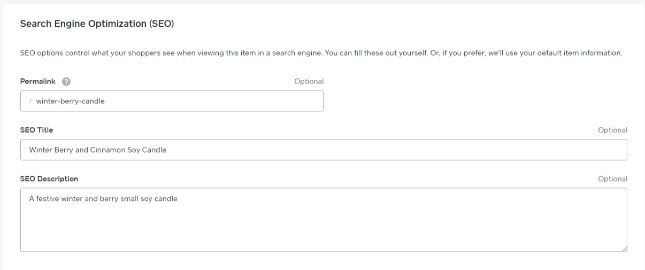
You need a place to spell out what your product is in plain English, which is exactly what Square Online provides. You can do the same for pages, too:
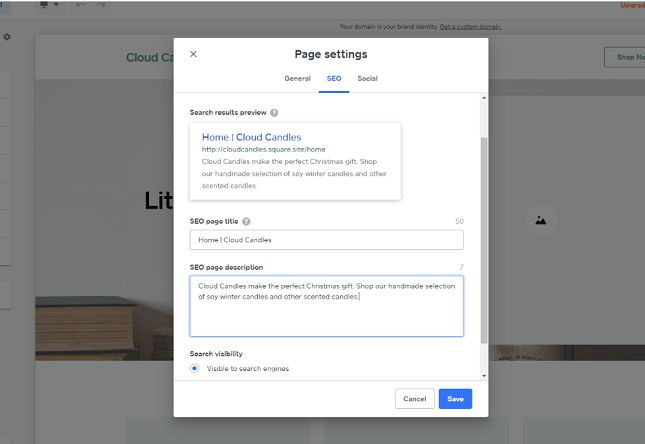
Beyond this, there isn’t much you can change, and there’s little guidance on SEO best practice. This is a natural tradeoff for platforms that make it easy to build a site without coding – you can’t then go in to change the more complex stuff if you want to.
Overall though, we’d say Square Online holds its own in the SEO department, and will be more than sufficient for a small business. You just might want to do a bit of supplementary reading around the topic to set you up for success.
Pop-ups
Pop-ups can be a great way to advertise promotions and collect email signups. We actually use them a fair bit here on Website Builder Expert.
With Square Online, you can use pop-ups to:
- Collect emails
- Offer a coupon
- Make an announcement
- Verify age
We know from experience that poorly designed or very ‘in your face’ pop-ups will quickly put customers off, so we were pleased to see that the Square Online pop-up templates are all pretty nice:
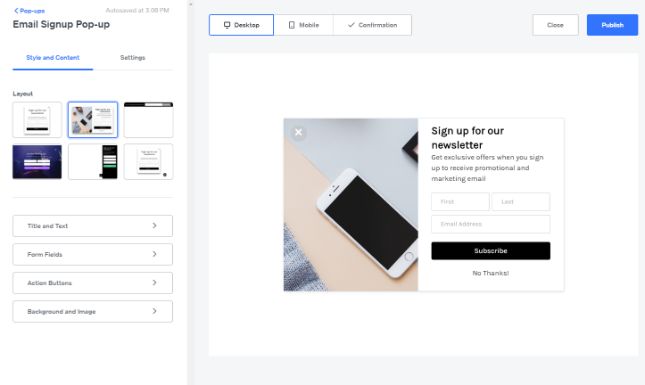
They’re easy to quit, and customizable too – a great tool for converting browsers into buyers.
Your Square Online account is automatically configured to send the following emails:
- Order confirmation
- Items shipped
- Items refunded
- Items cancelled
If you upgrade to the Performance or Premium plan, you can also access:
- Abandoned cart emails – send a follow-up to customers who add items to their basket, but leave your site before paying. Cart abandonment is thought to be as high as 80%, and around 40% of abandoned cart follow-up emails are opened, making this a super profitable tool.
- Item reviews – reviews play a huge part in gaining customers, so an automated email encouraging customers to post a review on your site is a huge plus.
And of course, you can personalize the ‘theme’ and content of your emails to make them fit with your brand’s look and feel.
How Much Does Square Online Cost?
Square Online offers a free plan, plus three paid plans. But how do they differ, and which offers best value?
Here’s a quick overview of the monthly price and transaction fees for each of Square Online’s plans:
| Plan | Monthly cost (when billed monthly) | Monthly cost (when billed annually) | Transaction fee |
|---|---|---|---|
| Free | N/A | N/A | 2.9% + 30¢ |
| Professional | $16 | $12 | 2.9% + 30¢ |
| Performance | $29 | $26 | 2.9% + 30¢ |
| Premium | $79 | $72 | 2.6% + 30¢ |
The free plan is amazing value by its very nature. To pay nothing to access these features is a really rare option. But of course, there’s a tradeoff; in this case, it’s Square Online advertising in the footer of your site, and a domain name that ends ‘.square.site’. You’ll also only be able to process payments through Square, so won’t be able to add PayPal as an option.
You want your business to appear established, and these details can give the opposite impression. That’s why we wouldn’t recommend staying on the free plan for any real length of time, great value though it is.
To our mind, the Performance plan is Square Online’s sweet spot. You’re paying a little more than with the Professional plan, but it’s still very affordable at $26/month. For this price, you can send abandoned cart and customer review emails, both of which are really important tools for driving long-term growth for your business. Plus, you get to print shipping labels straight from your dashboard, and can add PayPal as a payment option.
If you’re automatically drawn to the Premium plan for the lower transaction fee, hold up!
If you anticipate earning enough through your online store that a slightly lower transaction fee is worth the extra $46/month, then kudos, you’re doing great! However, Square Online won’t be the right platform for you.
We’d point you instead in the direction of Shopify or BigCommerce, both of which are far better equipped to handle and scale a store as big as yours.
What Help and Support Does Square Online Offer?
Square Online offers support to all customers via phone, live chat, and email. You’re encouraged to find the answer first within the Square Online knowledge center, which contains around 180 articles.
If you can’t find the answer by browsing yourself, Square Online will try to find the article for you based on your query. If you still need support, you can then choose how to receive it:
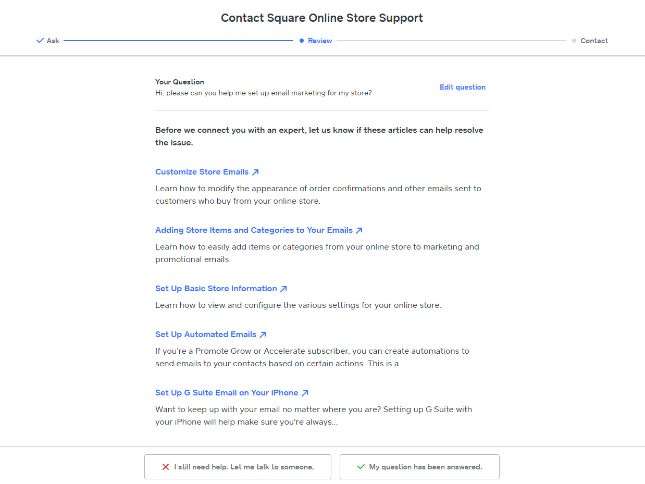
Phone
Square Online offers phone support across all plans, including the free one. Phone support is available:
- Monday – Friday: 2 PM – 2 AM GMT
- Saturday – Sunday: 4 PM – 1 AM GMT
You can either call Square Online yourself (you’re provided with a pin number to enter, so the agent can easily find your account), or you can request a call back.
Live Chat
Live chat is a quick and convenient way for customers to get in touch with suppliers, but we know all too well that the quality of live chat support can vary hugely from one supplier to another. So we put it to the test.
After we selected the live chat option, we were connected with an agent in around four minutes. We started off with an easy question: how can I create a product category for my site?
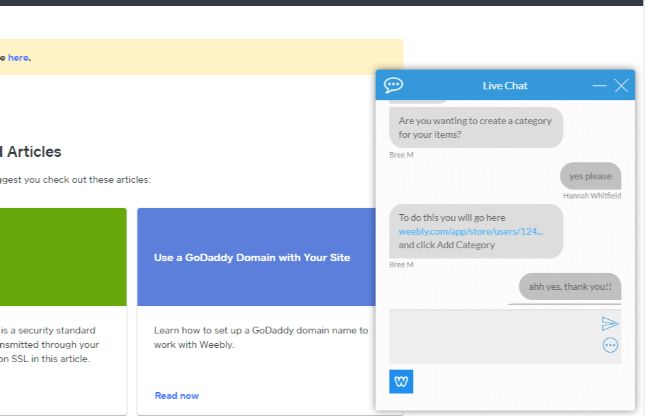
Bree was able to answer this quickly, and because she had responded to the same email account earlier, she was able to send us a personalized link to the section within our account where we could add a product category. All in all, it was a smooth process.
Next, we asked a question about transaction fees on the free account. The result wasn’t so instantaneous this time, but the answer was correct and helpful.
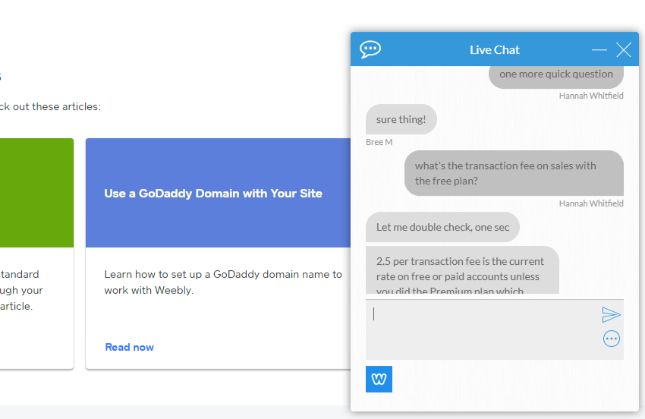
Bree also took our follow-up question concerning any additional card fees (there aren’t any, provided you use Square) in her stride. In conclusion, we are confident in recommending the Square Online live chat as a source of help.
Square Online Review: Summary
Square Online has impressed us with its Weebly-esque store builder. We’d happily recommend it to low-volume sellers, but would recommend a more scalable platform for those already selling high volumes, or with ambitions to do so.
If there’s anything we’ve missed, or you’d like to share your own experience of using Square Online, please pop a comment below – we’d love to hear from you.
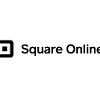

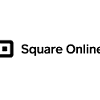
49 comments