What Are The Best Website Builder Alternatives to WordPress?
Our independent research projects and impartial reviews are funded in part by affiliate commissions, at no extra cost to our readers. Learn more
 Let’s get this out of the way – WordPress is one of the most widely used CMS (content management systems) in the world.
Let’s get this out of the way – WordPress is one of the most widely used CMS (content management systems) in the world.
It’s powerful, reputable, flexible, and grants you a piece of the internet real estate – your very own website.
Now the flatteries are over, the key question is: is it the right CMS for you?
We’re guessing you found this discussion because you’re looking for some alternatives to WordPress.
Maybe you just want to better understand the choices available to you when looking to build your own website, or maybe you’ve grown frustrated with learning how to use WordPress (it does have a steeper learning curve, after all).
Put simply, website builders are an easier alternative to WordPress. They let you create a stunning website in a matter of hours, without needing to know any code.
This article will introduce some WordPress alternatives, and direct you to some more in-depth discussions on how these other options compare to WordPress.
When it comes to building a website, we know that deciding which platform to use can be difficult. That’s why we’ve carried out in-depth research and user testing to find you the best results. We found the best WordPress alternatives are:
Now you know our most highly rated website builders, let’s get into the nitty gritty of WordPress’s competitors so you can find the one that’s right for you!
Take a quick look at our favorites in this summary chart below:
Check out our Best Website Builder homepage for more information.
Or, see our Best Website Builders
Is a Website Builder Right for You?
Do you want to create a professional-looking website quickly, without knowing any techy stuff? Then a website builder is just what you need.
Website builders let you build and customize a website, even if you aren’t tech savvy in the slightest. They take away all the complex demands of building a website, like using code, and save you from spending money on web designers. In a nutshell, website builders are for everyone!
Wix and Weebly are the easiest to use, offering drag-and-drop design tools that let you add imagery, text, buttons with just a few clicks.
WordPress, on the other hand, does take a bit of work to use effectively. It’s a very powerful, flexible platform that’s nimble enough to power smaller websites, but its learning curve is steeper than other platforms’. If you have time to learn a bit of code, or don’t mind spending money on developers, then WordPress is a good option.
Let’s face it, though – not everybody has the tech skills or resources to use WordPress, and that’s where website builders come in. They are an easier alternative to WordPress, letting you create a beautiful website or online store without any code.
Money on your mind? Wix and Weebly even offer a free plan, so you don’t need to spend a single dollar.
For more detail, check out our Website Builder Comparison page.
9 Alternatives to WordPress
While they aren’t as flexible, these alternatives offer a lot of value that WordPress can’t: they’re much easier to use, fully supported by dedicated help teams, and don’t require any coding to build a great website.
The 9 best WordPress alternatives are:
- Wix – best all-around website builder in the market today
- Squarespace – best for design
- Weebly – best for small businesses
- Shopify – the best all-around ecommerce website builder
- BigCommerce – best for businesses looking to scale
- Site123 – best for customer service
- GoDaddy – best for time-restricted users
- 1&1 IONOS – best for white-collar businesses
- Volusion – best for data-driven business owners
All of these platforms make building awesome websites a breeze. Wix and Weebly provide free plans, but all the other platforms come with free trials, so you can try before you buy!
Shopify, BigCommerce, 1&1 IONOS, Volusion, and Site 123 are all dedicated ecommerce platforms, which let you build an online store with ease. It’s worth noting that the other website builders do come with ecommerce functionality, although not as powerful as the ecommerce-specific platforms.
So if you still want to explore the world of website building outside of WordPress, let’s get into our detailed analysis below.
WordPress vs Drag-and-Drop Website Builders – Click to see more comparison discussions.
Choosing the Best Website Builder – See our 9 step guide on how to choose the best drag-and-drop website builder.
WordPress Alternatives: Website Builders
Website builders are perfect for non-tech savvy users who want to build a beautiful website. Or, if you simply don’t have the time to customize code, they offer a great alternative to WordPress.
#1 Wix
Best all-around website builder
| Wix Pros | Wix Cons |
|---|---|
|
|
Wix is the best all-around website builder available today. It currently has over 109 million registered users, and more than 3.4 million paying subscribers.
Its simple-to-use design features mean you can literally drag and drop any content you want on your website, without touching a line of code. It also offers over 500 professional looking design templates across a broad range of industries, so you’re spoilt for choice.
Here are some examples of websites built with Wix.
At Website Builder Expert, we love Wix for its innovation. It’s always adding new tools and features, so your website can keep up with the web industry and avoid looking outdated.
Its designs are also always up-to-date with the latest trends – you can integrate scrolling effects, insert background videos, and create different background sections, all without knowing how to code.
In addition, Wix offers email and phone support (something that WordPress doesn’t have) if you have any questions or run into any issues.
Like the sound of Wix? It offers a free plan, as well as seven price plans ranging from $16 p/m to $45 p/m. See our Wix pricing review.
Wix is best for: all-around website building
Wix vs WordPress – click here to see our detailed comparison
Wix Review – click here to see our detailed pros & cons of using Wix
Wix eCommerce Review – click here to see our detailed pros & cons of using Wix for ecommerce.
#2 Squarespace
Best for design
| Squarespace Pros | Squarespace Cons |
|---|---|
|
|
Squarespace, gives you the ability to build a gorgeous, polished looking website. It’s not as easy to use as Wix, but still much easier to use and customize compared to WordPress.
Its strength is in its beautifully crafted template designs, which are all mobile responsive. These designs can make your website look clean, minimalistic and chic.
You can literally “drag and drop” you way to building a website that looks like you’ve invested thousands of dollars into hiring a designer.
If you are presenting a portfolio, or workin the design, photography, boutique, restaurant, or wedding/occasions industry, Squarespace’s designs can work really well for you.
You can see some websites built with Squarespace here.
Squarespace also allows you to play an active role in customizing your design, letting you customize without having to code.
Similar to Wix, Squarespace offers email and live chat support. Again, it’s something WordPress doesn’t provide, unless you pay a developer to help you (which can cost more than what you would pay per month to use Squarespace).
On that note, Squarespace provides four premium plans to choose from, ranging from $16 p/m to $49 p/m. You can also enjoy a 14-day free trial. See our Squarespace pricing review here.
Squarespace is best for: design lovers.
Squarespace vs WordPress – click here to see our detailed comparison
Squarespace Review – click here to see our detailed pros & cons of using Squarespace
#3 Weebly
Best for small businesses
| Weebly Pros | Weebly Cons |
|---|---|
|
|
Weebly is one of the easiest to use drag-and-drop website builders available today.
The user interface is stripped back and intuitive, making it easy to learn how to build your website (again, without touching a line of code).
If you’re not confident with technology and looking for a simple website building solution, Weebly can work well for you.
Its design templates are neither as comprehensive as Wix’s nor as polished as Squarespace’s, but Weebly is continually introducing new and improved designs – and it’s getting better and better at it.
If you know a bit of code, though, you can make more precise design customizations. This is by no means a necessity, as you can build a good looking site without touching code. But it’s an added flexibility if you want to take your design to the next level.
Weebly provides with email and phone support, just in case you need them.
Like Wix, Weebly offers a free plan, meaning you can build a website at no cost. It also offers four premium plans, ranging from $8 p/m to $38 p/m. Like to know more? Read our Weebly pricing review.
Weebly is best: for small businesses
Weebly vs WordPress – click here to see our detailed comparison
Weebly Review – click here to see our detailed pros & cons of using Weebly
#4 Site123
Best for customer service
| Site123 Pros | Site123 Cons |
|---|---|
|
|
Site123 doesn’t use drag-and-drop design, but it’s still much easier to use than Weebly or Wix. How? Because you don’t actually build anything yourself.
Site123 uses something called design assistance. This means you simply answer a few questions and Site123 builds a website for you. It’s a form of AI (Artificial Intelligence), so you’re putting your trust into a machine, but the results are great.
Super easy, right? However, while it may be simple to use, Site123 is definitely a case of speed over substance. It’s not really suitable for large businesses or complex sites, given its relatively poor built-in features.
On a positive note, it comes with a brilliant live Chatbot Whiz to guide you through the whole building process, and 24/7 help from the customer service team.
Site123 has four premium plans ranging from $10.80 p/m to $28.80 p/m when you sign up for 12 months. As you can see, it’s quite cheap, and has a free plan to boot.
Site123 is best for: customer service
Like the sound of Site123? Read our full review.
#5 GoDaddy
Best for time-restricted users
| GoDaddy Pros | GoDaddy Cons |
|---|---|
|
|
GoDaddy provides the quickest route to getting online. Just like Site123, it uses its own Artificial Intelligence (named GoCentral) to build your website. All you do is answer a few questions, and you’ll have a website ready to go live.
Compare that to the clicking and coding required to run a WordPress website, and it’s clear which platform should suit you best.
However, while GoCentral presents you with a website in minutes, it doesn’t let you customize the end result too much. This could be frustrating if you’re not totally happy with what GoCentral has created, or if you’re a perfectionist when it comes to design.
You now know that GoDaddy can create site a site for you in just a few moments, but how much will it cost? The four price plans start from $5.99 to $29.99 per month. You can also trial GoDaddy for a whole month, free of charge.
GoDaddy is best for: building a website quickly
Interested in GoDaddy? Read our full review here.
For more information on GoDaddy’s pricing, see our full pricing review.
Love a contest? Check out our Weebly vs GoDaddy piece.
#6 1&1 IONOS
Best for white-collar businesses
| 1&1 IONOS Pros | 1&1 IONOS Cons |
|---|---|
|
|
1&1 IONOS is a website builder designed for business owners. All the features and tools are there to help scale your business, while its templates cover a wide variety of industries.
As a drag-and-drop website builder, 1&1 IONIS is super easy to use. You don’t need to know any code, either.
It’s not just simple, though – it comes with powerful tools ideal for international businesses, such as multilingual translation. Another feature we love is visitor targeting, where each customer journey is personalized with different pop-ups and buttons based on the customer’s user history.
Sure, the templates can seem quite old fashioned, but 1&1 IONOS is a good option for not only businesses, but bloggers and portfolios, too.
Overall, it’s a much easier alternative to WordPress. It focuses on small businesses, which might make things easier for you if you’re a business owner.
What about costs? Unfortunately, 1&1 IONOS has no free plan. It’s both a website builder and ecommerce platform, so the features you get depend on the plan you choose.
1&1 IONOS has three website builder plans (from $1 p/m to $10 p/m) and three ecommerce price plans (from $10 p/m to $30 p/m). Check out our detailed full review here, where you can read more about these price plans.
1&1 IONOS is best for: white-collar businesses
WordPress Alternatives: Ecommerce Website Builders
One of the main perks of WordPress is that you can use it to build a comprehensive ecommerce online store. This is done by adding plugins like WooCommece or Easy Digital Downloads, which then let you start selling online.
However, this usually requires a bit of coding, and finding the perfect plugin for your WordPress site takes time.
If you don’t have the time, interest or budget to hire someone to do that for you, it can be a bit of a pain to get your online store up and running effectively.
Don’t worry if you’re fond of website builders like Wix, Weebly, or Squarespace – they all offer ecommerce functionality too. But of course, they’re not dedicated ecommerce platforms, and there are better options out there for selling online.
Here are just three good WordPress ecommerce alternatives for you to consider.
#1 Shopify
Best all-around ecommerce platform
| Shopify Pros | Shopify Cons |
|---|---|
|
|
Shopify powers over 600,000 active stores. It’s the best “one-stop shop” ecommerce package out there, and can help you build anything from a small to a very large/advanced online store.
The benefit of using Shopify is that it takes care of all the technical stuff for you, so you can focus on building and growing your business. Basically, it makes building an ecommerce website much easier than WordPress does.
It offers you premium storefront themes, advanced ecommerce tools, and an extensive app store for you to integrate even more powerful tools if you need to – all with just the click of a button.
It doesn’t stop there: Shopify provides 24/7 phone, live chat, and email support, so you can reach them at any time.
Shopify offers a 3-day free trial, giving you access to all of its world class sales tools and features before you spend a cent. To keep using the platform, you’ll need to upgrade to one of the three plans available, which cost between $29 and $299 per month. The highest plan is only recommended for companies with monthly revenues of more than $10,000.
Shopify is the best: all-around ecommerce platform
1) Shopify Review – see our detailed pros & cons of using Shopify
2) Free Tutorial Guides – series of Shopify guides to help you build & grow your business
3) Ecommerce Examples – see how others have built successful online stores using Shopify
4) Shopify Plus (Enterprise Level Users) – if you’re in the big leagues and your business generates 6 to 7 figures in sales per year, Shopify Plus can help you achieve even more.
#2 BigCommerce
Best for businesses looking to scale
| BigCommerce Pros | BigCommerce Cons |
|---|---|
|
|
BigCommerce powers over 95,000 active ecommerce websites, and is a very reputable online store builder. Our research found it to have the most built-in features of any platform, making it perfect for ambitious businesses.
It can also help you get your website up and running without having to get too tangled up in technology, offering a comprehensive set of ‘out of the box’ ecommerce related tools. Also, like Shopify, BigCommerce gives you access to more advanced tools through its app store.
Like the sound of BigCommerce? You can trial the platform free of charge for 15 days, then upgrade to a premium plan. It has three core plans costing $29.95, $79.95, and $249.95 per month (which is for companies generating $150,000 – $1m in yearly revenue), as well as an Enterprise Plan which you’ll need a quote for.
Overall, BigCommerce is one of the best ecommerce website builders available in the market. In our opinion, its biggest competitor is Shopify – if you’re unsure how to separate the two, check out our comparison article below for more information.
BigCommerce is best for: scaling businesses
BigCommerce review – see our detailed pros & cons of using BigCommerce
BigCommerce vs Shopify – see the biggest differences between these two ecommerce builders
#3 Volusion
Best for data-driven users
| Volusion Pros | Volusion Cons |
|---|---|
|
|
Volusion has been around since 1999, and currently powers 30,000 online stores. Sure, the numbers don’t quite match those of Shopify, but Volusion still packs a punch with its features.
During our research, we found it supplies tons of useful data and analytics tools, helping you manage and grow your business. On top of that, it comes with an impressive amount of payment gateways, letting you sell to a wider audience.
One thing Volusion has lacked in is user-friendliness. In other words, it’s always been rather tricky to actually build an online store. It does, however, provide stronger built-in sales tools than WordPress.
It’s not all bad on the simplicity-front though – Volusion has recently improved its UX (User Experience), introducing a cleaner inventory system and making it easier to manage your stock.
Volusion has a 14-day free trial, where you can test all the powerful tools on offer before handing over any of your hard-earned dollars. It also offers five premium plans, ranging from $15 per month to $299 per month.
Volusion is best: for data-lovers
Volusion Review – read our in-depth analysis of Volusion
WordPress Alternatives: Conclusion
At the end of the day, your decision to use WordPress or one of the alternatives suggested above really depends on what you want to achieve, and what experience you want to get out of the process.
Let’s quickly recap the 9 best WordPress alternatives:
- Wix – best all-around website builder in the market today
- Squarespace – best for design
- Weebly – best for small businesses
- Shopify – the best all-around ecommerce website builder
- BigCommerce – best for businesses looking to scale
- Site123 – best for customer service
- GoDaddy – best for time-restricted users
- 1&1 IONOS – best for white-collar businesses
- Volusion – best for data-driven business owners
WordPress is a powerful and flexible CMS, but it requires patience and enthusiasm to learn how to use it effectively. The learning curve is higher than other platforms, but if you have the resources, you can build a really great website with WordPress.
But WordPress is not for everybody.
If you want to be more hands-on in managing and building your own website, yet don’t want to invest the time in becoming your own tech troubleshooter, then some of the website builders suggested above might be excellent options for you.
With website builders, you don’t need to know how to write a single line of code; instead, you can build a website quickly before moving on to other more important things. Not to mention, these website builders have dedicated support teams to answer your questions, should you have any.
Not only do you not need to be tech savvy, but the timeframe it takes for you to launch a website with these alternatives is so much shorter than using WordPress.
All in all, the platforms that we have discussed in this article are capable, and all of them have their own pros and cons. You should choose the one that will give you the best experience – after all, building a website is a process.
It’s like trying to get healthier. There are many different ways of building good websites, but you should aim for a lifestyle, routine, and process that works for you.
FAQs
Which is the easiest to use?
We recommend Wix if you’re looking for a really smooth and simple website building experience. That said, you might find another WordPress alternative easier to use: for example, with their Artificial Design Intelligence features, GoDaddy and Site123 can build your site in a matter of minutes.
Which is the cheapest?
Both Wix and Weebly offer free plans, so you can get up and running without spending a dime. Both also offer paid premium plans that are worth considering if you want to give your website additional functionality and take it to the next level.
Which is the most comprehensive?
If you’re looking for an ecommerce website builder, Shopify is the most comprehensive WordPress alternative. They have pretty much everything you need for building a successful online store. Or, if you’re looking to build a non-ecommerce website, we recommend Wix as the best all-around website builder.
Which has the best templates?
Squarespace has the ability to give your website a polished and professional look, thanks to its beautifully crafted themes. If you’d prefer a website builder that simply offers a huge range of templates, Wix allows you to pick from over 510.
Which has the best support available?
Both Wix and Weebly have great support available if you’re looking to create a non-ecommerce website. If you’re thinking about a pure ecommerce website builder, Shopify and BigCommerce have extensive support available, and look after their customers very well. Both have 24/7 phone support, live chat and email available.
Found This Guide Helpful?
Question – Did this guide benefit you? Leave a comment below.
Do you know anyone who can benefit from this guide? Send them this page or click on the share buttons on the left.
You’ll be helping us out by spreading the word about our website, and you’ll be helping them out too!
Website Builder Expert aims to provide you with honest data. That’s why we conduct our own research and obtain direct, personal insight. Click here for further information.

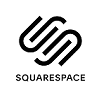


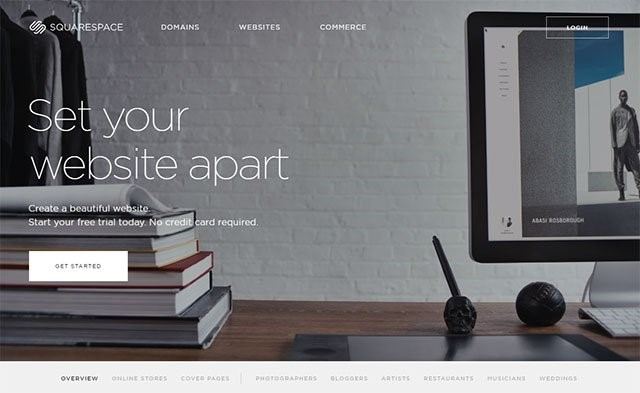


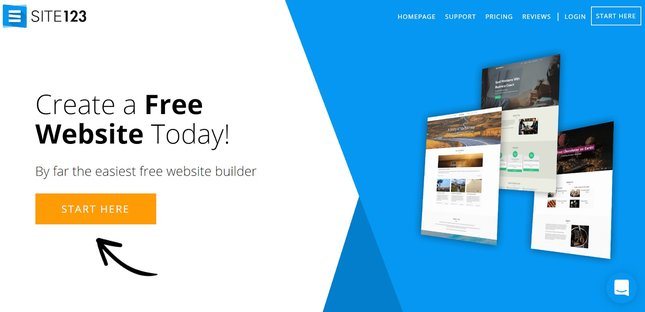

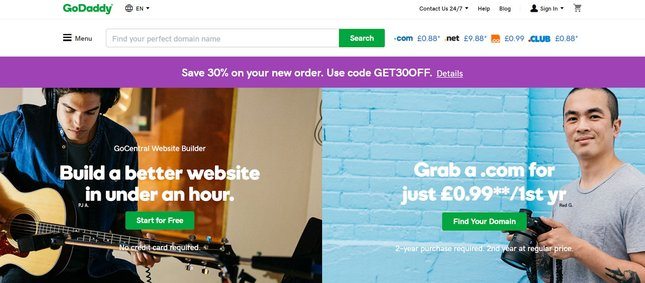

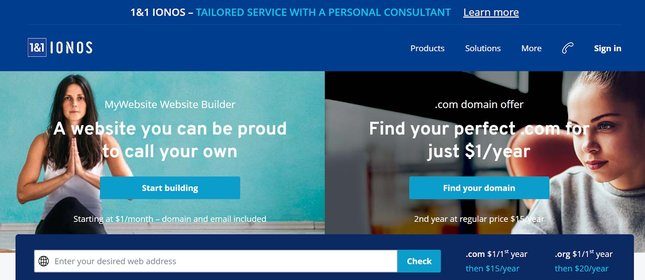

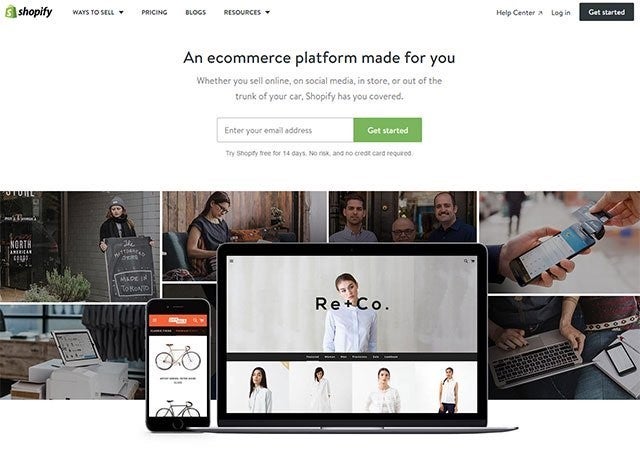

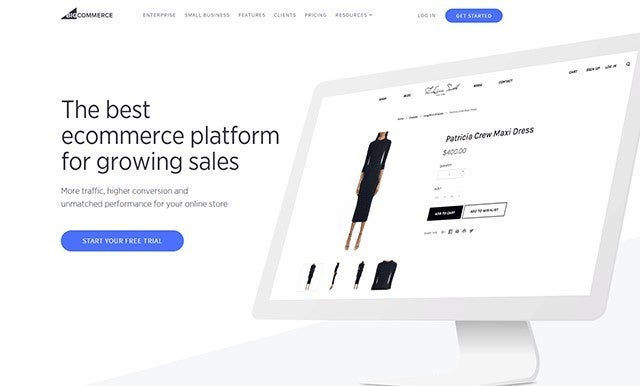

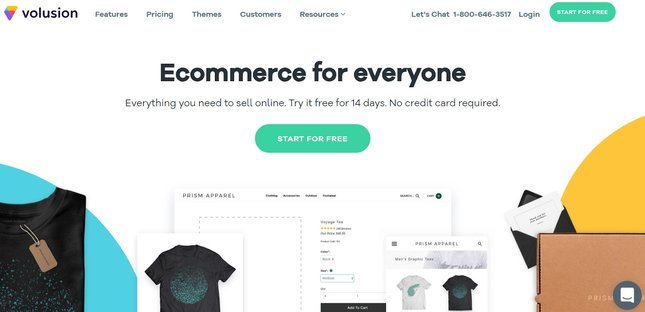





37 comments