Wix vs Squarespace vs WordPress 2024: Which Is Best for You?
Our independent research projects and impartial reviews are funded in part by affiliate commissions, at no extra cost to our readers. Learn more
Looking at our research into Wix, Squarespace, and WordPress, Wix is the best overall platform out of the three. It comes out on top in most categories and is a good match for beginners and experienced users alike.
However, both Squarespace and WordPress put up a good fight and won some crowns of their own. Plus, just because Wix is our favorite builder, doesn’t mean it’s right for you!
Wix is best for beginners, Squarespace has the best designs, and WordPress gives you the most creative control.
Below, we’ll take you through the ups and downs of each platform. We’ll cover the key areas of building a successful website, including ease of use, design flexibility, and pricing – and find out how each builder fared.
By the time we’re through – you’ll find the right website builder for your needs!


Wix is better for you if...
…You don’t have tons of experience or time, so you want to get online easily and quickly. Wix also has plenty of tools and features to help you grow your website further down the line. It’s the most trusted by both us and our users!Squarespace is better for you if...
…Creating a visually stunning website is important to you. Squarespace’s easy-to-use inbuilt tools and beautiful designs will suit you perfectly. Plus, its plans are the best value for money we’ve tested.WordPress is better for you if...
…You want full creative control of your website, and you have plenty of time to invest in learning the platform’s ins and outs. Although not essential, coding knowledge is useful when building a WordPress site.Wix vs Squarespace vs WordPress: Quick Comparison
| Category | Wix | Squarespace | WordPress | Winner |
|---|---|---|---|---|
| Ease of use | Intuitive and very easy to use thanks to its drag-and-drop feature | Has recently really improved its ease of use, rising by 11.1% in our rankings and putting it on equal footings with Wix | Not for tech beginners; web hosting knowledge required, coding can be helpful | It’s a Tie Between Wix and Squarespace |
| Design Flexibility | Offers over 800 mobile responsive themes, but you cannot switch after going live | The king of design; lets you customize with code, if needed | Lots of creative freedom, but themes are not as impressive as Squarespace; much more difficult to customize overall | Squarespace |
| Pricing | Offers a free plan and four premium plans, starting from $16/month — the same as its closest competitors | No free plan, but offers four, value-for-money, premium options and a 14-day free trial | WordPress is free to use, but final prices vary due to costs of web hosting, SSL, themes etc. It is possible to build a very affordable site, though! | WordPress |
| Features and Tools | Has the best feature score we've tested, with optional apps if you need them | Offers beautiful blogging features, but ecommerce tools are better suited to smaller businesses, or those selling digital products | Doesn’t provide much built-in, but you have access to over 59,000 plugins | Wix |
| App Markets | Really easy-to-navigate market, with over 300 high quality apps to choose from | 31 apps to choose from in the Squarespace Extensions store | 59,000 plugins to choose from, covering all the industries you’ll need but aren’t guaranteed to all be the highest quality | Wix |
| SEO | Provides helpful SEO Wiz and all the basics needed for improving Google rankings, plus recent Semrush integration just pushes it above the rest | Great range of SEO tools for all marketing needs | Effective SEO tools and plugins, provided you know how to code | Wix |
| Help and Support | Comprehensive support across phone, live chat, and social media and knowledge center, even with no email support | Excellent support via email, live chat, and social media. There's no phone support, but it has an outstanding knowledge center! | Doesn’t provide dedicated customer support — you'll need to rely on community forums | It’s a Tie Between Wix and Squarespace |
Further Information
- Discover more about your favorite platform with our Top Website Builders
- Check out our Best Small Business Website Builders
- Compare features and prices easily with our Website Builder Comparison Chart
What’s the Difference Between Wix, Squarespace, and WordPress?
Knowing the difference between each platform will help you decide which one will best suit your needs. So how do they differ, exactly?
Well, for starters, Wix and Squarespace are website builders, whereas WordPress is a Content Management System (CMS). Website builders are generally better for beginners, as they come with a more structured editor that uses drag-and-drop or something similar.
Website builders also come with a stable monthly cost. It’s a bit like a subscription — you choose the plan that suits you, and you pay the same price for it every month (or annually).
WordPress is a lot less structured. You’re in control of everything, which is great when it comes to design, but it also means you need to source and manage your own web hosting and security. You’ll also be fully responsible for maintenance, too.
It’s much harder to pin an exact price down for WordPress because it doesn’t cost a nickel to use the platform. What does cost money, though, is all the extras: hosting, themes, apps — the list goes on. We’re not saying you can’t build a WordPress site cheaply, it’s just trickier to stick to one universal cost!
Heads Up!
WordPress actually has two platforms — WordPress.com and WordPress.org. WordPress.com is a website builder, like Wix and Squarespace, so is a better choice for beginners who are looking for a more structured creation process. WordPress.org, on the other hand, is a Content Management System (CMS). As mentioned above, this means you have to find and pay for your own hosting. With WordPress.com, hosting comes included in the monthly price you pay. For the purposes of this comparison, we’re going to be focusing on WordPress. org.Can’t decide on a platform?
Read our:
Ease of Use
Which Is More Beginner Friendly?
Which Is More Beginner Friendly?
The Winner
It’s a Tie! Wix and Squarespace are equally as easy to use
WordPress is the most complicated of the three, and although coding knowledge isn’t essential to build a WordPress website, it certainly comes in handy.
| Ease of Use | Wix | Squarespace | WordPress |
|---|---|---|---|
| Score | 4.4/5 | 4.4/5 | 3.2/5 |
| Coding knowledge needed? | ❌ | ❌ | ❌ (but it is helpful) |
| Editor | Pure drag and drop — you can put anything anywhere you want | New Fluid Engine feature frees it from sections and allows for true drag and drop | A block-based editor — although you can add a plugin to for drag-and-drop functionality |
| Ease of use verdict | Winner! Wix is very beginner-friendly and scored the highest in our ease of use testing | Winner! Takes longer to figure out, but has made massive improvements in recent years | Loser A sharper learning curve than both Wix and Squarespace, with a more complex setup |
Building a website should be for everyone. What good are the latest and greatest web design features if you aren’t able to use them?
Wix
Wix was initially our top ease-of-use builder before competition from Squarespace. The drag-and-drop design lets you personalize your site with ease, and the interface is clearly laid out. In a nutshell, this makes it ideal for complete tech beginners.
As some of our testers said:
“Wix is pretty simple to use and easy to wrap your head around! Plus I really love the customization available, the templates & pre-designed elements.”
However, that didn’t mean it was all smooth sailing. Wix can sometimes give you too much freedom, and often just using the editor can lead to a design that looks messy and cluttered. As one tester put it,
“Wix’s templates are nice on the whole, but they can easily become messy or cluttered by the time you’ve finished customizing.”
If you want something even easier, then Wix ADI (Artificial Design Intelligence) lets you build a site in a matter of minutes. Simply answer a few questions, and you have a website that’s ready to go live.
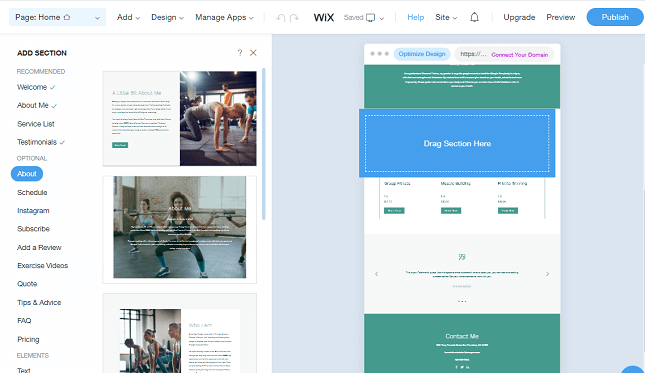
Squarespace
Many people used to think that, compared to Wix, Squarespace is much trickier to use – but that’s not completely true! In fact, in our most recent ease-of-use testing, Squarespace wasn’t that far behind, achieving a score of 4.4 out of 5.
Our testers were really impressed with Squarespace this time, saying:
“Never thought I’d say this but I found it easier to use than Wix!”
That last one is big news because this hasn’t happened in all five years of our testing!
This is because, in recent years, it’s made some big improvements to its editor, resulting in an impressive 11% increase in its ease-of-use score. It’s now much more accessible, even for those that don’t have a lot of time to learn the ins and outs of a platform!
There are still a few nitpicks with the platform. You can’t group select and move blocks and images together, and unlike Wix, there’s no autosave feature. However, it’s harder to create a messy site with Squarespace than with Wix. As one user said,
“I felt like I was great at making websites but really it was just Squarespace doing it for me!”
This, combined with its sleek designs, makes Squarespace a very popular choice. It might take slightly longer to master than Wix, but there’s no coding involved, and when all is said and done, you’ll have a beautiful end product.
Trust us – you’ll have a hard time convincing people your site wasn’t designed by professionals!
WordPress
This is where things start to get tricky. WordPress is a self-hosted software, meaning you’re required to find your own website host. Although code isn’t 100% necessary for customization, it is helpful, so we always recommend WordPress to those who have a bit of tech know-how under their belts.
Compared to Wix and Squarespace, WordPress comes with a much sharper learning curve. You’ll need to invest a fair bit of time learning your way around the platform. It scored 3.2 out of 5 in our ease of use testing, putting it near the bottom of the pack.
- One-click WordPress installation
- WordPress-centric user dashboard
- Free domain name and SSL security certificate
- Automatic WordPress updates
- 24/7 support from in-house WordPress experts
However, the payoff for its high difficulty level is near-unparalleled design customization. You’ll have total freedom in design and personalization, but it won’t come easily!
Making things even more complicated, there is no dedicated support team for WordPress users, so if you come into trouble, you’re on your own.
Design Flexibility
Which Offers the Most Creative Control?
Which Offers the Most Creative Control?
The Winner
Squarespace has the best design flexibility
| Design | Wix | Squarespace | WordPress |
|---|---|---|---|
| Score | 4.6/5 | 4.7/5 | 2/5 |
| Number of templates | 800+ | 113 | Too many to count! |
| Can you switch later? | ❌ | ❌ | ✔️ |
| Mobile Responsive? | ✔️ | ✔️ | ✔️ |
| Design verdict | Loser Plenty of templates and good customization, but you can't switch later | Winner! The best designs on the market! | Loser Great customizability and loads of templates, but they aren't as impressive as Squarespace |
Design is all about keeping your visitors happy. A gorgeous website will stick in a user’s mind, and encourage them to return.
Wix
When it comes to design, Wix’s strength lies in the 800+ themes it has to choose from, covering 16 categories (e.g. Business, Portfolio & CV) and even more industries.
All themes are fully mobile responsive, meaning they look just as good on a phone as they do on a laptop screen. Plus, if you’re feeling confident, you can select a blank template and let your creative juices flow.
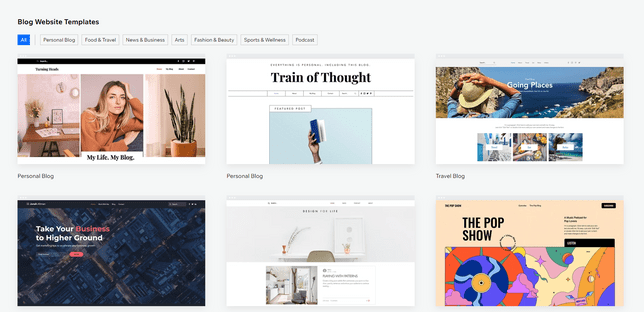
Further customization is also super simple, thanks to Wix’s beginner-friendly drag-and-drop editor. Overall, Wix performs well in this category, scoring 4.6 out of 5 in our research ratings, which puts it in second place out of the 14 builders we tested. This is actually an increase of 4.5% from last year’s 4.4 out of 5, likely due to small improvements Wix has made to its templates and the fact it’s one of the few builders to use ADI (Artificial Design Intelligence) when building. Simply answer a few questions and Wix ADI builds a site for you. Neat!
However, there is one area that lets Wix down: you can’t switch your template once you’ve published your site. If further down the road, you decide you want a fresh look, you’ll have to create a new website entirely and manually input all of your old content. Not ideal if you don’t have a lot of time on your hands!
Squarespace
Does Squarespace, the king of design, deliver in this department? Of course it does! It earned the gold medal in our research for this category, with a top score of 4.7 out of 5 — the highest out of all the builders we tested. And it’s no surprise why — the platform offers a curated selection of professional-looking templates, which you can easily search for by category.
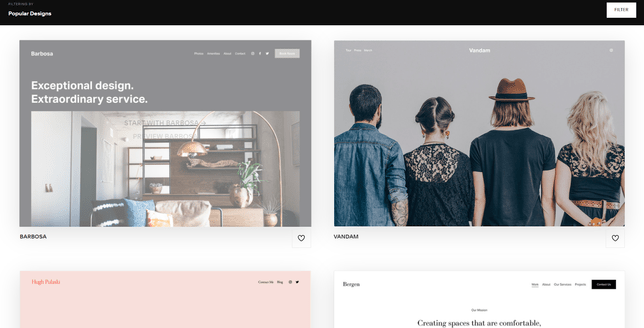
Squarespace has better designs than Wix but limits you more in terms of what you can change. You work in blocks, so you can’t just drag things anywhere and everywhere, as you can with Wix. This preserves the look and feel of the professionally-designed template, which is no bad thing. But if you really cannot do without the design freedom of pure drag and drop, Squarespace’s newly introduced Fluid Engine allows for a more Wix-like builder experience.
You can also use the mobile editor to make changes whilst you’re on the go, and while it won’t let you switch templates, you can customize any template with any element instead of locking them away.
WordPress
Designing a WordPress website is slightly different. There are hundreds of thousands of themes to choose from, and you can customize them to your heart’s content. If you’re confident with tech, you can add plugins or use code to make each theme do or show whatever you like.
In other words, there’s no real limit to what you can do with your WordPress website. However, in our research, we only awarded WordPress 2 out of 5 for its design flexibility. This is because the themes aren’t as impressive as those on Squarespace, and given how many different options there are, choosing one can be pretty overwhelming.
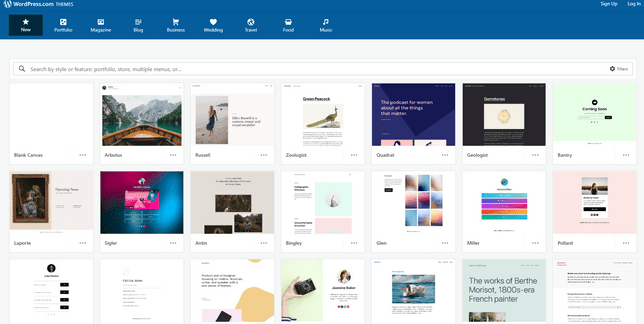
Another thing to be aware of is that WordPress doesn’t come with a mobile editor, so you won’t be able to make changes to your website on the go. You also won’t have access to any stock images, so make sure you’ve got plenty of your own photos and graphics when you get started.
Unlike Wix, you can swap your template if you change your mind, but you’ll need to do a hefty amount of reformatting to make all of your old content fit into the new design.
Pricing
Which Offers the Best Bang For Your Buck?
Which Offers the Best Bang For Your Buck?
The Winner
WordPress offers the best value for money
| Pricing | Wix | Squarespace | WordPress |
|---|---|---|---|
| Score | 3/5 | 4.6/5 | 4.8/5 |
| Free plan or free trial? | Free plan | 14-day free trial | Free plan |
| Number of plans | 4 | 4 | N/A |
| Starting price | $16 | $16 | N/A |
| Personal plans | Light: $16 Core: $27 | Personal: $16 | N/A |
| Business plans | Business: $32 Business Elite: $159 | Business: $23 | N/A |
| Ecommerce plans | Core (Basic ecommerce): $27 Business (Standard ecommerce): $32 Business Elite (Advanced ecommerce): $159 | Business: $23 Basic Commerce: $27 Advanced Commerce: $49 | N/A |
| Enterprise package | ✔️ | ✔️ | ❌ |
| Do you need to pay for hosting? | ❌ | ❌ | ✔️ (from $2.95 with Bluehost) |
| Help and support verdict | Loser Wix is the most expensive out of the three | Loser Squarespace offers better value for money than Wix across its plans | Winner! WordPress can be a truly low-cost option if you choose a cheap hosting plan and keep plugin costs to a minimum |
To paraphrase the famous saying, money makes the world wide web go round. For would-be website owners, the question of cost can play a key role in choosing one builder over another.
Wix
Wix is known for its free plan. But if you want more from your website – like ecommerce features, more bandwidth, or your own domain – you’ll need to upgrade to one of its four premium plans:
- Light: $16 per month
- Core: $27 per month – Basic ecommerce
- Business: $32 per month – Standard ecommerce
- Business Elite: $159 per month – Advanced ecommerce
Despite offering a free plan, Wix came last in our research for value for money out of the three platforms, scoring just 3 out of 5. This is a drop from last year’s score as well, where Wix scored 3.4 out of 5. While all website builders have increased in price in the last year due to outside influences like competition and inflation, they tend to increase their offerings as well so that their value for money stays the same. Wix, sadly, has not increased the value of its plans in any significant way, leading to a higher price and a drop in our feature vs price category of 25%.
The higher price point makes this a less convenient option if you’re on a budget. However, Wix does have a lot to offer. Ultimately, you get what you pay for, and Wix’s tools and features still have the best score in our research.
Squarespace Pricing
Squarespace doesn’t have a free plan, but you can trial the platform at no cost for 14 days. If you enjoy using Squarespace, you’ll need to upgrade after that period.
It offers four core premium plans:
- Personal ($16 p/m)
- Business ($23 p/m
- Basic ($27 p/m)
- Advanced ($49 p/m)
Each plan helps you design typically beautiful Squarespace websites, but for selling online, you’ll need to be on Basic or Advanced.
Overall, we awarded Squarespace a score of 4.6 out of 5 for value for money, putting it above Wix, and making it one of our best value-for-money builders. It’s especially impressive considering its value score saw a meteoric rise of 15% since our last round of testing! While Wix’s features versus its price didn’t hold up, Sqauresapce’s absolutely did, with Squarespace’s $16 entry plan offering unlimited storage and bandwidth, a free custom domain, and multiple website contributors. As the only builder we tested that saw an increase in its value score, you can be sure it’s a great value option that gives you a great bang for your buck.
WordPress
Unsurprisingly, WordPress scores highest in our value for money category, because it doesn’t cost a single cent to use! However, that doesn’t mean you can create a website for free – you’ll need to pay for hosting, and the prices for this depend on the web host you choose.
We recommend Bluehost. Its prices start from just $2.95 p/month for its WordPress hosting package and includes a free domain name and SSL certificate. That means you could get your website up and running for less than $3 – no wonder WordPress scored a near-perfect 4.8 out of 5 in this category!
However, that’s unlikely to be the end of your spending with WordPress. Although there are free themes available, they’re often limited, so you’ll want to invest in a premium theme, which could cost up to $250. Plus, depending on which ones you choose, plugins aren’t cheap either!
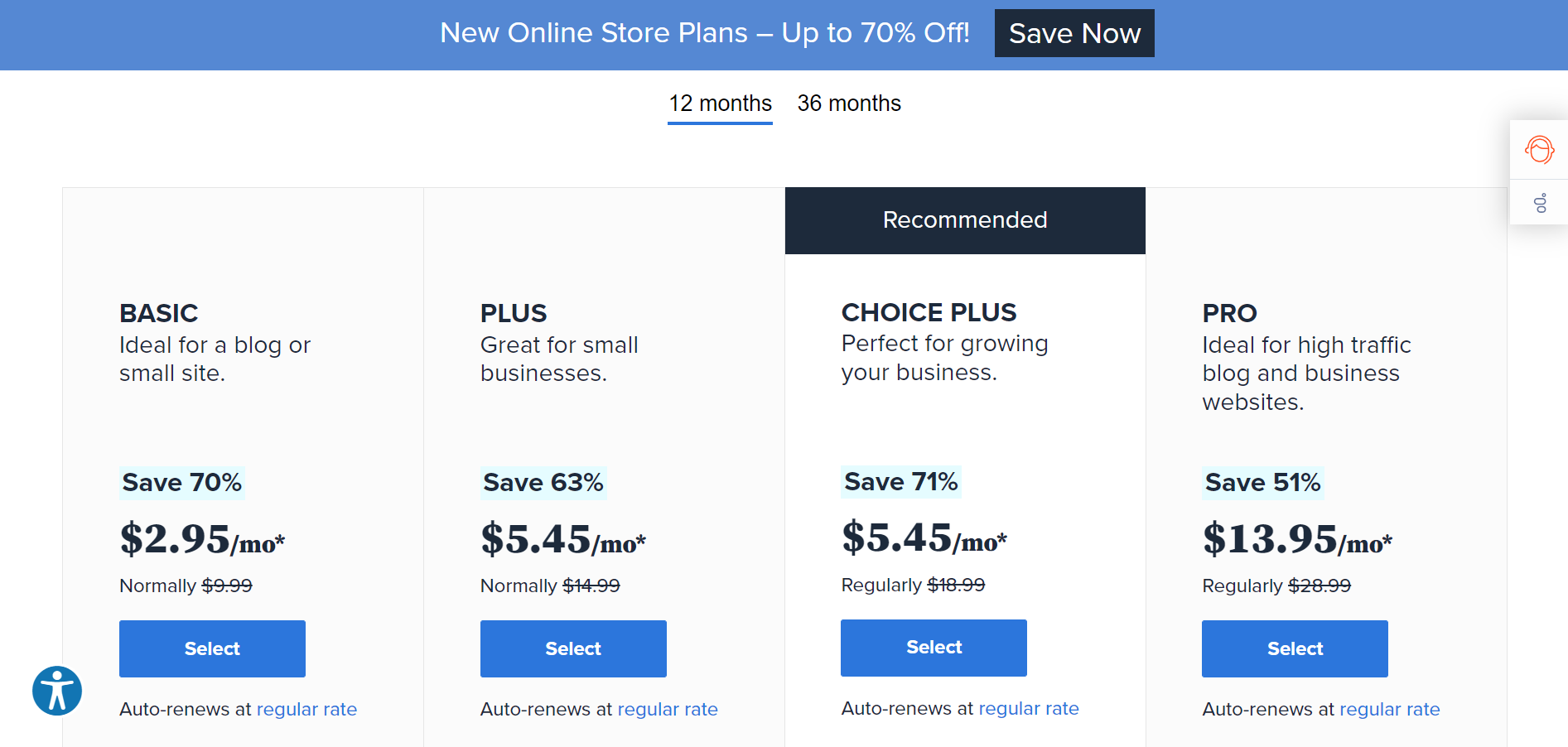
As you can see, WordPress pricing can vary. Wix and Squarespace have clearly laid out price plans which may cost more overall, but are more easy to manage.
Further Information
Learn more about the Wix Price Plans.
Or read more about Squarespace’s Prices.
Find out How Much It Costs to Host a Website.
Tools and Features
Which Has the Best Functionality?
Which Has the Best Functionality?
The Winner
Wix has the best tools and features
| Features | Wix | Squarespace | WordPress |
|---|---|---|---|
| Score | 4.8/5 | 4.6/5 | 2.2/5 |
| Storage | 2GB - 100GB depending on plan | Unlimited | Your storage depends on your hosting provider |
| Industry-specific features (e.g. menus, RSVP forms, etc.) | ✔️ | ✔️ | ❌ |
| Edit from mobile? | ✔️ | ✔️ | ❌ |
| Features verdict | Winner! Wix has a huge range of tools and features, plus extra apps | Loser Squarespace's tools and features are great, but they aren't as extensive as Wix | Loser WordPress doesn't come with anything built in — instead, you'll need to download plugins for everything |
Why are tools and features important? Because the bigger the toolbox, the bigger the opportunities. Inspiring, huh? In basic terms, though, you can do more with a website builder if it has better tools than a competitor platform.
Ecommerce
With global e-retail sales reaching $6.3 trillion in 2023, it’s important your website has features that are powerful enough for you to jump on this growing trend.
Wix has three ecommerce price plans, all of which give you extra storage, the ability to sell without transaction fees, and the option of over 50 different payment gateways. Overall, our research found that Wix was the best ecommerce website builder, achieving a top score of 4.7 out of 5. It’s particularly good for smaller online stores, but it comes with the tools to support growth, too!
You can easily take offline payments with any of these platforms – you just need to add an integration to Square, and buy a basic Square card reader ($49). This is ideal for those planning to sell at fairs or pop-up shops, as well as online. Square instantly syncs with your online inventory, so you don’t need to worry about over-promising stock.
Squarespace also does well in the ecommerce department, too. It’s not just a pretty face! It came third in our research lineup, scoring 4.5 out of 5. It has real quality in its ecommerce features, which include product image zooming, coupon generation, abandoned cart recovery, and zero transaction fees.
However, we wouldn’t recommend it for very large stores. Squarespace is better suited to a smaller itinerary, or digital services such as subscriptions or downloads.
As you’d expect by now, WordPress does things a little differently. There’s nothing built-in, so to get ecommerce functionality, you need to add a separate plugin.
WooCommerce is a specific ecommerce plugin for WordPress. It doesn’t offer as much as Wix or Squarespace, but does come with one-click refunds, as well as the ability to embed products in different store pages.
Looking to sell online?
See our Best Ecommerce Website Builders.
Blogging
Blogging is great for keeping your website’s visitors informed, which is important for growing your online community. For example, blogging is perfect for announcing new products, information, or deals.
Blogging is great for keeping your website’s visitors informed, which is important for growing your online community. For example, blogging is perfect for announcing new products, information, or deals.
Squarespace has held the blogging crown for a few years now. It comes with everything you need to build a flourishing blog, which is why we awarded it a perfect 5 out of 5!
It offers social sharing, user likes, multiple author support, post scheduling, comments, and more. However, it is lacking blog-specific analytics. This can be remedied by integrating Google Analytics, but we’d have preferred to see some inbuilt support here.
Historically, Wix has always played second fiddle to Squarespace, but recent improvements to the platform’s blogging features mean they now sit level, with Wix also achieving a score of 4.7 out of 5 in our research.
This is due to the increase in blogging tools available to users, such as multiple writer profiles, dedicated analytics, and comments. You can now also archive your posts, too – something that wasn’t available previously!
WordPress is best known for its blogging power. It’s hugely popular, helping millions of people get their blogs online – in fact, it powers 24% of all websites today. These numbers are impressive, and so are WordPress’ blogging capabilities.
It came fourth in our blogging research, with a score of 4.1 out of 5 – just below its website builder sibling, WordPress.com. It performed well in all categories, however, the lack of a dedicated support team prevented it from claiming a place in the top three.
Despite this, though, it’s an ideal choice for content-heavy blogs, and tech-savvy bloggers who have ambitions to build a more complex site, independent of a website builder.
Are you a keen blogger?
Discover the Best Blogging Platforms.
Take it back to basics with our How to Start a Blog Guide.
Marketing
Promoting your website is vital for success online, and can be done in many ways.
Wix makes marketing a breeze. You can run email campaigns, create newsletters, or add banners with just a few clicks. You can also integrate marketing apps like Wix Shoutout, or pick from a third-party option in the app market under ‘Marketing apps‘. In our research, Wix’s marketing score was a non-mover with a perfect 5 out of 5.
However, it is worth mentioning that not all of Wix’s apps are free. Some will come with an additional cost, which can quite easily drive your monthly outgoings up.
Squarespace has almost everything built-in, although the only downside of this is that it means you’re restricted to what Squarespace offers. This includes email campaign creation with either Squarespace’s own software, Email Campaigns, or through a Mailchimp integration. That being said, Squarespace has made significant improvements to its app functionality, leading to better booking, scheduling, and CRM capabilities. Top this all off with extra support for video, logo, and marketing editing, and you have Squarespace going from a 4 out of 5 last year to a perfect 5 this year, rivaling WordPress.
WordPress is the polar opposite of Squarespace. Everything you need for promoting and sharing needs to be integrated with a plugin. There are over 59,000 plugins to choose from, with the best marketing apps including Keap (for emails) and Disqus (for managing comments).
This means that while there is a lot of choice, it requires a lot more technical effort. Plus, as with Wix, not all of them are free. This could boost your monthly costs if you decide to integrate some of the more premium plugins.
Social Media Integration
Reaping retweets and luring in ‘likes’ will help your website flourish.
With Wix, you can add sharing buttons and integrate social media live feeds. Best of all, it comes with a dedicated dashboard for promoting social media posts.
Squarespace has similar offerings, but lets you link accounts from over 25 different social accounts (more than Wix offers) including Instagram, Facebook, Spotify, and Pinterest.
Flexibility is a common theme with WordPress, and that doesn’t change here. For all your social media needs, you can integrate any number of plugins you like, including share buttons, auto-posting, and social comments.
App Markets
Which Extras Are On Offer?
Which Extras Are On Offer?
The Winner
Wix has the best apps and integrations
| Apps and Integrations | Wix | Squarespace | WordPress |
|---|---|---|---|
| App market? | ✔️ | ✔️ | ✔️ |
| Number of apps | 300 + | 30+ | 59,000+ |
| Integrations with third parties? | ✔️ | ✔️ | ✔️ |
| Apps verdict | Winner! Wix has a large range of apps with the quality to boot. | Loser Though it's had significant improvement since last time, it still just falls short of Wix | Loser While it certainly has the most apps, it can’t guarantee the same quality as Wix |
You’ll find 30+ carefully chosen apps in the Squarespace Extensions store, covering shipping and fulfillment, finance, inventory and products, and sales and marketing. It’s not a huge selection, but then you don’t need tons when Squarespace includes so many built-in features already.
Though small in size, Squarespace’s app market is expertly chosen and integrated. Part of what gave Squarespace its major increase in app market rating during our recent user testing was its increased app functionality, specifically its booking, scheduling, and CRM functionality. It moved a whole 100% in our ranks from 2 out of 5 last year, to a new and improved 4 out of 5!
By contrast, Wix lets you choose from over 300 apps covering all the categories you’d need, like ecommerce, social media, and business. The Wix App Market is really easy to navigate, too, providing user reviews, pricing breakdowns, and simple installation. These apps are expertly chosen and integrated too, and unlike Squarespace, you don’t need code to install them either
If Wix has an app market, then WordPress has a mega mall. To put it bluntly, it’s utterly unrivalled in this category. You can pick from over 59,000 plugins, both paid and free, to improve your WordPress site’s performance. There’s something for every need, and every budget!
But unlike Wix and Squarespace, quality cannot be guaranteed across that many apps, making choosing an app or plugin a bit of a grab-bag when it comes to whether it works or not. Because there are so many, we recommend choosing plugins with large user bases, that are updated regularly and supply customer support.
SEO
Which Will Perform Better In the Search Engine Results?
Which Will Perform Better In the Search Engine Results?
The Winner
Wix is best for SEO
| SEO | Wix | Squarespace | WordPress |
|---|---|---|---|
| Built-in SEO tools | ✔️ | ✔️ | ❌ |
| SEO support | ✔️ | ✔️ | ❌ |
| Tailored SEO suggestions | ✔️ | ✔️ | ❌ |
| SEO-specific app | ✔️ | ❌ | ✔️ |
| Apps verdict | Winner! It has all the basics for improving your online ranking, plus newly integrated Semrush and keyword search | Loser A great range of SEO tools and features that sadly just misses out from the top spot | Loser Tons of freedom and depth, though maybe not as beginner-friendly |
Wix makes SEO Super Easy Overall (see what we did there). It uses an ‘SEO Wiz’ to guide you through the process, helping to create a personalized strategy (after you pick a few keywords that best describe your website).
Wix has also recently improved its SEO capabilities by adding keyword support and Semrush integration. Semrush is a top online marketing tool used by the best of the best, so adding this great service into the Wix builder itself is a huge bonus and really what elevates Wix above Squarespace, though they both earned a perfect 5 out of 5 in our most recent round of research.
On top of that, both Wix and Squarespace provide basic features for improving your website’s SEO. These include:
- Updating URLs – so users can find each of your web pages more easily
- Customizing meta descriptions – what Google displays on the results page
- Editing image alt tags – helps Google identify what an image is and how to categorize it
WordPress gives you plenty of freedom when it comes to SEO, but as usual, it demands far more technical prowess compared to the other builders. There’s no real limit to what you can customize in order to help your SEO performance, but we recommend installing the plugin ‘Yoast’ at the very least.
Keen eye for SEO?
Read our:
Help and Support
Which Has the Better Helping Hand?
Which Has the Better Helping Hand?
The Winner
It’s a tie between Wix and Squarespace!
| Help and Support | Wix | Squarespace | WordPress |
|---|---|---|---|
| Score | 4.8/5 | 4.8/5 | 1.3/5 |
| 24/7 support | ✔️ | ✔️ | ❌ |
| Live chat | ✔️ | ✔️ | ❌ |
| Phone support | ✔️ | ❌ | ✔️ |
| Email support | ❌ | ✔️ | ❌ |
| Help and support verdict | Winner! Wix has plenty of support options, and has made significant improvements to its knowledge center | Winner! Excellent support options and a thorough knowledge base | Loser No dedicated support team — only community forums |
Squarespace used to offer the biggest helping hand of the three platforms. Last year, it scored a perfect 5 out of 5 in our research and testing thanks to the large number of support options it provides.
However, it has taken a dip this time around to a (still good) 4.8 out of 5 due to a lack of change. As we mentioned in the Pricing section, as website builder prices have increased since last year, we expect the product outputs to match. Squarespace had no major improvements from the last time we tested, with its help features vs pricing plan score falling by 20% from 5 out of 5 to a new score of 4.
All that being said, Squarespace is still excellent for help and support. If you experience any problems, you can reach out via:
- 24/7 Email
- Live chat (Monday to Friday, 4am – 8pm ET)
- Social media
It also has an incredible Knowledge Base, with tons of articles, video tutorials, and forums to help you out if you ever get stuck.
It’s worth noting that Squarespace doesn’t provide phone support, but there are plenty of other avenues to choose from.
Wix has made a lot of improvements to its help and support, jumping from a 4.3 out of 5 last year to tying with Squarespace at 4.8 this year. Its knowledge center especially got an upgrade, increasing readability for its users to better follow its advice. In our research, Wix’s knowledge center rose 25% from a 4 to a perfect 5 out of 5.
Wix’s other help and support options are great too. This includes:
- Phone support (Monday to Thursday, 5am – 5pm)
- Live chat
- Social media
Where Squarespace doesn’t provide phone support, Wix doesn’t offer any help via email.
Customer support isn’t a pressing issue for WordPress. As a free platform, there is no call center, email support, or live chat. However, it does have an impressive support community, where you can find guides, tutorials, and FAQs. Some hosting providers – including Bluehost – give you access to their in-house team of WordPress experts when you subscribe to a hosting plan. This can prove invaluable should you run into difficulty with your website.
Despite this, though, you’re mostly on your own. The lack of dedicated support meant that WordPress only achieved 1.3 out of 5 in our testing, putting it in last place out of all 14 builders.
Wix vs Squarespace vs WordPress: Our Overall Winner
And so, our journey of contrasts and comparisons is nearly over. We could go on forever, but you’ve got websites to build!
It was a hard-fought battle, and each builder has its strengths and weaknesses. Here’s a quick recap of who each platform is best for:
Wix is better for you if you’re a beginner looking for great features
…If you don’t have tons of experience or time, and want to get online easily and quickly, Wix is your best bet! Wix also has the best tools and features to help you grow your website down the line and has improved its help and support.Squarespace is better for you if want beautiful designs and great value
…Is creating a visually stunning website important to you? If you don’t mind investing a bit more time to make sure your site is perfect, Squarespace’s inbuilt tools and beautiful designs will suit you perfectly!WordPress is better for you if you want full creative freedom and don’t mind the extra work
…If you want full creative control of your website, and you have plenty of time to invest in learning the platform’s ins and outs. Although not essential, coding knowledge is useful when building a WordPress site.Ultimately, this turned out to be quite a tight contest, but Wix emerged as our overall winner thanks to its extensive features and improvements to its help and support. It’s the most beginner-friendly of the three, but still has plenty of growth opportunities for the future. Plus, its free plan means that giving it a go is pretty risk-free!
Because of this, we recommend trying it out first, especially if you’re still not fully sure which one is the best for you. In our experience, and according to our research, Wix is the builder that has something for everyone!


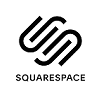

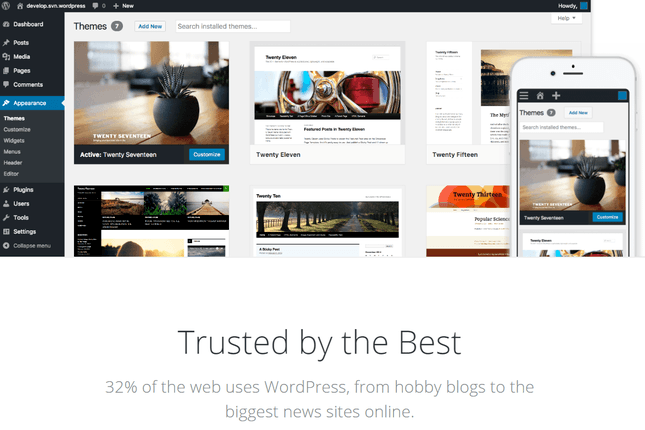
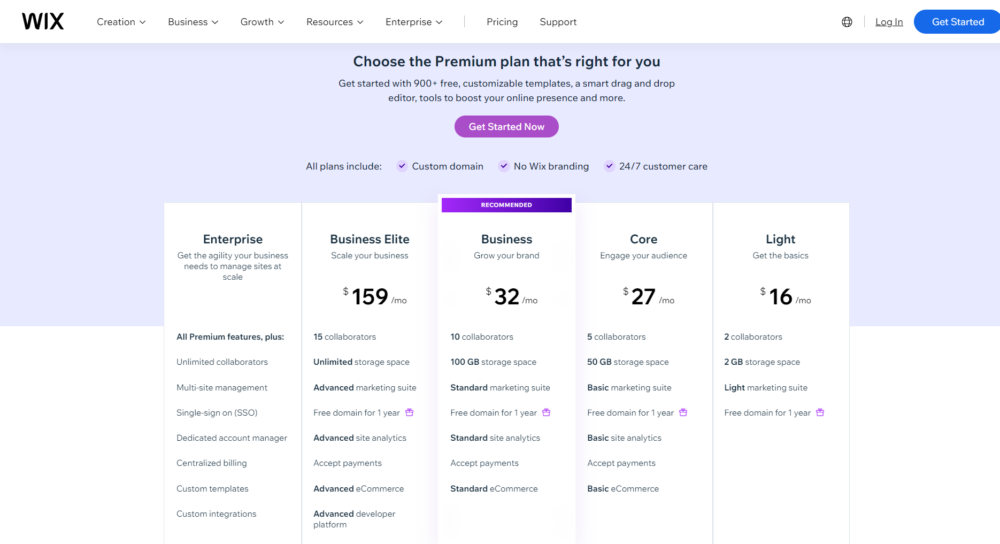
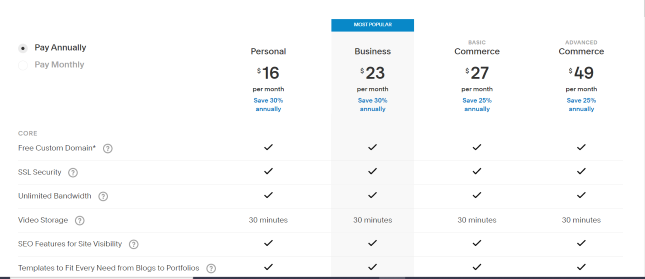
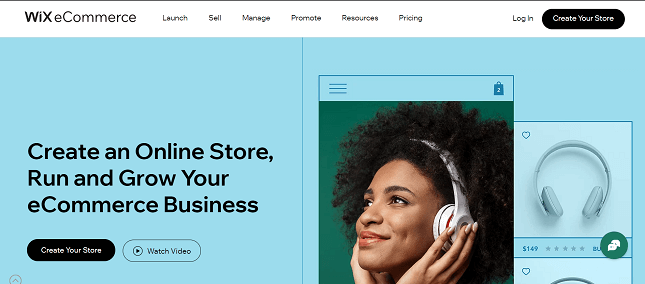
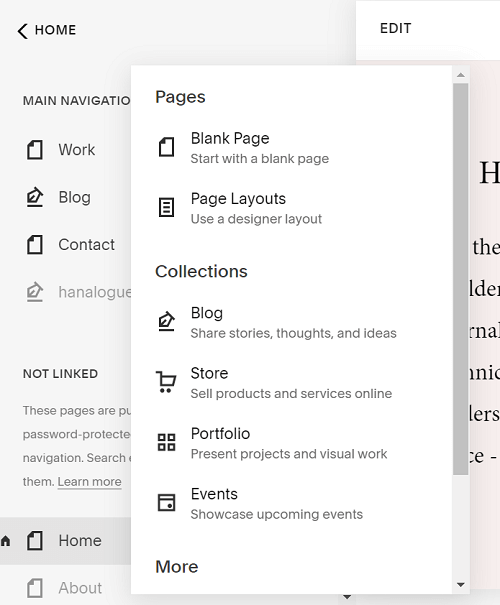
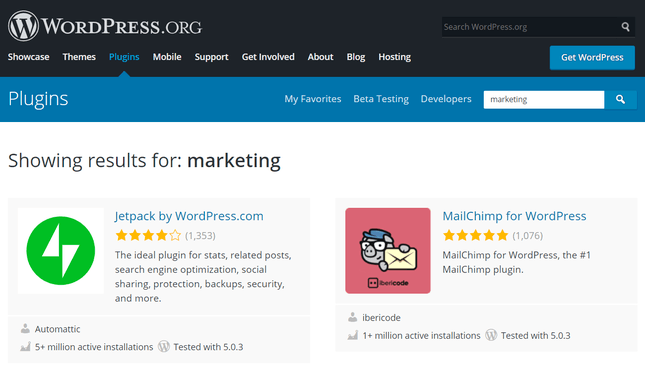
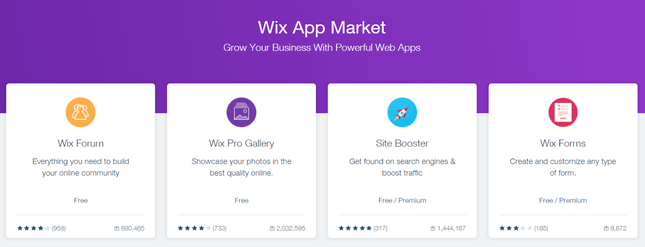
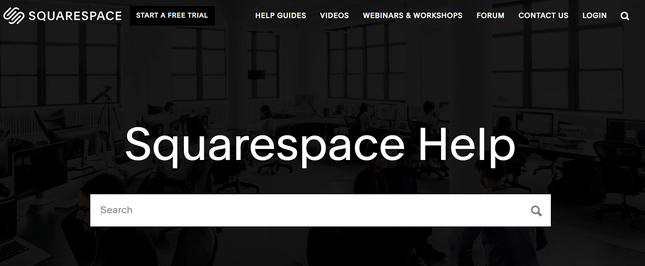
6 comments