WordPress Pricing| What’s The Real Cost?
Our independent research projects and impartial reviews are funded in part by affiliate commissions, at no extra cost to our readers. Learn more
 6 Expenses to Budget For
6 Expenses to Budget For
There are two key things to mention about WordPress.org: it’s a Content Management System (CMS), and it’s free.
Yep, that’s right – WordPress.org software is completely free to download, and to use. But the story doesn’t end there – this post would be pretty short if it did!
Because while WordPress.org is technically free, you won’t be able to get a site live without forking over at least some of the six costs we’ll be covering in this article. Some of the main costs you’ll encounter include domain name charges, hosting fees, and premium themes and WordPress plugins.
How Much Does WordPress Cost?
To purely cover the basics, WordPress costs around $11/month. Realistically though, you should expect a one-off cost of around $200, with a small ongoing monthly charge ($11 – $40/month). Your WordPress costs could quickly creep into the $1000+ mark if you need to hire a web designer.
Here’s a quick rundown of the six WordPress pricing factors you’ll need to budget for when using WordPress.org:
- Domain name: $12/year.
- Hosting: from $2.95/month.
- Pre-made themes: $0 – $200 (one-off charge).
- Plugins: $0 – $1,000 (ongoing or one-off charge).
- Security: from $50 (ongoing or one-off charge).
- Developer fees: $0 – $1,000 (one-off cost).
Our WordPress.com vs WordPress.org comparison is full of more information – but for now, back to WordPress.org!
Domain Name ($12/year)
While most website builders include a domain name in their paid plans, when building a site with WordPress.org, you’ll need to buy one from a domain registrar such as Domain.com.
We’d suggest you go for a domain name that’s as similar to your business or site name as possible. It should be short and memorable!
Most domain names clock in at a very reasonable $11.99/year, but desirable ones have been known to creep into the thousands – or even millions!
The most popular and desirable domain name extension is ‘.com’, but check out our guide to domain names for some backup options if your dream .com domain is already taken!
Good to know: ‘Premium’ domain names are highly desirable domain names that have been snapped up by investors to resell to the general market at a profit. The initial price of these names could be in the thousands, but after the first year, it’ll renew at the standard $10 – $15/year rate.
Hosting ($2.95 – $49.95/month)
Aside from buying a domain name, hosting is pretty much the only unavoidable cost when setting up your website.
When you buy a hosting plan, you’re basically reserving a little bit of internet space for your website to sit in. No hosting, no website – it’s as simple as that.
In terms of choosing a host, we’d recommend Bluehost for WordPress websites. It came out top in our research for WordPress hosting, and is recommended by WordPress itself – you can’t say fairer than that! Read our Bluehost review to find out why we were so impressed with its service.
The good news is that in the grand scheme of things, hosting costs proportionately very little.
| Hosting type | Bluehost prices* (/month) |
|---|---|
| WordPress | $2.95 - $5.45 |
| WP Pro (Managed WordPress) | $19.95 - $49.95 |
| WooCommerce | $6.95 - $12.95 |
*Please note some of these prices are promotional offers, and were true at the time of publishing. We will update them as often as possible, but please check the Bluehost website for the most up-to-date rates.
For cheap – yet powerful – hosting for your WordPress website, Bluehost’s WordPress hosting plan, starting at just $2.95/month is just the ticket. That costs less than your morning cup of Joe!
If your traffic starts to pick up, you’ve got the option of the more flexible WP Pro (Managed WordPress hosting) to accommodate spikes in traffic. This plan starts at just $19.95/month.
Want to start selling online through WordPress? You’ll need to install the WooCommerce plugin. To make your life even easier, Bluehost offers hosting plans designed specifically for WooCommerce, starting from just $6.95month.
Looking to switch hosts?
- Bluehost will migrate your WordPress site to its own servers for free, as long as you sign up to a Bluehost hosting plan first.
- Alternatively, you can pay $149.99 to have Bluehost transfer up to 5 websites and 20 email accounts to any server.
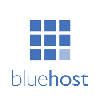
Pre-made Themes ($0 – $200 as a one-off charge)
Now we’ve got the boring admin costs out of the way, it’s time for something much more fun – themes!
So the great thing about buying a theme is… well, that you don’t actually have to buy a theme. There’s a whole selection of free ones in the WordPress library that you can demo and install at the click of a button. They will have been created and submitted by developers, and have passed through the watchful eyes of the Theme Review Team. Each one also has a user rating, which is a good way to make sure you don’t end up with a dud.
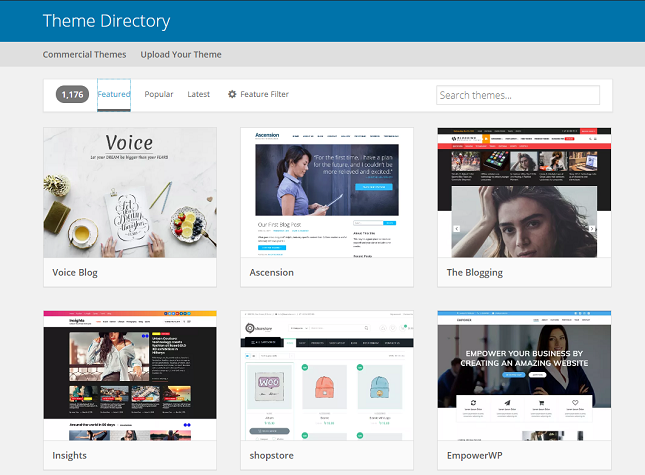
Although there are plenty of free themes on offer, you can also pay for one via a third party site like Themeforest. The benefit of paying for a theme is that you’re likely to end up with something a little less generic, and a little more sleek. Plus, it’s a one-off payment – and once you’ve got a theme, you can use it for as many different sites as you like.
We’ve seen themes on offer from anywhere between $2 and $200, but we’d say the average is around $55.
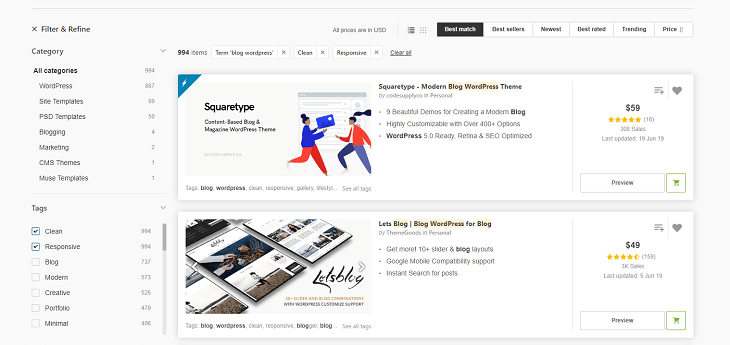
Make sure you always read user reviews where possible, and don’t be tempted by cheap, sketchy themes – you’ll only kick yourself once an update rolls around, your theme doesn’t get amended, and your site breaks as a result!
And don’t worry if your theme doesn’t have every feature you need – you’ll be able to bulk it out with plugins (essentially ‘apps’ for your website). We’ll look at how much they’ll set you back next.
Want more information? Our guide to website maintenance costs explains the upkeep costs of different website pricing factors.
Need a hand customizing your theme? Check out our guide on How to Design a Website for some helpful tips!
Plugins ($0 – $1,000; some one-off costs, some ongoing)
As we mentioned above, plugins are a way to add functionality to your theme – kind of like downloading apps to your phone or laptop.
There are loads of free plugins around, and loads of premium ones with free, pared back versions. For a simple, ‘personal project’ website, such as a blog, you could get away with spending little or nothing here – it’s when you want something more complex that the costs start to stack up.
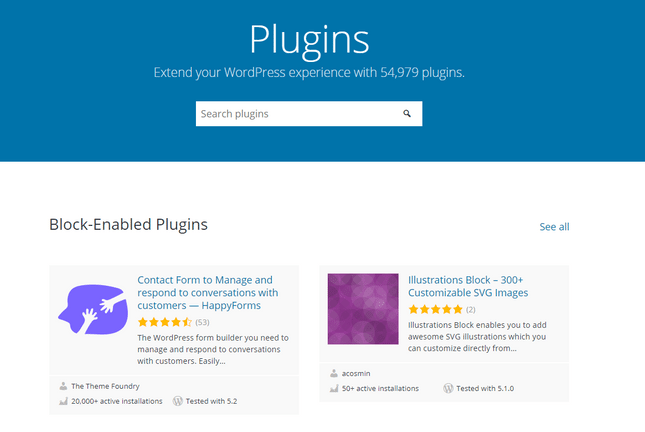
Here are some of our favourite plugins:
- Yoast SEO – A must have tool for nailing your SEO (Search Engine Optimization), helping your site to rank well. There’s a free version available, or the premium one costs $69 (one-off).
- MonsterInsights – To take your analytics to the next level. Free version available, or premium versions from $99.50 – $399.50/year.
- MailChimp – Whatever your site’s purpose, the ability to capture addresses and send out emails is super handy, and nobody does it better than MailChimp. Free version available, or premium plans cost $59 – $149/year.
Good to know: It’s thought that as many as 60% of hacked WordPress sites are compromised through a theme or plugin. Choosing a cheap or free plugin over a reliable, well-reviewed one could cost you a lot more later down the line.
We’ve covered security-focused plugins in the next section.
Security ($50 – $550 as a one-off cost, $50+/year ongoing)
Security is another thing you could theoretically pay nothing for, as some pretty robust security measures are baked right into the WordPress software itself.
The core WordPress software, along with the plugins and themes, will regularly require updating. When an update is available, it’s crucial that you install it as soon as possible. Old software leaves you seriously vulnerable to hackers and viruses.
SSL Certificate
An SSL certificate, or ‘Secure Sockets Layer’ certificate, is a secure website essential. It’s the standard technology for keeping internet connections secure, and is behind the ‘s’ in ‘https’. It also gives your site that all important padlock in the search bar:
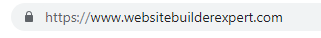
Website builders include SSL certificates as standard, but if you use a CMS system, you’ll have to arrange one yourself.
These cost around $50 a year for a basic one, but can creep up to $600 or more for the most high tech options.
Some hosting providers, including Bluehost, offer a free SSL certificate with at least some of their WordPress hosting plans.
Security is another thing you could theoretically pay nothing for, as some pretty robust security measures are baked right into the WordPress software itself.
The core WordPress software, along with the plugins and themes, will regularly require updating. When an update is available, it’s crucial that you install it as soon as possible. Old software leaves you seriously vulnerable to hackers and viruses.
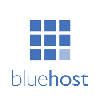
Plugins
Although WordPress has decent levels of built-in security, there are a number of plugins that can give you that valuable extra layer of protection. We love:
- UpdraftPlus for backups and restores (free plan available, premium plans cost $70 – £195 as a one-off cost)
- Sucuri for advanced protection and hack fixing ($199.99 – $499.99 as a one-off cost)
Find out more
- Discover the 10 Best Free SSL Hosting Providers to make sure you get protection without the price tag.
- Are you new to the world of website security? Learn Why Your Site Needs HTTPS in our handy guide.
- SSL security and plugins aren’t the only way you can protect your WordPress site! Find out what else you can do in our guide on How to Secure a Website
Developer Fees ($0 – $1,000 as a one-off cost)
And lastly, you may choose to hire a developer to build your WordPress website for you for one of the following reasons:
- You’re short on time
- You have a very specific design in mind, or you need advanced functionality that requires custom coding
- You don’t feel confident with the process
It’s hard to put an exact figure on this cost because it’s so dependent on your needs. If you just need someone to set up a super basic site for you, this could cost as little as $100 – $200.
If you need something quite complex, you could easily spend over $1,000. But what makes a complex website? Say you’re starting a gym. You need a way for people to log in to their accounts, pay for memberships, and book classes, which you need to be able to schedule. You can see how extra functions can quickly stack up to something you can’t handle on your own!
If it’s a question of confidence, there are loads of resources online (both paid and free) to guide you through the process. We’ve published a guide to creating your WordPress website, as well as 15 tips for WordPress beginners.
The WordPress community is also a friendly one, not to mention large! If you have a specific query, you can bet that it has been answered online already, either in the WordPress forum or elsewhere. There are also a lot of free tutorial videos on YouTube, or you can think about trying some online courses from Lynda.com or similar.
Have you worked with a web designer before? We put together this handy guide to give you 8 Tips for Working With a Web Designer so that you can make your project enjoyable and a success!
WordPress.org Pricing: Summary
We’ve taken you through the key costs you’re likely to encounter when making a website through WordPress.org. As you can see, it’s hard to put an exact figure on how much it will cost – rather, there’s an associated base cost (hosting, domain and SSL certificate), with most people realistically needing to spend a bit more along the way:
| What's the cost? | How much is it? | One-off, monthly or annual? |
|---|---|---|
| Domain Name | $12 | Annual |
| Hosting | $2.95 – $49.95 | Monthly |
| Pre-made Themes | $0 – $200 | One-off |
| Plugins | $0 – $1,000 | A mixture |
| Security | $50 – $550 | A mixture |
| Developer Fees | $0 – $1,000 | One-off |
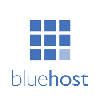
What About WordPress.com?
As promised, this article has focused on the cost of building a website with WordPress.org, the free CMS. But it wouldn’t be right not to touch on its website builder version, WordPress.com, too.
With a website builder, you pay a small monthly fee for a site that’s basically ready to go, with domain and hosting included. You pick a theme, and customize it with your own content. If you’re not convinced you have enough time or technical know-how to tackle WordPress.org, a website builder could be a great option for you.
As website builders go, WordPress.com is decent (you can read our WordPress.com review for all the pros and cons), but there are better ones out there. Check out our roundup of the best website builders, or take our short quiz to be matched with your ideal platform.
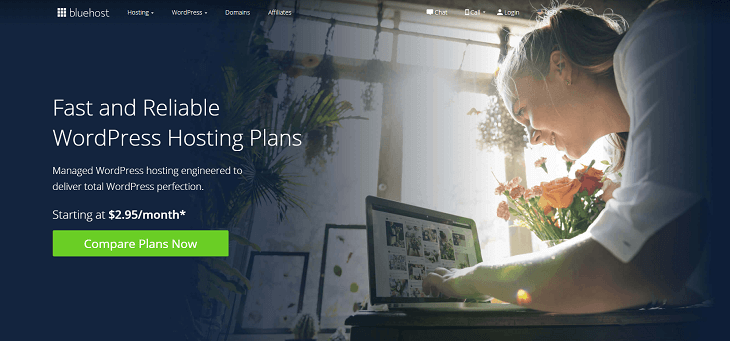
14 comments