Weebly vs Squarespace 2024: Which Is Best for You
Our independent research projects and impartial reviews are funded in part by affiliate commissions, at no extra cost to our readers. Learn more
To get you clued in quickly, the winner is Squarespace. Squarespace blows Weebly out of the water with its designs, ease of use, and value for money, with an impressive overall score of 4.7 out of 5.
Weebly on the hand, does not fair so well. While it powers over 40 million websites and is known for its good quality features at low-cost prices, it’s taken a dip in our rankings across the board since last year, falling -15.1% to a 3.4 out of 5.
Squarespace powers just over a million sites itself, and it defeats Weebly in nearly all the categories we tested – making it the better builder overall. Squarespace’s strengths lie in its design, as its templates ooze class, with unrivaled aesthetics and brilliant functionality. But Squarespace also comes first in our rankings for value for money giving you a real return on your investment.
Squarespace is better for you if you want an aesthetic and easy to manage website.
If you’re creative or have an ecommerce store and you want a visually stunning website that will impress your visitors from the get-go, Squarespace is the choice for you! Its beautiful templates provide more structure than Weebly’s, and you can begin building hassle-free as its features come built-in.
Weebly is better for you if you’re new to website building and want a free plan.
Weebly has a free plan available so you can get building without spending a dime. But a lot of the templates and features are outdated compared to its competitors. If you’re looking to make a small website and don’t want to spend anything to get it, Weebly is a good choice.
We know it’s easy to be left scratching your head when deciding on a website builder, which is why we’re here to help. We speak to people, just like you, before conducting our own research and user testing.
Having reviewed hundreds of platforms over the years, we’re in a great position to tell you all about Weebly and Squarespace; what they’re best at, and who they’re best for. By the time you’ve finished reading, you’ll know exactly whether Weebly or Squarespace is right for you.
Every single builder we discuss goes through our rigorous research process.
We investigate important areas such as:
- Ease of use
- Design functionality
- Value for money
- Feature quality
- Help and support
- Customer satisfaction
We then collect the evidence to rate and compare the builders fairly, even conducting research for specific industries and what features users might find more important.
We also get groups of everyday people to test the builders out and give us feedback, which we then analyze. This helps us:
- Understand exactly how easy (or difficult) beginners find the builder
- Uncover any issues within the builder
- Judge customer satisfaction
We’ve applied this process to over 50 website builders so far – so you get the most accurate results and recommendations!
Having applied our thorough research process to over 50 platforms, including Weebly and Squarespace. We’re in a great position to tell you all about Weebly and Squarespace; what they’re best at, and who they’re best for. By the time you’ve finished reading, you’ll know exactly whether Weebly or Squarespace is right for you.
Weebly vs Squarespace: Pros and Cons
Weebly Pros and Cons
| Weebly Pros | Weebly Cons |
|---|---|
| It has a free plan and the cheapest paid plan starts at just $10 per month | The templates are outdated, with no visible signs of improvement |
| Great SEO guidance | Not the most intuitive editor |
Squarespace Pros and Cons
| Squarespace Pros | Squarespace Cons |
|---|---|
| It has top-notch designs and has improved its UX quality | Internationalization could be better |
| Offers fantastic social media integration | Squarespace has a much smaller app store than Weebly |

Want to know more about Weebly and Squarespace?
- Read Our Full Review Of Weebly
- Read Our Full Review Of Squarespace
Weebly vs Squarespace: Quick Comparison
Are you busy? Need the answers and fast? We understand completely – browse our side-by-side comparison table to guide you in understanding if Weebly or Squarespace is better for you.
| Builder: Weebly | Builder: Squarespace | |
|---|---|---|
| Ease of Use Winner: Squarespace | Weebly is easy for beginners to get started, but as its competitors keep updating it's slowly falling behind in its ease of use scores. | Squarespace is continuously improving its user experience, making it much easier to use. It now ties with Wix as being number one for ease of use in our research. |
| Design Flexibility Winner: Squarespace | Weebly has 50 templates, but stylistically they’re quite outdated and not as stunning as Squarespace’s designs. They are fairly intuitive to use but on the whole not up to scratch – especially when it comes to the poor mobile formatting (which could have a negative SEO impact!) | Squarespace has the best quality templates on the market! It has over 100 templates, but what really stuns us is how consistently gorgeous the templates are and it has a great range of business industries. |
| Pricing & Value for Money Winner: Squarespace | Even though Weebly has a free plan, so you can get started without spending anything, it does mean sacrificing some key features and beautifully designed templates. Though Weebly starts cheaper at $10 per month, it is actually worth paying more for Squarespace | Squarespace has four price plans ranging from $16 to $49 per month (billed yearly). It doesn’t have a free plan, but all paid plans have a 14-day free trial, with no payment details needed. In terms of value for money, Squarespace definitely gets you more bang for your buck than Weebly. In fact, it's the best value builder we've tested, making it the winner. |
| Features & Tools Winner: Squarespace | Mostly Weebly has some great app features, but it really falls behind in its marketing and additional tools. | Most of Squarespace’s features are built-in, and they’re some of the best quality features on the market. |
| Apps and Integrations Winner: Weebly | There was a time when the Weebly App Centre was number one, with 380 apps. Weebly does offer great app extensions like forms and chatbot integrations. | Squarespace has an app store, called Squarespace Extensions – which keeps growing (30+ apps) and adding value to your website. |
| Ecommerce Winner: Squarespace | Weebly doesn’t even make the list of recommended ecommerce builders. Its features are a little outdated for this category. | The commerce tools are built-in, meaning with Squarespace they're right at your fingertips. It's also great for showing off products as you can add integrations to boost your store's functionality. |
| Blogging It’s a Tie! | You can easily set up a blog with Weebly, and you can drag and drop your blog elements. | Squarespace has an impressive range of blogging tools ready for you to use. Squarespace makes getting your words online as effortless as possible, with easy social media integration. |
| Marketing Winner: Squarespace | Since Weebly was acquired by Square, features like marketing are falling way behind. Which is a huge part of any business getting their name out! | Squarespace comes with built-in marketing tools such as social media integration, SEO, and an email platform. Allowing you to enjoy creating marketing campaigns that bring more visitors to your website. |
| SEO Winner: Squarespace | Weebly has built-in support and prompts that help with SEO – although it does have a slow site speed score, considering you can get it for free it has some great SEO features. | Squarespace has built-in SEO tools to use, and has designed its pages to be SEO-friendly. It has in-depth support resources to help you, too, as well as a handy SEO checklist. |
| Help & Support Winner: Squarespace | Weebly also offers 24/7 support, with a live chat and an alright help center. But compared to Squarespace it feels underwhelming and a little slower. | Squarespace offers the best quality support service of any other builder. It has live chat, email, plus a thorough help center with guides, videos, webinars, and a forum. You’ll be guided every step of the way with Squarespace. |
If you are ready to invest time into learning more about Weebly vs Squarespace, then lets get into the finer details of what separates these two website builders.
Ease of Use
The Winner
Squarespace is easier to use than Weebly
By its very purpose, a website builder should be easy to use. Not everyone can code a website from the ground up, nor can they afford someone to do it for them.
Both Weebly and Squarespace are easy to use, but what we want to know is, how easy? In our research, both builders have improved their ease of use since we last did our testing. Weebly improved by 7.8% since last year, going from 3.4 to 3.7 out of 5 in our rankings, which is really great going! But ultimately, Squarespace showed the most development, rising 11.8% from 4 to 4.4 out of 5, now tying with Wix as our easiest-to-use builder!
To get that answer, we asked everyday people to build a website using either Weebly or Squarespace. They were asked to score certain tasks based on how easy (or difficult) they found them. We also interviewed them afterward to hear their thoughts. Here are a couple of them, with Weebly having its positives:
“Easy to navigate between pages while you edit.”
But also its negatives…
“The drag and drop wasn’t very accurate. The element I dropped would always shift out of place. “
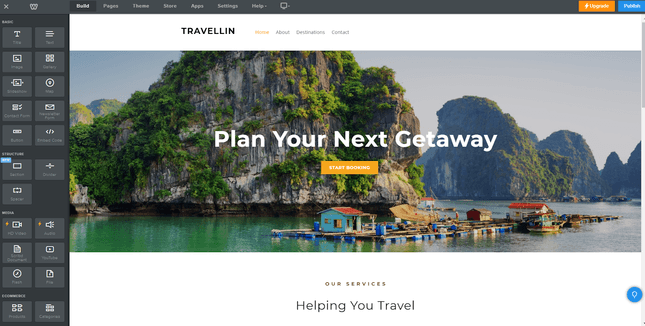
Squarespace got some higher praise for its ease of use, with one tester saying:
“I loved the background grid for organizing your layout – it was so good for making sure everything was aligned properly. My page ended up looking so much sleeker and neater than other platforms.”
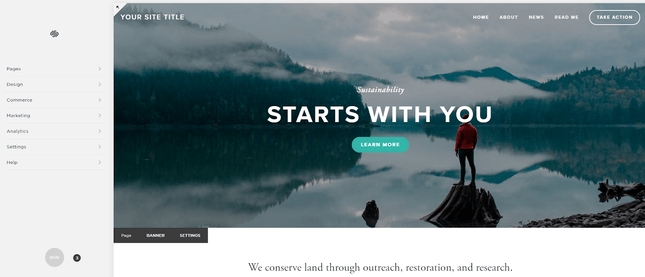
The final scores show Squarespace is easier to use. With a new and improved ease of use score of 4.4 out of 5, it’s seen an increase of 11.8% in our research, because of its increase in tools and Design Hero – which helps you shape your brand easily.

Design Flexibility
The Winner
Squarespace has better design flexibility than Weebly
Your site’s design could be the difference between someone interacting with your website or bouncing straight off it. Looks matter.
In our research, Weebly has dropped its overall design score since last year by -8% from 2.5 out of 5 to 2.3. Meanwhile, Squarespace maintained its residency as our number one for design with a 4.7 out of 5. Let’s get more acquainted with both builders.
Weebly’s Designs
Weebly has 50 different themes to choose from, which are broken down into categories (features, online store, business, portfolios, personal, blog, and event) for you to browse. Once you’ve found the template you like the look of, you can preview and test it out before you begin editing.
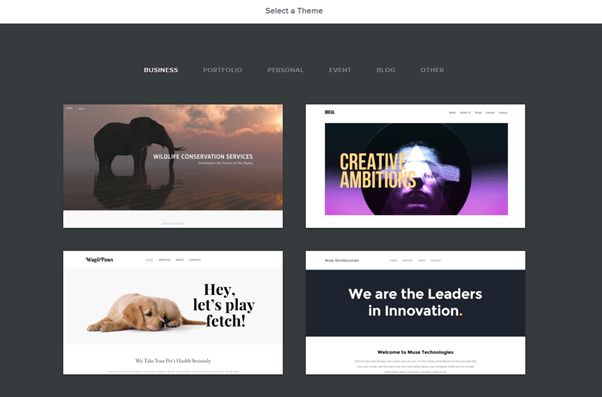
There are a couple of points Weebly could improve upon here. Firstly, there’s no search function. This means that if you’re looking for a particular industry – let’s say real estate – you’ll have to scroll through all the “Business” themes before you find a suitable one.
Secondly, there’s no way of previewing how the themes will look on mobile and tablet screen sizes until after you’ve picked one. Weebly’s themes are all mobile responsive, but with more people browsing on mobile than ever before, it would be good to be able to preview this. Especially because our users were pretty unimpressed by Weebly’s poor mobile formatting once they started building their test sites. In our research, Weebly only scores a 2 out of 5 for mobile responsiveness.
Squarespace’s Designs
Squarespace is the God of design. Its luxurious themes are a masterclass in how websites should look. We’ve spoken to Design, UX (User Experience), and Branding experts, and they all agree: Squarespace has some of the best themes of any website builder on the market, scoring a 4 out of 5 for template choice in our research. Since we last tested, some features which used to be locked to certain templates, like adding videos to pages and forms, are now available on all templates.
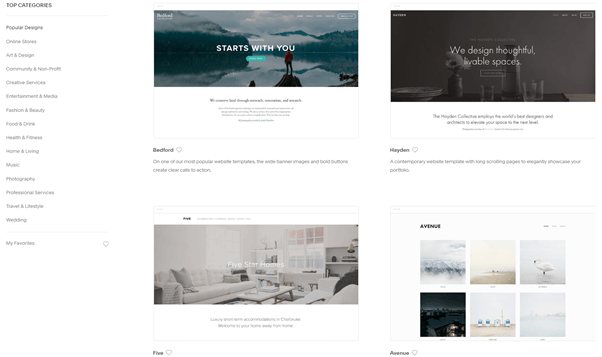
Squarespace’s themes are also mobile responsive, and can be previewed on different screen sizes – plus there’s a search bar. Squarespace is more suitable for creative industries and has some wonderful ecommerce options too.
Drag-and-Drop
Both Weebly and Squarespace work with drag-and-drop functionality. This means you can move images and text around each section of your website simply by clicking and holding down on them, then dragging and releasing the cursor.

More Information
- See our Weebly Design Review
- Or check out our Squarespace Design Review
Features and Tools
The Winner
Squarespace has better features and tools
Features are fundamental to any site. They’re what allow you to do certain things, and stop you from doing others.
Weebly has tons of helpful built-in features that give you so much variety when creating your website. On top of that, its comprehensive app market is packed full of useful add-ons which you can integrate into your site. In fact, it rose a whole 66.7% since last year in our rankings, going from 3 to a perfect 5 out of 5 for its app market!
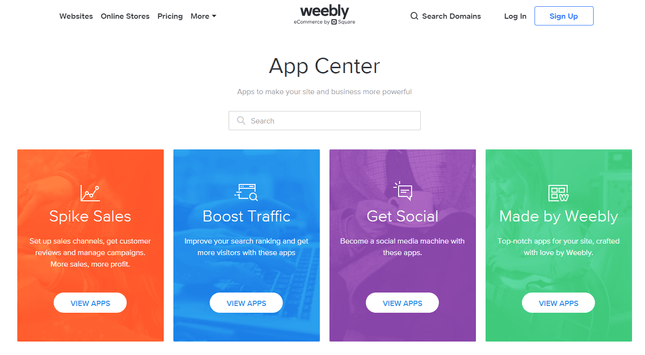
But sadly that wasn’t enough to improve its overall features score, which actually fell -11% from 3.5 to a 3.1 out of 5. This was due to its complete removal of all internationalization features. Having no way to change your site’s language for foreign audiences massively hinders your site’s usability and appeal to global audiences, and its internationalization score dropped -100% from a 3 all the way down to a 0 out of 5
Squarespace has seen some major improvements in its features and tools, most notably its app market and integrations, rising 100% from a 2 out of 5 to a 4; not quite beating Weebly but still an impressive jump nonetheless! With over 30 apps to choose from like online bookings scheduling and CRM, Squarespace favors quality over quantity when it comes to its integrations.
These app integrations had a knock-on effect of improving Squarespace’s marketing capability too, rising 25% to a 5 out of 5 from last year’s 4 out of 5. Other improvements include Squarespace’s logo and video editing capabilities.
Let’s take a look at the features Weebly and Squarespace offer for each.
Ecommerce
When it comes to ecommerce, Squarespace once again is the front-runner. Since Square’s acquisition of Weebly in 2018, it has moved a lot of its ecommerce capabilities to that platform. Weebly still has an online store, but its features have not been updated in a while. In our research, it dropped a whole -50% from a 4 to a 2 out of 5, whereas Squarespace sits pretty at a 5 out of 5 for ecommerce. Here are some of the ecommerce-specific features offered by both Weebly and Squarespace:
- Discount Creation – make sales codes for your customers
- Abandoned Cart Recovery – send customers reminders if they don’t check out
- Shipping Management – sort out couriers and postage costs
- Multiple Payment Options – connect to the likes of PayPal
- No Transaction Fees (on upper-tier plans) – no extra charges
The major feature Squarespace has over Weebly is multi-channel integration. This means Squarespace can sync with Instagram, and allows you to sell directly via the social media platform.
More Information
- See if you sell with our Weebly Ecommerce Review
- Or check out our Squarespace Ecommerce Review
Blogging
There are over 600 million active blogs worldwide in 2022, and both Squarespace and Weebly can help you join that mix. Both platforms allow you to create and publish blog posts, and blogging is another really close match-up between the two, as Weebly has really upped its game since last year, rising 25% so that now both platforms get a perfect 5 out of 5! Here’s a closer look at the specific features they provide:
- Social Bookmarking
- Allowing Comments
- Search Feature
- RSS Feed
- Post Scheduling
- Display Categories
Email Marketing
Weebly and Squarespace let you create custom email addresses that are relevant to your domain through G Suite. After that, you can start creating and sending out campaigns to your site’s visitors.
Weebly offers a service called ‘Weebly Promote’, which helps you build email marketing campaigns. It’s free to try and pricing starts at $10/month. It works with you to craft enticing copy, provides email templates, and helps schedule send-out times.
Squarespace also offers email campaigns, with elegant templates that would wow any of your email subscribers. The emails can be created from scratch, follow a template, or even have your brand’s design elements running through.
Squarespace also has automation, contact list management, and integrated analytics to get the most out of your email marketing.
Social Media Integration
Both let you embed social buttons on your website, which can take the form of likes, shares, or follows. But only Squarespace lets you put live social media feeds directly on your website, so visitors can see your latest statuses, tweets, or photos. Plus, Squarespace offers the bonus ability to create social posts directly from its platform.
Analytics
Surprise surprise – choose Weebly or Squarespace, and you’ll get the same analytics options. Each has its own built-in, onsite analytical tracking, which lets you monitor things like page views, bounce rate, and sales. Both also integrate with Google Analytics should you need more detailed data.

SEO
The Winner
Squarespace has slightly better SEO!
Weebly and Squarespace both allow you to edit things that can improve your website’s SEO, but only Squarespace can be the winner with a 5 out of 5 for SEO in our rankings compared to Weebly’s 4 out of 5. The reason is Weebly’s lack of mobile optimization. When nearly 60% of all online searches are now being made from smartphones, the inability to edit and optimize your site for mobile users is going to affect your site’s SEO. While Weebly has a great range of SEO tools and features, not playing to modern trends will ultimately hurt the platform.
Here are a few things both will let you manage:
- Meta Titles/Descriptions
- URL Slugs
- Image Alt Text
A URL slug is the text that comes after your domain e.g. www.websitebuilderexpert.com ‘/website-builders/comparisons/weebly-vs-squarespace’
Image alt text is something you type in to describe an image on your site. This text lets Google know what that image is, so it can be taken into account when people search.

More Information
Want SEO tips? See our range of SEO articles:
Help and Support
The Winner
Squarespace takes home the win for help and support
Everyone likes to get help in different ways. That’s why it’s important for website builders to offer a variety of help functions.
When it comes to help and support, Weebly vs Squarespace is an interesting one. Both have loads of different ways to get help, but it’s what works for you that’s important.
No matter what stage of setting up or running your online business, it’s great to have a good help and support system for guidance. That’s why it’s important for website builders to offer a variety of help functions.
Weebly has email, phone, and live chat support available from 6 am-6 pm Monday to Friday and 8 am-5 pm on weekends. Other important improvements Weebly has made since last year are adding a Restore Option and autosaving for website building. However, Weebly keeps its overall help and support score of 3.3 out of 5 due to a lack of updates to its help center, leading to a lot of articles becoming outdated.
Squarespace has 24/7 email support and live chat available Monday to Friday, 4 am-8 pm EST. Squarespace used to have a rocking 5 out of 5 help and support score – better than any other website builder that we tested. Since our last testing, Squarespace has increased its monthly price (as all builders have), but Squarespace hasn’t updated its help and support sufficiently enough in kind, bringing the overall score down -5% to a 4.8 out of 5.
However, this is still better than Weebly’s help and support, mainly due to how much better Squarespace’s knowledge center is. Your knowledge center is your main source of help with both Weebly and Squarespace.
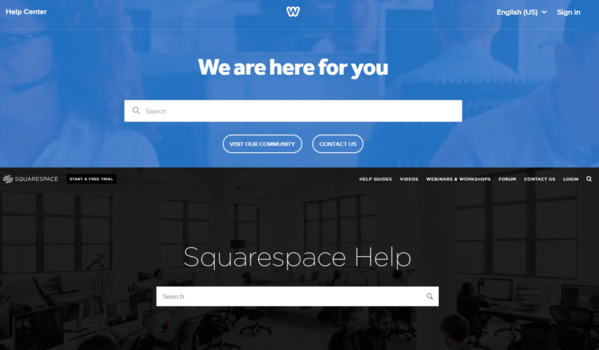
You can think of the help centers like the platform’s own little search engine. You type in a question and you’ll get a list of results that link to help guides. This acts as your first port of call when trying to find the answer to a problem.

Pricing and Value for Money
The Winner
Squarespace has better value for money than Weebly
One of the main reasons people opt to use website builders is the price. Not everyone can afford to pay an arm and a leg for a web designer to build their site.
Weebly has some of the cheapest plans of any website builder, but its severe lack of updates for features has decreased both its feature vs price plan and average price plan score by -40% from 5 to 3 out of 5. Weebly has three premium plans which range from $10/month to $26/month. If you want to build an online store, you’ll need to be on the Professional plan ($12/month) or higher.
Weebly also has a completely free plan. This lets you build a website with all the same features and tools as on the other plans, but there is a catch: your domain will have a tacky ‘.weebly’ attachment to it, and there will be Weebly ads on your site.
Still, it’s a good way to build your site and see if you like the platform, then you can always upgrade before you hit publish.
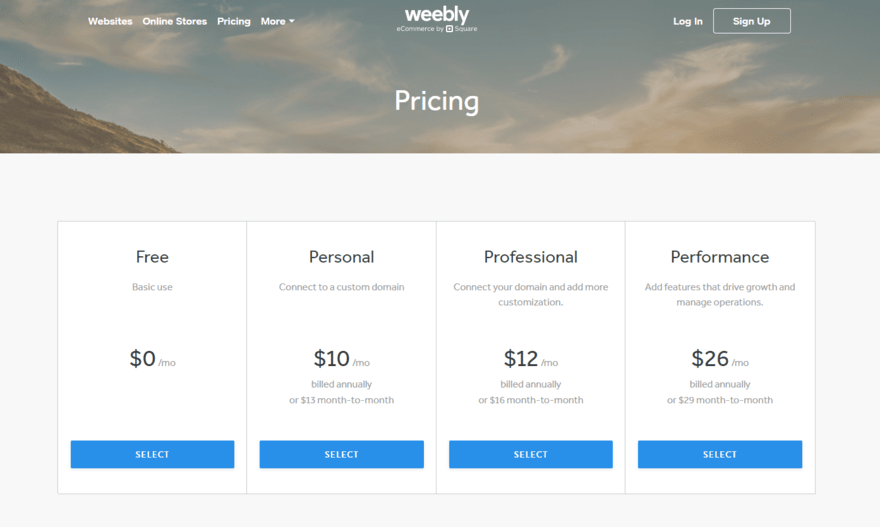
Squarespace also has four premium plans, but they’re a little pricier, ranging from $16/month to $49/month. The two most expensive plans give you ecommerce functionality. In fact, Squarespace’s starter plan, the Personal, has actually increased by 33% from $12 to $16, which is a steeper increase than Wix.
Even so, Squarespace still pulls ahead as our best value-for-money builder by offering the best features for the cheapest price. The Personal plan is on par feature-wise with Wix’s $22 per month Unlimited plan. You may be paying more than Weebly, but you certainly get more bang for your buck with Squarespace!
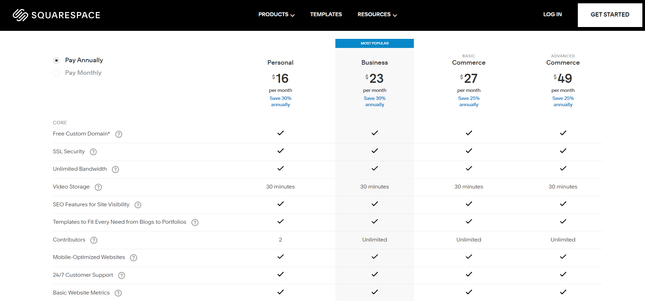
Squarespace doesn’t have a free plan but does offer a 14-day free trial. It prides itself on design and therefore doesn’t want to compromise its themes with tacky advertising. Which is very commendable! Plus two weeks should still give you plenty of time to decide whether it’s worth upgrading.
Save 10% Off Any Squarespace Plan
More Information
- For a more detailed look, read our Weebly Pricing Review
- To take a closer look, read our Squarespace Pricing Review
Weebly vs Squarespace: Our Overall Winner
So we’ve taken you through our research categories, and why Squarespace is better than Weebly overall. After looking at all the categories and giving you our most recent and updated research on both builders, we hope you have a better idea of which builder is best for your specific needs.
Both builders are easy to use, but while Weebly is by no means difficult, its editor is a little more outdated and requires a little more patience.
Squarespace is the more beginner-friendly out of the two, having made massive improvements since we tested last year, and is ideal for creatives, bloggers, and online stores seeking absolutely beautiful designs.
If you’re in doubt, we recommend you try Squarespace’s free 14-day trial. It’s the overall better website builder, scoring 4.7 out of 5 in our research overall and overtaking Weebly, which achieved 3.4. Squarespace is full of helpful features, and, overall, was the builder our users were more likely to recommend.
Weebly is for the price-conscious individual or small business looking to get an online presence. It has tons of features and can do a bit of everything, like blogging.
Weebly is a cheap and hassle-free way of building a website in a matter of hours. The value for what you get is really decent on their free plans – but it is becoming an outdated platform, so might not be best for bigger businesses.
… that wants the guarantee of a good-looking website. Squarespace’s templates are super sleek, the best we’ve ever tested, so your website will stand out from the crowd no matter what. It’s also the best value for money, making a massive increase in our research where most builders actually fell since last year. It’s also joint first as our easiest builder to use, with the best help and support available if you do get stuck. To put it simply, who is Squarespace not made for?

Who Do We Recommend Overall?
Overall, we recommend Squarespace over Weebly. There are three main reasons Squarespace is our top choice:
- The designs are so beautiful, chic, and professional looking it’s hard to argue for any other option (not to mention they’re mobile-friendly!)
- Squarespace is consistently making improvements to its user experience and has a feature-rich platform
- It’s not just a pretty website Squarespace offers – tools in marketing and SEO that make it possible for your business to grow better than Weebly
Sure, Weebly is cheaper, which is good for beginner website builders – but Squarespace is far more modern and offers plenty of great quality features which makes it better value for money. We believe you absolutely get what you pay for!
Weebly vs Squarespace: FAQs
To read more about website builders vs designers, read our article on the subject here.
Squarespace is more of a total platform. For the price you pay, you can suitably run exactly the type of website you want without having to make any compromises on design, features, or ecommerce functionality.
Found our comparison helpful?
Did this guide help you decide whether to use Weebly or Squarespace, then help to get you started building your website? If so (or if not!) leave a comment below.
Do you know anyone who can benefit from this article? Click the share buttons below to send them this page.
You’ll be helping them, and helping us out by spreading the word about our website!
Website Builder Expert aims to provide you with honest data. That’s why we conduct our own research and obtain direct, personal insight. Click here for further information.


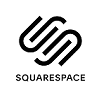

Leave a comment