Unveiling the 5 Best Places to Hire a Web Designer
Our independent research projects and impartial reviews are funded in part by affiliate commissions, at no extra cost to our readers. Learn more
Creating a website is a big deal – it’s putting a piece of yourself or your business online, in the hope of growing your audience. We all want to be sure that our sites create the best first impression possible – especially since data has shown that a huge 75% of your online presence’s credibility comes from the quality of its web design.
It’s natural to assume that the only way to end up with a gorgeous site is to break the bank hiring a professional web designer. And in some cases, this is definitely the right thing to do – just not always.
To help you figure out what’s best for your site, we’ve conducted our own research, and we’ve interviewed:
- People who’ve hired a designer for their site
- People who’ve used a website builder by themselves
- Professional web designers themselves
We’ve also got a top tip for finding the best design service to help you get started. Our trusted partner Expert Market offers a quick, easy and totally free web design comparison tool that gives you tailored recommendations and pricing information for web design services that suit your needs, location, and budget.
Now, let’s guide you through what they told us!
Where Can I Find the Best Web Designer?
At this point, we know that the power of social media is not to be overlooked.
But there are also a ton of internationally available marketplaces where regular people can contact web designers for projects. Most of these marketplaces function like job portals, connecting freelance designers with website owners like yourself, and enable you to make arrangements and payments through the marketplace itself.
In most cases, you’ll type in the requirements of your project (like “landing page” or “5 page website”), and the search results will show you a ton of different designers, their portfolios, and their prices.
Not sure where to start? We’ve gathered the five most common marketplaces that came up in our conversations with designers, and summarized their most important features below:
| Toptal | Fiverr | Upwork | 99designs | People per Hour | |
|---|---|---|---|---|---|
| Rating system | ✘ | ✔ | ✔ | ✔ | ✔ |
| Skills screening | ✔ | ✘ | ✔ | ✔ | ✔ |
| Secure payments | ✔ | ✔ | ✔ | ✔ | ✔ |
| Time logging tool | ✔ | ✘ | ✔ | ✘ | ✘ |
| Customer support | ✔ | ✔ | ✔ | ✔ | ✔ |
We’re glad you asked! Here’s a quick rundown:
- A trustworthy reviews system helps you quickly eliminate freelancers that other customers have had poor experiences with.
- Skills screening tools give you a good sense of whether a freelancer is qualified for the job you need.
- Secure payments mean you can protect yourself with payment management tools, and only release payments when you’re satisfied with the completed work.
- A time logging tool is like a built-in staff management tool that allows you to track the hours a freelancer has spent working on your project.
- Customer support will be there to turn to if you have any disputes with your freelancer.

Toptal

Toptal is a great freelancer website for those looking for high-quality website designers.
Unlike many other platforms, Toptal focuses on working with the top 3% of freelancers on the market, meaning you will typically find highly experienced web designers on this platform.
Designers on Toptal have varied expertise across all industries and can deliver work in a variety of styles and formats. Each designer has client reviews connected to their account, each of which is verified to ensure authenticity. They have also undergone a rigorous application process which ensures their ability to complete jobs and good communication in English.
Each freelancer sets their own fee based on their experience and expertise.
The platform facilitates easy communication between designers and the client. This includes tools for collaboration and feedback processes.
Toptal offers responsive customer support and has processes in place to ensure the protection of confidential information.
Fiverr

Fiverr offers access to a broader range of freelancers ranging from beginners to advanced professionals with a background in a range of different styles, industries and technologies.
Designer reviews can help give you a good idea of their experience. However, these reviews are not necessarily verified by the Fiverr platform.
Fees vary depending on the individual freelancer. Each payment on the platform is subject to a 5.5% fee, plus a $2.50 flat fee for payments under $75.
Within Fiverr it is easy to communicate with freelancers using their communication tools. They also offer an easy to navigate support page.
Upwork
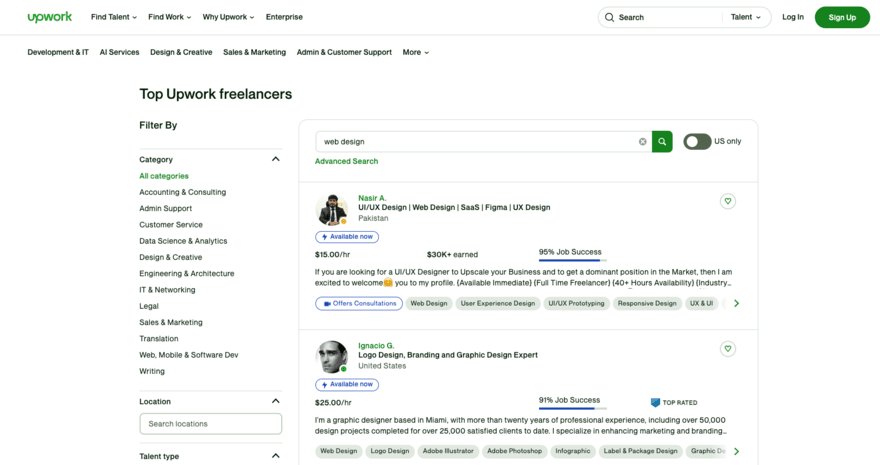
Upwork is another great freelancing site that offers access to a diverse range of web designers. Whether you’re looking for a budget designer who can do a few edits for you, or you’re seeking out an experienced designer with expertise in a specific area – you’re likely to find it on Upwork.
Clients are invited to review freelancers that do work for them, making it easy to see the level of expertise you can expect when you hire them.
Each freelancer can set their own rate based on their personal skills and experience. The majority of payments on Upwork will require a 5% fee to be paid, but this fee can change slightly based on the exact project and payment method.
Upwork has a helpful customer experience team to help you with any enquires you may have.
99designs

Unlike the majority of platform suggestions on here, which offer access to a range of different freelancers with different skills, 99designs focuses specifically on building a community of designers.
However, the designers you find on 99designs do range in their levels of experience and expertise. Each designer has their own profile which contains reviews and ratings (out of five) to give you an idea of their experience, quality and background on the platform.
Freelancers set their own rate and clients pay a flat fee of 5% on any payments they make through the platform.
People Per Hour

People Per Hour (PPH) is another popular freelancer website that can be used to find great web designers for your site.
The platform offers access to a range of talent from newbies to seasoned experts. Each seller has a rating, with a ‘Top Cert’ badge awarded to the freelancers that maintain a high-level of positive feedback and make the most money on the platform.
You will also find customer reviews on the platform, offering insight into the freelancer’s background and experience.
Customer service is fairly reactive, with live chat available during working hours and email support outside of that.
Check out how the hiring process went for Thomas Jepsen, CEO of home design company Passion Plans:
“I already knew that I needed to have something more advanced built than what was possible to get done with WordPress. In order to find the right designer, I actually put up a contest on 99designs and had about 30 designers submit their proposals.
In order to get additional qualified submissions, I also reached out to designers on the platform and encouraged them to submit their work. I was extremely happy with what came out of it.”
What About Looking Locally?
The freelance marketplaces we discuss above are global communities of designers, open to any geographic location. The advantage of this is that you get a wider talent pool to choose from, and you can afford to be picky.
However, there are also more localized web design agencies that you can work with, which often serve a particular city or region. There are some advantages to using a local agency:
- Word-of-mouth recommendations will be easier to come by
- You can meet a designer in person before deciding to work with them
- You and your designer will be working in the same time zone
Ultimately, the decision to search for a designer globally or locally is down to your personal preference. As long as you find a designer whose prices and portfolio impress you, the end result won’t differ very much!
If you want to try a local web design agency, we recommend putting out some feelers on LinkedIn and seeing which places in your area come highly recommended. Business reviews on Google are also a good way to gauge the quality of a local agency.
How Do I Hire and Work With a Web Designer?
Think about working with a designer as a collaborative experience. The designer is there to help you and your business, so the best thing would be to let the designer know if you don’t have a lot of tech/design experience and are not familiar with specific terminologies – the designer can always adapt their communication and explanations while working with you.
Also, ask questions when you are not sure what the designer means – there are no dumb questions, and no one will judge you for asking them.

Choosing a Designer
There are plenty of websites out there dedicated to helping people find web designers to work with (and we’ll talk about them in a minute). But the internet is such a vast place, and it can be hard to separate the quality options from the… not-so-quality options at first.
It will make things easier to have a list of criteria drawn up before starting your search. Here’s what we recommend you keep an eye out for when considering designers:
- A decently-sized portfolio of past work
- A few four and/or five-star reviews from former clients
- Prior experience leading a project
When hiring a designer, it’s important to see what their project management skills are, and what kind of experience they have working with marketing. Finding a designer who knows the right processes can really change the game.”
Matteo also told us that nothing really beats a verified reference.
“For me, the best method is word-of-mouth. LinkedIn is a great place – try asking some of your friends if they know someone, and go check their profile to see what they’ve done and where they have been working.

For the less LinkedIn-savvy among us, Tárik Quintans, Senior UX Designer at Dext, also suggested Twitter as a way to look for designers:
“Twitter seems to be more democratic, but it will depend on your reach (how much your posts are shown to your peers).”
Budgeting for a Designer
We wish we could give you a simple price range for working with a designer, but we’ll be honest: the cost can range anywhere from a few hundred dollars to tens of thousands, depending on the size of your project.
Cost of Hiring a Designer: Case Study
Let’s say you want to design a basic website to advertise your local business. You want to include five pages on your website:
- A Home page with lots of pictures of your store
- An About Us page with an original “meet the team” section, complete with headshots and bios
- A Contact page with an email send form and an interactive map of your location
- A Gallery page with pictures that you can click to enlarge
- A What Customers Are Saying section where people can leave their own reviews
This won’t require any particularly heavy resource to be done well. So, you check out a few freelance marketplaces (we’ll talk about these later on), and this is the general profile you find for the job:
 Designer A
Designer A
Los Angeles, California
I will create an original and mobile-friendly five-page website, complete with responsive design, and upload the content for you.
Cost: $40 – $105 per hour
Delivery timeline: 5 – 8 weeks
Working With a Designer: Top Tips
Before we move on to the next section, we’ve gathered some top tips to keep in mind when choosing and working with a designer, straight from customers with real-life experience.
Price isn't the only important factor.
I compared prices from a couple of different design companies, but ultimately I made my decision based upon the connection that I made with the team in the initial fact-finding call. I felt confident in the process they laid out, and knew they would do a fantastic job.

It’s designers’ in-depth knowledge of a website’s path, and how consumers are likely to use the site, that can be truly valuable. And that’s something that a typical website builder can’t really offer you. On top of that knowledge, designers are also able to stop you if your vision won’t work for whatever reason. Having a professional on board will always help the finished product become cleaner.

And before we move onto the next section, just one more tip from us:
Don’t worry too much about location
Freelance designers can work from anywhere, and you’ll see designers from all over the world on any given freelance marketplace. Don’t be discouraged by time zones or language barriers if you find a designer whose work you like – the beauty of remote work is that it can be done at any time, and a lot of marketplaces require proficiency in a common language (usually English) in order to sign up. Believe it or not, the world of freelance design was remote-friendly even before the COVID-19 pandemic (if you can remember those days).
Do I Need to Hire a Web Designer?
You should consider hiring a web designer if:
- You have a sizable budget to spend on your site
- You’re willing to wait at least a few weeks for the final product
- You don’t want to deal with any design or technical aspects yourself
We spoke to a lot of web designers in the making of this article, and they pretty much all gave us the same criteria. This is what designer Tárik Quintans had to say:
You should use a web designer if you are willing to pay a premium, and if your business requires a unique approach.
Having a web designer guarantees that everything you need is going to be on brand and have a distinctive look. It’s also great to have a designer to make sure that your site’s desktop and mobile experiences are the same, and not only look but also feel great.

You don’t need to hire a web designer if:
- You’d rather a more affordable option
- You want to be directly involved in the design process
- You want to get online quickly
…In which case you’ll want a cost-effective alternative like a website builder – we’ll discuss these in more detail towards the end of this article.

User Comparison: Designer vs Website Builder
Q&A
Did you use a designer from the get-go?
Why did you decide to hire a professional designer?
How did you budget for a designer?
That said, my advice would be to not automatically take the cheapest bid. Like most things in life, you often get what you pay for. Our first web developer had the lowest bid, but turned out to be a total bust. We got 15% of the way through the job, then he ghosted us after receiving the second progress payment. So my advice is to go with a firm that has a solid reputation (check customer reviews and Google’s business ratings), even if they are a little pricier.
Test Prep Insight (Built With by a Web Designer)
Check out the site
Q&A
Why did you decide not to hire a professional designer?
How satisfied are you with the website you’ve designed on your own?
Any advice for other people considering website builders?
Urban Bikes Direct (Built With a Website Builder)
Check out the site
Have more questions about professional website design?
You can click on a question below to expand it and learn more.
It’s a web designer’s job to create the layout of a website by building pages that combine text, graphics, video clips, and more. Basically, they make the content and structure of a web page work together to create a great experience.
Web designers mostly work with the front end of a website, or the visual part that users interact with (as opposed to the back end, or the unseen part of a website where all the data is stored).
Common tasks for a web designer include:
- Ensuring that a page is both visually appealing and easy to use
- Ensuring that a page design translates well across desktop and mobile devices
- Creating mockups of web pages that can be tested for usability
It can be tempting to think of hiring a web designer as your one-way ticket to a fully-fledged website, but it’s not that clean cut. There are some parts of website creation that are beyond the scope of what you’d hire a web designer for. Specifically, there are two parts to keep in mind: Web designers aren’t web developers, and they’re also not brand strategists!
Web design and web development often go hand-in-hand, but they’re not actually the same job. While a designer is focused on the visual aspects of a website, a developer is more focused on the technical elements in the back end of a website. In other words, a web developer’s job is to take the blueprints that a designer creates, and bring them to life by coding the site.
Brand strategy is also not a web designer’s job. This is something you can outsource to a branding agency, or you can do it yourself. By “brand strategy,” we mean the task of crafting the unique identity you want your business/portfolio/side hustle to have. Your website is the first tool in your arsenal when it comes to building a brand online, so it’s easy to think that a web designer can take care of this for you – but ultimately, a website is a tool that helps communicate your brand to viewers. It’s not the driving force behind the brand itself (that’s you!).
Yes! To be honest, there are countless different kinds of web designers, with different niches for different projects. But the two bigger, more concrete types that you’ll want to be aware of are User Experience (UX) designers and User Interface (UI) designers.
UX designers are focused on the visual interactions that a user will have with your website – UX has been described as a “human-first” way of designing websites. The main goal of a UX designer is to make sure users can complete their desired tasks in as easy and pleasant a way as possible. UX designers are primarily concerned with how intuitively a web page will flow for a user.
UI designers are focused on the digital interactions that a user will have with your website. Elements like buttons, icons, and spacing all fall into this category. UI designers are primarily concerned with how effectively a web page will function for a user.
The timeline for working with a web designer will depend on the size of the project. For example, if you want to hire a designer to create a basic business website with less than six pages – your basic Home, About Us, Contact, and Gallery sort of deal – that could take as little as five days, whereas larger projects need to be planned months in advance.
If at this point you’ve decided you want to hire a web designer, but aren’t sure when the right time to do it would be, don’t stress – that’s a common question, too!
Knowing When to Hire a Web Designer
A professionally designed website is a huge asset to any brand, whether its a personal portfolio or an up-and-coming business. However, a well-designed website is not step number one. You’ll want to have two things in order first: your budget and your brand.
When You Have the Money
The right time to focus on your website design is after you achieve net positive cash flow above and beyond $1,000 per month. Of course, you can set your goal a bit higher at $2,000 or more, but we’ll suggest $1,000 as a starting point.
Hitting the $1,000 net positive cash flow per month mark will give you more confidence (and momentum) that you have a real business at hand. Reaching this milestone proves that you are focused on understanding what your target customers want, and delivering a solid service to meet their needs. It’s at this point that you can really afford to let a designer handle the technical side for you.
We also did an interview with Bar None Games who started off creating the website with Squarespace themselves, and later invested in a professional to rebrand. They noticed a positive result when pitching to clients after the rebrand, but often is the case, it’s best to wait until you’re sure the business is making good revenue before hiring a web designer.
I have had a website since 2007, and have always used a designer. I know my budget, and I don’t see the need to pay more than $700 for a site. I’ve been quoted as much as $3500. I’m not saying they weren’t worth it – I’m just not their customer. I’m a small business, and I can’t see paying that much for my website, especially since social media has taken over for beauty pros.
I use a web designer because I do a few things well myself – makeup, hair, public speaking and wardrobe. Other than that, I pay people for their talent. I do not want to be a jack of all trades – I don’t even like doing my plugin maintenance.

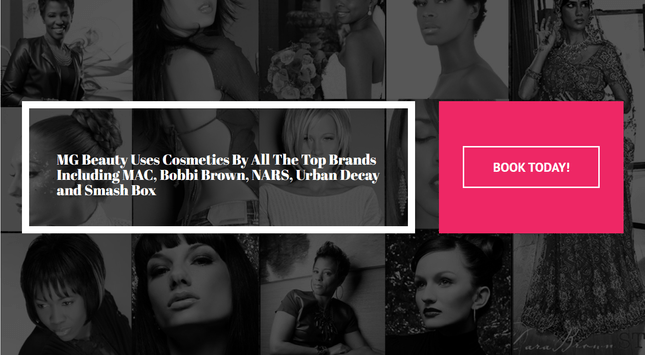
When You Have the Brand Strategy
Designers can create a professional-looking website if you have the money to pay them. But they’re not entirely responsible for the creative process behind that end result.
Think about it this way: if you’re willing to pay good money to have someone design your site, don’t you want some say in what the final product will look like?
This isn’t just a matter of personal preference, either. You only have seven seconds to make a first impression on viewers, so it’s really important that your website’s design communicates your brand values as efficiently as possible – and no one is in a better position to explain those values than you are! Here’s what Tárik had to say:
“You should focus on what your brand is about: What your problem is; what your goals are. The designer will help come up with solutions that are not only on brand but common design patterns on the web, which makes it easier for your customers to quickly identify what’s going on.”
Once you have your branding figured out, it’s time to take your strategy to a designer who can help your brand reach its full potential.
That said, if you want some more hands-on involvement in your site’s branding, then you may want to go with a website builder instead. Or, as a middle ground, you could use WordPress and purchase a professionally-designed theme.
The main reason why I’ve shied away from web designers is that as a hobby blogger (initially), I simply couldn’t afford the designers whose work I liked. I also disliked the fact that I would need to keep many of them on hand later, since I wouldn’t know how to tinker with my site on my own if they did all the behind-the-scenes work to begin with.
I’ve never used a professional designer, and I LOVE my website. I think the theme is gorgeous, and there are so many minimalist themes you can set up for free or for an inexpensive one-time fee.
If you’re a big-shot blogger with the cash, and have other important matters on your hands, then by all means hire a designer. You’ll be doing other things to make money to pay them anyway. But if you’re just starting out, are on a budget, or like to be hands-on, I’d recommend just doing it yourself.

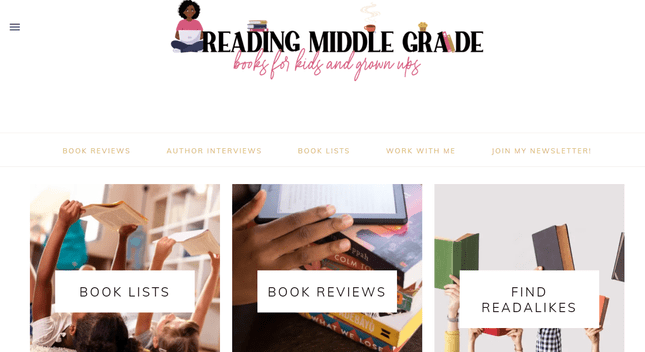
What Are the Alternatives to Hiring a Web Designer?
If a web designer just doesn’t sound worth the investment to you, or you don’t think you’re ready for it, you’ve still got plenty of options. Website builders are a more beginner-friendly, independent, and affordable way to design your own site.
How Do Website Builders Work?
Website builders are easy website creation tools. First, you’ll pick a website template (most website builders offer hundreds of template options, which you can filter by industry), which eliminates the need to actually code a website from scratch.
Then, you’ll be able to customize your template by changing colors, fonts, and images, and dragging different elements (like images and text boxes) wherever you want them to sit on a page. Again, there is absolutely no coding necessary in any of these steps – although a lot of website builders offer the option to code if you want to, which means they’re basically sliding scales when it comes to the design flexibility and technical knowledge needed.
Website builders give better creative control [than a designer]. In general, a website builder manifests your thoughts into reality. You have active control over each part of the website. It ensures your site matches your vision, and it’s highly cost-effective. For me, the best thing is that it requires no coding and gets you started in a flash.

| Website Builder Pros | Website Builder Cons |
|---|---|
| •Affordable: At an all-inclusive cost of about $10-14/month, website builders are the cheapest way to get a site live. •Beginner-friendly: You don’t need any technical experience to start using a website builder’s drag-and-drop design tool, and the end product will still be professional and modern. •Control: You have the final say in the design process, and can easily make new changes whenever you want. | •Design limitations: Website builders are flexible, but they can’t compare to the professional capacity of a designer. •Time investment: It’ll take a few hours to get your site up-and -running – that’s actually less time than working with a designer, but you’ll be putting in the work yourself. •Lack of scalability: Your site won’t have as much room to grow as it would with a professional designer’s help. |
How Do I Choose a Website Builder?
If you decide to go this route, there are tons of different website builders out there to choose from. If that sounds overwhelming, don’t worry: you’re in the right place. Our team has spent hours testing and researching tons of platforms, and we’ve ranked all of the top website builders to save you the headache, complete with overall scores out of five.
Here’s a quick summary of the top three:
| Wix | Squarespace | Shopify | |
|---|---|---|---|
| Overall Score/5 | 4.8 | 4.7 | 4.3 |
| About | All-around best website builder. | Best value for money. | Best for selling online. |
| # of Templates | 800+ | 100+ | 100+ |
| Starting Price/Month | $16 | $16 | $29 |
| Learn More | Read our full review or try Wix | Read our full review or try Squarespace | Read our full review or try Shopify |
Want to save even more time?
We’ve used our research to write up a four-question quiz to reveal which website builder is best for your needs.
You can put our research to the test (literally), and it only takes two minutes.
Take the QuizFind Out More:
If you’ve got a design flair and don’t want to hire someone else, take a look at our Best Website Builders for Artists
Hiring a Web Designer: Final Thoughts
Hiring a web designer isn’t for everyone, but it is a great way to create a professional website without having to do any of the work yourself.
You should hire a web designer if…
- You have a big enough budget
- You want all of the technical stuff taken care of for you
- You’re willing to work with someone else on your site’s branding
You should use a website builder if…
- You want to save money
- You don’t mind using drag-and-drop design tools
- You want to be directly involved in your website’s creation
Have you made up your mind? Or do you have a few more questions? Either way, let us know what you’re thinking in the comments – we’d love to know!
179 comments