How to Create SEO-Friendly URLs: Tips & Tricks
Our independent research projects and impartial reviews are funded in part by affiliate commissions, at no extra cost to our readers. Learn more
URLs aren’t something we think about all the time – they’re hidden and tucked away. But they’re so important, and when done right, they’ll bring people to your website. To get that result, you need to create SEO-friendly URLs when building your website.
In this article, we’ll show you exactly what SEO URLs can do for your site, why they matter, and how you can create them.
What Is an SEO-Friendly URL?
An SEO-friendly URL is your website’s address – and SEO stands for search engine optimization. A lot of people don’t realize that you can personalize a URL. In fact, you can load it up with keywords that perfectly describe the essence of your page’s content.
Why Do URLs Matter for SEO?
SEO-friendly URLs are a great starting point. But why do they matter? What do they have to offer your web presence?
Here are three of our favorite benefits:
- Search engine understanding: SEO URLs will steer your target audience toward your website since their search terms will match your keywords.
- Improved user experience (UX): As users, we all know how awesome a good website experience can be. It brings us back for more and when the UX is brilliant, we’ll send our friends the link. We want to give the same experience to people who visit our website. So if your URL speaks to your audience, they’ll appreciate it.
- Increased click-through rates (CTR): A well-chosen URL will push your site up the rankings on search engine results pages (SERPs). That means you’ll be beating out your competition for attention.
How to Create SEO URLs: Best Practices
Maybe you’ve chosen a website builder and want to start your online journey, or maybe you want to optimize your existing URLs. Whatever it is, we’re just happy to see you optimizing your URLs for SEO – so let’s take a look at these seven SEO URL best practices in more detail:
1. Keep it Simple and Relevant
SEO URLs should be simple. But they need to be naturally relevant to what your website’s about. Avoid any temptation to stuff your URLs with irrelevant words, numbers, or special characters.
Remember, if your visitors squint at your URL in confusion, search engines probably aren’t jiving with it either.
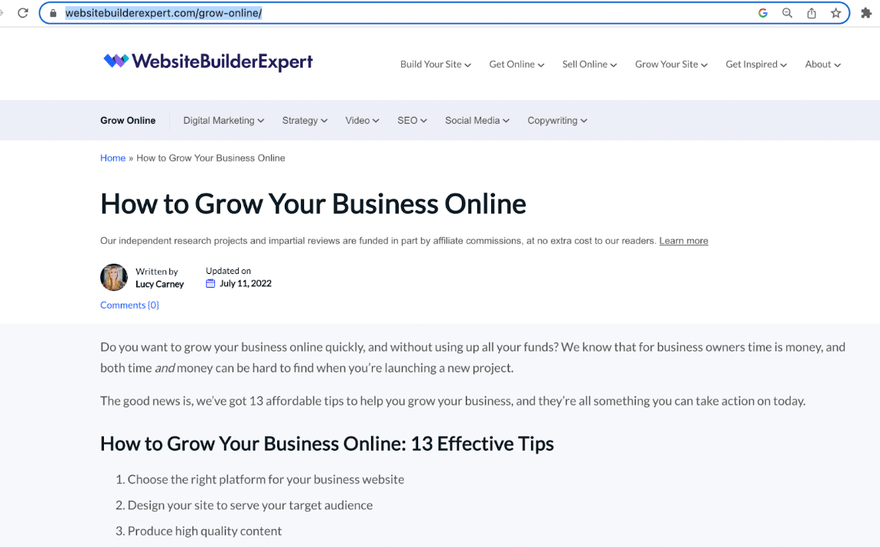
2. Use Targeted Keywords
So we’ve already hinted at this, but it’s a very important step. You have to add targeted keywords to your URL to really maximize the impact – still, that doesn’t mean you can overstuff it with whatever you want.
You want it to be user-friendly and commonsensical. Trust us, it’s a word! Just don’t put it in a URL.
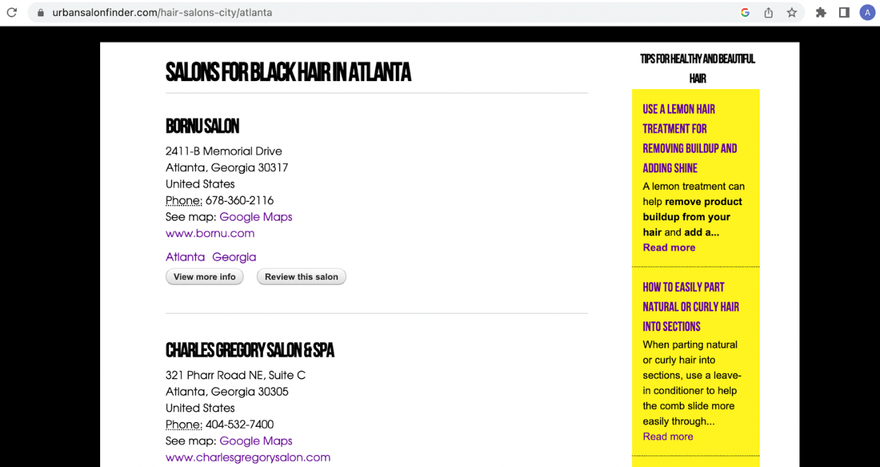
3. Avoid Duplicate Content
Duplicate URLs for the same page are the SEO equivalent of wearing the same outfit as someone else at a party—embarrassing and confusing. They’ll mess up the results of a search and users will naturally start to question what’s going on.
So make sure you use unique URLs for your pages and be clear about which URL is the default one for the page in question.
4. Use Hyphens to Separate Words
Hyphens in URLs are like the spaces between words – they help search engines read your URLs with ease.
The reason why? Because if you smash the words together in your URL, they can be confusing, or worse, they can be misread. If your website is called Teachers Talking, look at the difference between www.teachers-talking.com and www.teacherstalking.com.
Use hyphens to your advantage to keep things nice and clean.
5. Keep it Short and Sweet
Imagine URLs as tweets on Twitter. Long ones lose readers and look less clean and definitive. But if you keep your URL structure for SEO short and sweet, users will appreciate it all the more. There’s no need to ramble in a URL.
You’ll also make it a lot easier for people to copy your website’s URL for sharing. If it’s too long, there’s a risk that something at the end of the URL will get lost.
6. Consider the Hierarchy of Your Site
A website hierarchy is the structure of your website and how you organize your pages – and most SEO-friendly website builders, such as Wix, will instruct you on best practices. Your site’s hierarchy should be as easy and logical as possible because that makes it easy for users to find what they’re looking for.
When your URL follows the same structure as the hierarchy, it allows search engine bots to index your website. For example, “www.yoursite.com/blog/seo-tips” clearly shows the “seo-tips” page as a member of your blog family.
7. Use HTTPS
It’s much better to use HTTPS versus HTTP. It’s more secure because it encrypts the data transferred between the user’s browser and your website. Not only does this increase trust with your audience, but it avoids the problem of modern browsers alerting users to the potential insecurity of HTTP sites. This usually drives users away and damages your website’s search rankings.
HTTPS is a ranking signal in itself, which means you have a potential SEO edge. We’re going to be honest – if your website is currently using HTTP, switching over might be a bit of a pain. But it’s really worth it from a long-term perspective.
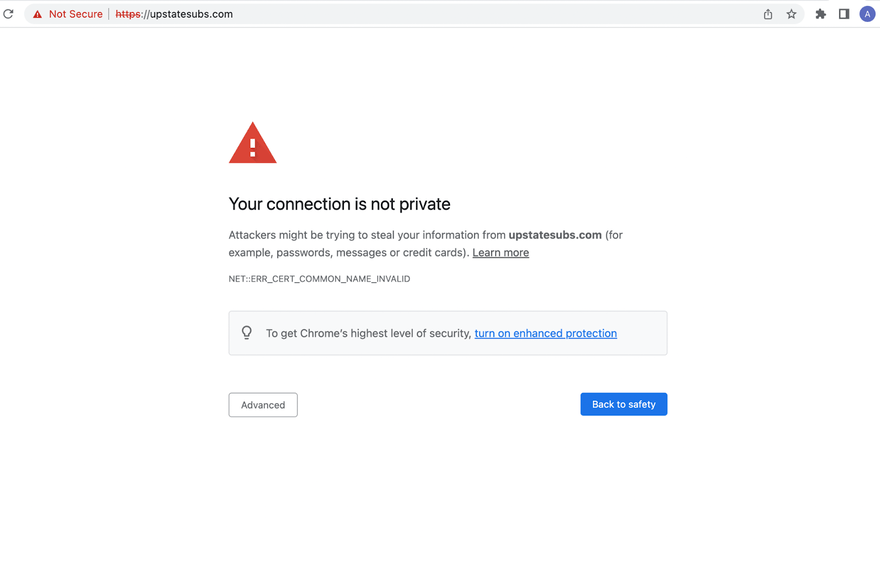
More Information
- How to Change Your Squarespace URL: Have a Squarespace website and want to change your URL? We’ve got just the guide for you
Summary
There’s so much noise and competition out there – it makes sense to grab onto anything that can give your website a little bit of an advantage, and SEO-friendly URLs are one of the most overlooked but easy things to implement.
Keep those URLs simple and straightforward. Let them be unique, logical, relevant, and packed with keywords and hyphens. Just remember to keep your SEO-friendly URL to a reasonable length and avoid using numbers!
Leave a comment