Weebly Pro Plan Features Review – Worth the Upgrade?
Our independent research projects and impartial reviews are funded in part by affiliate commissions, at no extra cost to our readers. Learn more
Weebly Features Review
4.5 out of 5 stars
Weebly offers you a broad range of website building features that can help you build a website without knowing how to code. Our review will go over these tools and assess how they can help you build a better website.
Weebly is very user-friendly and even though their tools are minimalistic, they give you pretty advanced functions.
Last Updated on February 24, 2021
Weebly offers you a broad range of website building features that can help you build a website without knowing how to code. Our review will go over these tools and assess how they can actually help you build a better website.
In general, Weebly is very user-friendly and even though their tools are minimalistic, they give you pretty advanced functions. This is why Weebly, in our view, is one of the better website builders in the market today.
While Weebly is free for all to use, to get access to more advanced website building tools, you can upgrade to Weebly’s premium plans such as the Weebly Pro and Weebly Business plans.
For a small monthly fee, you get (1) new website building features that are previously not available with their free service, and (2) enhanced / improved elements that are not available to their free service users.
It’s important to note that Weebly Pro and Weebly Business plans include all the free features under their free service, so if you sign up with Weebly’s premium packages, you will get more features, and better features.
(Read this article to see detailed breakdown and our opinion about Weebly’s Pricing)
If you are a business, photographer or just anyone looking to build a professional looking website, Weebly Pro and Starter can be especially helpful for you. I will explain why in this article.
Before I give you my opinion about if Weebly’s premium plans are worth it, let’s take a look at the Pro features that you get when you sign up.
We will go over in more details including what they are, and how they can benefit you:
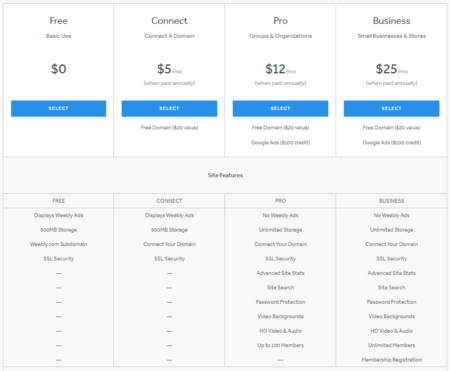
Premium Weebly Features
1) Site search
The site search element is a recent addition to the family of Weebly elements and is a very useful one. Note that this tool is only available to Weebly Pro users. It allows your visitors to quickly and easily find relevant and useful information on your website.
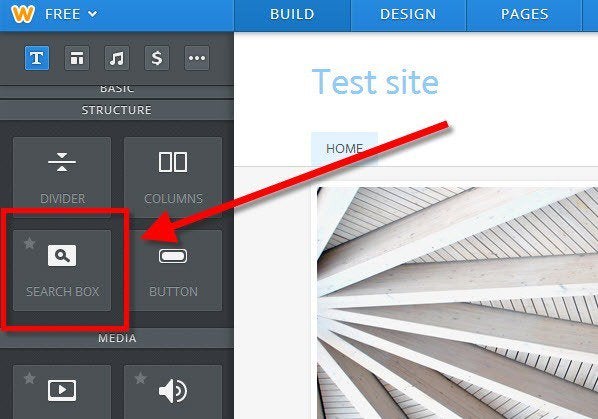
 This element can be inserted into your Weebly website just like how you would normally insert elements. Just drag and drop it from the element toolbar at the top into any drag and drop area (such as in the main body area or in the footer area).
This element can be inserted into your Weebly website just like how you would normally insert elements. Just drag and drop it from the element toolbar at the top into any drag and drop area (such as in the main body area or in the footer area).
Another neat feature is that you can control search results, so if you don’t want a particular page to show up, you can hide it by going to the Page Settings and click on “Hide this page from search engine”.
This is a nice tool to have especially if you are a business website, or if you have a website that has a lot of information and features. This will make life a lot easier for your visitors, and can bring you more business.
2) Header slideshows
This Weebly Pro feature can make your website a lot more interactive and professional.
Normally, if you are using Weebly’s free service, you can only insert a static image into the header section of your website. However, if you subscribe to Weebly Pro, you can transform the entire header area into a slideshow.

You can also insert text captions into the header slideshow, and hyperlink them to other web pages. Weebly allows you to configure the following features in the header slideshow:
- Transition style (choose between slide, fade, mosaic, slide or fold effects)
- Slide delay – here you control how fast your slides will transition to the next slide
- Navigation style – you can configure how your visitors can control the slideshow by using arrows, dots, or nothing
- Edit image – you can use Weebly’s ImagePerfect editor to actually edit the images that you insert into the slideshow. You can crop, rotate, or add all sorts of effects into your images.

This Pro feature is particularly useful if you have products you want to showcase, if you are a photographer, or you just have different messages you want to present to your visitors.
3) HD Video Player
If you have videos to display, and want your website to remain professional and project the feeling of high quality, the HD video element is a must have (only available to Weebly Pro users).
If you are using Weebly’s free service, you can insert YouTube videos into your website. However, the video player will be branded as YouTube and some of you may want an option to have an unbranded video player to keep your website professional.
Weebly’s HD video player element allows you to insert an unbranded, HD video player into your website.  It supports M4V, MPG, MOV, WMV and most other standard video formats and you can upload as many videos as you wish, as long as each video is under 1 gigabyte in size.
It supports M4V, MPG, MOV, WMV and most other standard video formats and you can upload as many videos as you wish, as long as each video is under 1 gigabyte in size.
You can configure the video player so that it provides full HD playback on desktop, mobile, and iPad browsers.
4) Customizable footer area & Removing Weebly footer link
If you upgrade to Weebly Pro, you can insert your own information into the footer area of your Weebly website, including removing the Weebly footer link that exists for all free service websites (if you are not using Weebly Pro).
 In the footer section, simply drag and drop any Weebly elements into the footer. The most commonly inserted items include contact forms, social media icons, “About Us” information or even location map.
In the footer section, simply drag and drop any Weebly elements into the footer. The most commonly inserted items include contact forms, social media icons, “About Us” information or even location map.
Some other Weebly users also like to insert important links which are also very effective, so you can guide your visitors to important parts of your website, or even to your other websites if you wish.
Removing the Weebly footer link is important, especially if you have a business website, or you just want your website to look more professional. Granted, the footer link isn’t big or too prominent, but it’s still more professional to be able to get rid of it.
5) Premium Weebly Support
According to our own experiences and from what we hear from many other Weebly users, Weebly responds to all questions when you email them – which is awesome.
However, if you subscribe to a Weebly Pro or Business plan, Weebly will place your support email ahead of free users so you get your questions answered sooner, which is nice especially if you are under time constraints. This is only fair as you are a paying premium user!!
6) Password Protected Pages
Once you subscribe to Weebly Pro, you can password protect individual web pages or your entire website. You can control which specific web page you want to password protect, simply by going to the Page Settings control panel.

This is especially useful if you are building a new web page (although you can also Hide the web page until it is ready), or if you only want limited people with your password to access that particular page (in which case you can use BOTH the password protection and hide functions), so only those who know about the page can find it, and can access it with your password.
One downside about this feature is that you can only set one single password for your entire site. So you can not have individual passwords for each web page.
It would be nice to have this feature in the feature to give you more administrative control. One simple workaround is to use the “Editor” function so that you can invite other people to only edit very specific pages. This is particularly useful if you are working within a team environment, or if you have hired contractors to help you.
7) Audio Player
If you are a Weebly Pro user, their audio player element allows you to easily add music, podcasts, or other audio files directly to your website. Just drag & drop the audio player element into your website and upload your audio files with 1 click.
Just note that Weebly’s audio player can only accept MP3 files, so ensure your that your music files are MP3 file format before uploading.
8) Your Own Favicon
If you have a Weebly Pro or Weebly Business account, you can add a Favicon to your website. A favicon is a small icon that appears next to your browser’s address bar or the description tab.
Even though this might seem like a small feature, it does add a lot of professionalism to your website, since all major websites have this feature. It just looks a bit weird if you don’t have one as a lot of people expect it as a standard feature.
9) Expanded Traffic Statistics
Weebly only provides 30 days worth of visitors page views information for free Weebly accounts. If you upgrade to Weebly Pro or Business plans, you will also get information such as the most viewed pages, search terms your visitors used to find your website, or what websites referred the visitors to you.
Although this is useful data, we’ve heard from many users that the data may not be very accurate. It is best to use Google Analytics to help track visitors information. Google Analytics is free and quick to set up, and can provide you with a lot of important information about how your website visitors are using your website.
10) Unlimited Uploads
Weebly’s free accounts provide you with up to 500MB in storage space, but you can’t upload files that are larger than 10 MB in size. This can be restrictive especially if you have large video, audio, documents or download files.
If you subscribe to Weebly Pro, you can then upload file sizes that are up to 250 MB in size. You can even upload up to 1 GB video files.
This is useful if you have larger videos that you want to upload, or if you are a business website and you have a large document or pamphlet that you would like your visitors to download.
11) Membership Creation
With the Weebly Pro plan, you can invite up to 20 people to join your site as members.
You can restrict certain pages that only your members can access. This is really helpful if you want to create a private club, or just want to restrict certain content from the public.

Weebly’s Connect and free plans doesn’t have this feature, so you will need to upgrade to at least their Pro plan to have access to their membership creation function.
Is Weebly Pro or Starter Worth it?
If you are a business or if you just want to position your website to be more professional and well put together, I think upgrading to a Weebly’s Premium Plan is definitely worth it.
Although not all premium features are created equally (meaning that some are more useful than others), just the Site Search, Customizable Footer Area (including removing Weebly’s footer link) and the Header Slideshow are key features that could be very valuable to you.
Just these 3 Pro features can really upgrade and transform your website from an amateur one to a very professional looking one. This is especially important as it will provide a much better experience for your visitors, which will likely encourage them to stay longer on your website, and potentially increase your sales if you are a business.
How Much Do Weebly Paid Plans Cost?
Currently, upgrading your Weebly website to Pro is not too expensive. Weebly also offers you discounts if you sign up to their 1-year plan, and even a greater discount under the 2-year plan – so definitely take advantage of these discounts.
The 2-year plan gives you by far the best value and if you think about it, $9 per month for the Weebly Pro plan is only about 30 cents per day.
That’s not too bad if you compare it to your everyday expenses. So if you are serious about your website, all business or living expenses considered, signing up for 2 years is not a heavy investment to have your website be more professional in front of your visitors and customers.
Weebly’s Promise: 30-Day Money Back Guarantee
According to Weebly’s Terms of Service, if you sign up for a Weebly Pro or Starter account, and if you are dissatisfied with their services for any reason, they have a 30-day money back guarantee policy.

So there really isn’t any risk to you for trying out Weebly premium plans. They are so confident that you will be satisfied with their services that they are offering you this service without any financial risks to you.
Review Conclusion
Given all the enhanced and additional features that you can receive from Weebly Pro or Business plans, especially the header image slider, the site search and flexible footer function, I definitely think Weebly is great value for their low monthly fees.
Upgrading to a Weebly Pro or Business plan is really one of the most valuable ways to create a professional looking website.
And why not, they have a 30-day money back guarantee so if you don’t like it in any way, no harm will be done to you.
Found This Guide Helpful?
Did this guide benefit you? Leave a comment below.
Do you know anyone who can benefit from this guide? Send them this page or click on the share buttons on the left.
You’ll be helping us out by spreading the word about our website, and you’ll be helping them out!






130 comments