How to Unpublish Your Wix Site | Step-by-Step Guide
Our independent research projects and impartial reviews are funded in part by affiliate commissions, at no extra cost to our readers. Learn more
So, you want to unpublish your Wix site? We get it.
There’s a whole bunch of reasons you might no longer want your online creation in the public eye. Perhaps, for instance, you’re rebranding your business, or your site contains inaccuracies. Alternatively, you might be switching to one of Wix’s competitors – such as Squarespace or GoDaddy – or need to take your site down to make wholesale changes.
Whatever your reasoning for unpublishing your Wix site, there’s good news – it doesn’t have to be complicated. In this article, we’ll take you through the whole process, step by simple step. We’ll also explore some of the risks that come with unpublishing a site – as well as the alternatives on offer – to help you figure out which method is right for you.
How Do I Unpublish My Wix Site?
First things first, log into your Wix account to get started.

With that done, navigate to the sidebar on your left, and hit the ‘Settings’ button.

This will bring up the ‘Settings’ wing of your Wix dashboard. In the ‘General’ section here, you’ll find the subtopic ‘Website settings’ available to select. Click this, and you’re almost there!
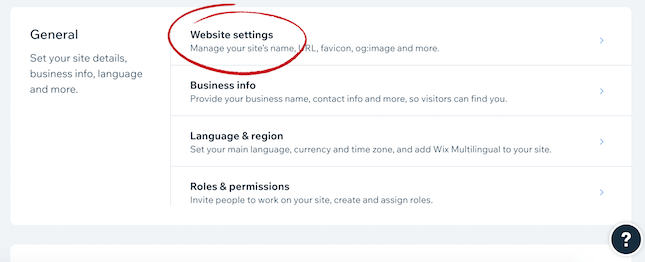
At the top of the following screen, there’ll be a small row with a line indicating that your site is published. Simply click the ‘Unpublish’ button here to raise the axe over your Wix site…
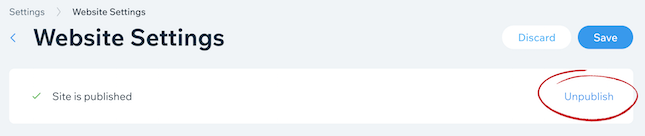
…and with one more click (on the ‘Unpublish’ button circled below), let it fall.
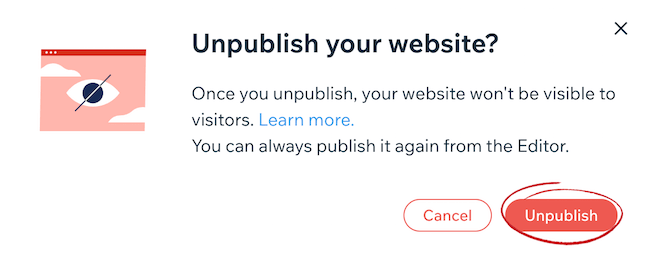
That’s it! Your Wix site is no longer published, meaning it won’t be accessible to view and interact with over the internet anymore. Of course, this doesn’t have to be forever – you can easily republish your site further on down the line.
Republishing a Wix Site
The main thing you need to know when it comes to republishing your Wix site is that you can’t do it by following a similar process to the one above.
Instead, simply navigate to the top right corner of the Wix Editor, and hit the big blue ‘Publish’ button…

… you can’t miss it!
Why Might I Unpublish My Wix Site?
There’s a whole bunch of reasons why a Wix user might choose to unpublish their site.
After all, unpublishing is completely different to deleting. When you delete your site, you remove it not only from the internet, but from Wix’s servers, too. If that sounds dramatic, that’s because it kind of is – you won’t be able to get the data back in the future should you wish to recover your site, and there’s even a chance you may not be able to retrieve your site’s original domain name. Deleting your site is a hard break – it’s permanent.
Unpublishing, on the other hand, simply removes your Wix site from public view. It will remain available (albeit dormant) in your Wix dashboard. As long as your Wix account remains open, you’ll continue to have access to your site. You’ll be able to make changes to it, and – should you wish to – republish it again in the future.
For this reason, maintenance tends to be the most common reason Wix users choose to unpublish their sites.
Unpublishing your site allows you to finetune your site and make adjustments to the layout and content in peace, without exposing the messiness of the work in progress to the world at large. This will be particularly important for businesses looking to make major changes to their site, and especially key for sites that see a lot of daily traffic.
You may also want to unpublish your Wix site while your team optimizes it for Google’s recent Core Web Vitals update, and to run tests to make sure it’s running at a sufficient speed and uptime.
Advice from the Experts
Top Tip:It’s important to remember that unpublishing your Wix site will not cancel your domain, nor end your subscription to one of Wix’s paid plans. If you wish to terminate either of these commitments, you’ll need to turn off auto-renewal in your site’s backend.
For more info, check out Wix’s policies around canceling your premium plan and domain.
What Are the Risks of Unpublishing My Wix Site?
Few activities come without risk – and unpublishing your Wix site is no exception.
Firstly, there’s the very real possibility that your rankings will slip. The longer your site remains offline, the more likely this becomes. After all, Google and its fellow search engines love responsive websites that post lots of new content regularly and have a high uptime – meaning they don’t smile kindly on sites that are doing neither!
In addition to the SEO drawbacks, there’s also your brand to consider.
As Warren Buffett famously opined, “it takes 20 years to build a reputation and five minutes to ruin it”. You’ve worked hard to get your brand and business to where you want it to be – and that includes having a robust, reliable site that you can be proud of.
Should someone seeking you out online – let’s say a customer, or even a potential investor – is unable to access your site when they try, it will trigger a lack of confidence in your brand. Over time, that will erode consumer trust, and – if left to fester – cause a decline in your brand’s visibility, profile, and (eventually) profits, too.
Of course, both of the above risks can be negated by only unpublishing your Wix site (if ever!) for a few hours at a time. As a good general rule, it’s best to unpublish only in moderation, or – alternatively – explore the other avenues on offer.
What are the Alternatives to Unpublishing My Wix Site?
Unpublishing won’t be right for everyone. So what other options are on the table?
Deleting Your Wix Site
We already discussed the differences between unpublishing your site and deleting it outright. While unpublishing is ideal when it comes to updating or optimizing a website you intend to keep, deleting is a better path for those wishing to do away with their site entirely.
Deletion will suit:
- People that no longer require their Wix site; for instance, who’ve closed their business permanently
- Users that don’t plan to reinstate their website – or resume the services it was showcasing – at any point in the future
- People that want their site’s data permanently and irrevocably removed from Wix’s servers
To delete your site, enter the Wix Editor (this is different from the dashboard above – it’s the area where you actively edit and engage with your site) and navigate to the ‘Site’ button in the top left corner. In the drop-down menu this produces, simply select ‘Move Site to Trash’.

Remember, this is not the route to go down if you have hopes of making changes to your site – or potentially pushing it live again – in the future.

Noindexing Your Wix Site
Now you know the differences between unpublishing and deleting a Wix site. But what if you want to do neither? What if, say, you don’t want your site to appear in Google search results, but do want it to remain accessible – for instance, to those with a direct link?
If this sounds like you, noindexing your site will be the best bet. The process here is different from both deleting and unpublishing your Wix site – here’s what it looks like.
To start with, select ‘Marketing & SEO’ in the sidebar of the Wix dashboard, then ‘SEO Tools’ from the menu it produces.

Then, scroll to the bottom of the page and click ‘General SEO Settings’.

Then, simply untick the small slider switch that reads ‘Let search engines read your site’ and you’re all done!
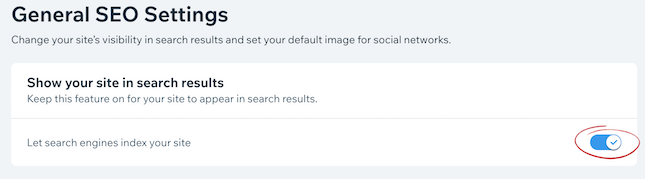
Remember, doing this won’t stop Google’s ‘spiders’ from crawling your website – but it will prevent them from ‘indexing’ it. This, in turn, means your Wix site won’t be discoverable in search engines such as Google, Bing, and Yandex.
Advice from the Experts
Top Tip: Don’t be alarmed if you’re still seeing your Wix site show up in search engine results pages (SERPs), despite having been noindexed. If your site was already published when you chose to noindex it, it may have already been crawled by Google. If this is the case, it may take some time (no more than a few days at the most) for the database to update, and for your pages to disappear.
Generally, the most common reason people will noindex their Wix site comes back to maintenance. If, say, you’re making big changes to your site, you won’t want it in public view. However, you may still require a select few people to have access to the site via a URL; to have full visibility over the work, and be able to provide feedback on any ongoing changes.
Using a “Coming Soon” Page
Of course, if you’re understandably worried about the SEO effects of noindexing or unpublishing your Wix site, there’s one final option to consider – adding a “Coming Soon” page to your site.

This is super easy to do – there’s even a host of templates Wix provides free of charge for this very purpose – and it means you won’t have to remove your site from the public eye while it’s undergoing changes. You won’t have to block Google from indexing it either, giving you a head start when it comes to climbing the heady slopes of the SERPs.
How to Unpublish Your Wix Site: Summary
Above, you’ve learnt how to unpublish your Wix site (and, should you wish, republish it) in just several simple steps. We’ve also discussed the reasons why you might choose to decommission your site in the first place, and unpacked the inevitable risks that come with it.
Of course, there are plenty of straightforward alternatives, too; you can noindex your site so it’s visible via a link (rather than the SERP) only, or just add a good-looking “Coming Soon” page to let your users know that there are improvements underway.
Do you have an experience with unpublishing your Wix website that you’d like to share? Let us know in the comments below, or just drop us a line to tell us how you found this article. Thanks for reading, and good luck with the changes to your Wix site!
2 comments